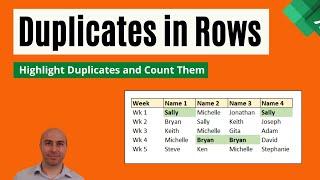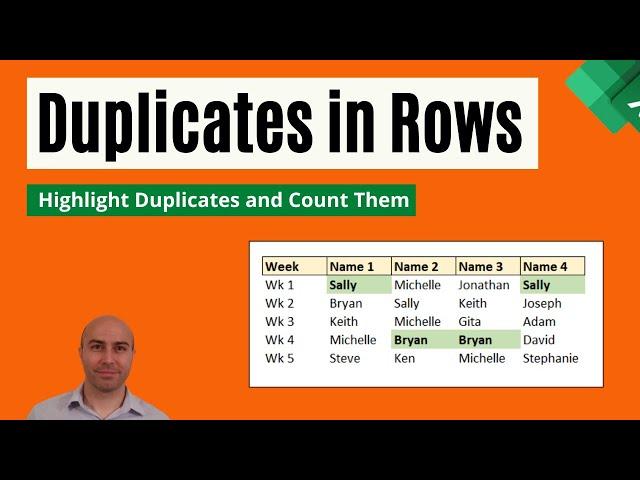
Highlight and Count Duplicates in Row - Excel Tutorial
Комментарии:

Simply YOU ARE A LEGEND 😮
Ответить
Thanks a lot. A very useful formula which I could not get even from Microsoft help
Ответить
Very helpful! Thank you!
Ответить
excellent thank you so much!
Ответить
I love u... Thank you, Thank you, Thank you, Thank you, Thank you, Thank you, Thank you, Thank you, Thank you, Thank you, Thank you, Thank you, Thank you, Thank you, Thank you, Thank you, Thank you, Thank you, Thank you, Thank you, Thank you, Thank you, ... and a million more times. Dude i can thx u enough... life saver video xD
Ответить
I find this feature of excel is more flexible in my work and it helps me to do job properly.
Thanks from deep of my heart.

On the "No of Dups" col, I reckon that the following form, should also work: =COUNTA(UNIQUE(B3:E2, TRUE) - COUNTA(UNIQUE(B3:E2, TRUE, TRUE).
Ответить
How to find duplicates in excel on iPad
Ответить
Hi Alan! This was great! thank you! My data is in rows with all the data points in columns Trans#; name, Amount, Item, Action. if a person buys something, then returns it, it is the same trans#. I would like to count my duplicate Trans #'s , and hide the duplicates for Trans#'s hide them in such a way that: only one row for the Trans # is visible and I can see there are X-number of duplicates but those rows are simply not visible. (sort of like treating the dublicated values as secondary rows). Is this possible?
Ответить
Alan so great explanation about counting of dublicate values with different aproaches.
However, I think it will be better to use F9 key in order to evaluate formula result in Formula because I haven’t understood sumproduct 1/counta function. If you are able to demostrate formula evaluation by using F9 key, we can get the results which are coming from formula. 🙋🏼♂️
I am going to try getting last result myself in excel ☺️
Good topic thank you again

Thank you Alan. My question is if in Wk3 there were 3 Gitas and 1 Adam, then the No of Dups will be 2 (not 1)...how could I fix it? Thanks.
Ответить
Great explanations Alan!
Ответить
Hi , when I write to B2-C2-D2-E2 "Sally" formula result is 3. Is this normal ? or should be 1 ?
Ответить
I subscribed to your channel, Alan. Thanks!
Ответить
Thank u Alan. this is a great video 📹 especially the old school solution. Thank u again :)
Ответить
Dear Alan;
If one wants to list only the repeated ones:
=UNIQUE(HSTACK(UNIQUE(B2:E2,1,0),UNIQUE(B2:E2,1,1)),1,1) 🤗