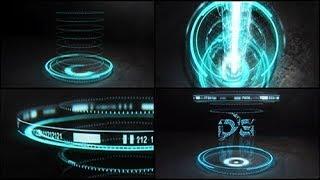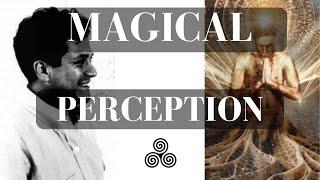After Effects Simple Line Text Reveal Intro Animation Tutorial
Комментарии:

you now you are the best teacher
Ответить
This was the clearest AE tutorial that I've watched. Thanks a lot!
Ответить
Thank you for sharing this tutorial.
Ответить
Excellent tutorial. Thank you
Ответить
thanks bro
Ответить
I dont seem to find track matte on AE 2020
Ответить
is there anyway I can do this with a transparent background
Ответить
Sir, why didn't you click simple on the T and the text layer could have been choosen from that too And you could have used the aling to bring the line to the centre, but you didn't. ,why sir
Ответить
Thanks for this.
Ответить
Im using 2021 version can't finc track matte help me please
Ответить
Exactly what I'm looking for thanks!
Ответить
Simple but useful for the beginners like me.
Ответить
wonderful. thanks
Ответить
This was so helpful, thank you so much! Clear, simple and understandable!
Ответить
wow mask section clear 👍❤️🔥
Ответить
Great lesson, easy to understand and to follow!
Ответить
hey justin quick question. how do you work around the masks when you want to add camera movement or any movement then ends up being interfered with by the masks? is there any wayor is this supposed to function only as a stagnate effect
Ответить
Crazy Helpful!
Ответить
Thank you mate, found this helpful and have used it!
Ответить
Thank you , very clear n simple bro. i like yr tutorial . you/ josh olufemii/Lila. again thank you so much.
Ответить
It would be easier and faster if u pre-compose, then just mask and animate the text.
Ответить
I try to listen and now i still drunk lol
Ответить
How to export :/
Ответить
Grwat video Justin thank you.
Ответить
is this free?
Ответить
Hi Justin, thanks for the great tutorial! I was just wondering how we could make this entire thing except for the text transparent including the background and the solid mask layers? Please let me know!
Ответить
Thank you so much. What if I want to to do this with keynote? Or with canva?
Ответить
Justin, I am a Creative Cloud neophyte. I want to say that your video was much better then what Adobe offered in their tutorials. It took me some time to get my desktop matched up to yours, but the results! OMG! I love it. A great tutorial. I would love to send you a copy so you can look at what I did with your expertise. Thanks so very much! Great video. Oh yeah 10 sec took about 3 hours LOL I guess that is the going rate.
Ответить
You can do this in Premiere Pro. It looks easier there as well because you don't need to mess with track matte.
Ответить
Thanks so much Justin - I love your clear narration and clear explanation! However, screen details are a bit hard to read at times - more magnification would be nice.
Ответить
this was the best tutorial I've watched in a Long time. made sense and I achieved what I was going for
Ответить
khub pocha
Ответить
hiii
Ответить
Thanks a lot buddy.. really helps
Ответить
I cant barely see what you just clicking and you talk so fast may i suggest to use subtitle so we could follow
Ответить
I did so , but when i exported my video , the text is not clear is blurred , how can i fix that ? The text is not 100 % clean . Thanks
Ответить
How would you achieve this same effect in Pr?
Ответить
I like the way you explain, very clear and direct to the point.
Ответить
Nice. You are very clear and concise. Your tutorials are splendid.
Ответить
Sorry for the ultranoob question but - How do I make the animation run/start and stop?
Ответить
Excellent tuto! thanks bro!!
Ответить
hello. am loving your tuts and am a beginner. I can't see truck mate in my after effects
Ответить
yay thanks!!
Ответить
how to use this animation in a transparent view because i wanna to use it in my video not as intro
Ответить
Brilliant, thanks Justin. The best tutorial for AE reveal I've found.
Ответить
I want to do this on premiere , but I don know how
Ответить
Thank you, good pacing, and clear diction.
Ответить
Could I turn this into a Lottie animation to use on a website? I have never used After Effects before, sorry, that might be a very dumb question :D
Ответить