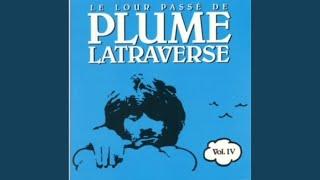Managing Microsoft Teams like a Pro
Managing Microsoft Teams like a Pro - Organized by Microsoft Reactor Abu Dhabi.
00:00 - Introduction
03:28 - Agenda
05:58 - Teams Channel Types
11:53 - Teams Roles
12:26 - Teams Guests
14:57 - External Access
15:51 - Chat Groups
17:38 - Org Wide Team
18:43 - Dynamic Membership
22:37 - QnA
34:36 - Tags
37:10 - Posts
40:47 - QnA
43:57 - Restricting Team Creation
46:10 - Teams Powershell
52:30 - Screen Sharing
59:53 - Reset MultiFactor
01:04:24 - Permission Policies
01:05:28 - QnA
1. Teams Channels Private Channels / Explain About Office 365 Group
2. Explain Roles - Owner / Member /Guest / Guest inviting guests.
3. Skype Federation
4. Data Loss prevention – Audits – Guest inviting guests
5. When you will create a team? when you will create a chat group? Team Code
6. Limiting Number of Teams by disabling team’s creation
7. Org Wide Teams vs Dynamic Channels / Avoids cross departments
8. Disabling Voice mail if required.
9. Emailing Channel
10. Tagging People
11. Tagging Channel Notifying.
12. Tagging a specific set of people
13. Community culture.
14. Conversations / educating users on replying to conversations.
15. Teams files on SharePoint
16. Chat groups on OneDrive
17. Analytics and Teams usage.
18. Should I stop using outlook. Why Outlook will remain for business communication? when and why teams?
19. Show Creating Chat Groups
20. Calendaring – Hybrid Calendaring
21. Meeting vs live events.
22. Importance of display pictures.
23. Importance of team pictures.
24. Closed Team Designs / Open for SMB and managing with Expiry of Groups and naming policies
25. Optimize Teams Settings – Members not to create Channels/delete channels
26. Posting on
27. Hybrid Scenario
28. Private Chat
29. Calendars
30. Keyboard Shortcuts Ctrl 1 and Ctrl 2 Ctrl 3
31. Channel Email Address
32. Who app / shifts app/one-note app
33. Limiting team creation
34. Auditing and Team Creation alerts
35. Protection.office.com show audit logs/eDiscovery
36. Live events vs meetings
37. Show Cloud Shell Explain select-object where-object
38. Explain about shifts app
39. App Policies / Recommend app policy settings
40. Reset MFA Access
41. Reset Windows Client %AppData%\Microsoft\
00:00 - Introduction
03:28 - Agenda
05:58 - Teams Channel Types
11:53 - Teams Roles
12:26 - Teams Guests
14:57 - External Access
15:51 - Chat Groups
17:38 - Org Wide Team
18:43 - Dynamic Membership
22:37 - QnA
34:36 - Tags
37:10 - Posts
40:47 - QnA
43:57 - Restricting Team Creation
46:10 - Teams Powershell
52:30 - Screen Sharing
59:53 - Reset MultiFactor
01:04:24 - Permission Policies
01:05:28 - QnA
1. Teams Channels Private Channels / Explain About Office 365 Group
2. Explain Roles - Owner / Member /Guest / Guest inviting guests.
3. Skype Federation
4. Data Loss prevention – Audits – Guest inviting guests
5. When you will create a team? when you will create a chat group? Team Code
6. Limiting Number of Teams by disabling team’s creation
7. Org Wide Teams vs Dynamic Channels / Avoids cross departments
8. Disabling Voice mail if required.
9. Emailing Channel
10. Tagging People
11. Tagging Channel Notifying.
12. Tagging a specific set of people
13. Community culture.
14. Conversations / educating users on replying to conversations.
15. Teams files on SharePoint
16. Chat groups on OneDrive
17. Analytics and Teams usage.
18. Should I stop using outlook. Why Outlook will remain for business communication? when and why teams?
19. Show Creating Chat Groups
20. Calendaring – Hybrid Calendaring
21. Meeting vs live events.
22. Importance of display pictures.
23. Importance of team pictures.
24. Closed Team Designs / Open for SMB and managing with Expiry of Groups and naming policies
25. Optimize Teams Settings – Members not to create Channels/delete channels
26. Posting on
27. Hybrid Scenario
28. Private Chat
29. Calendars
30. Keyboard Shortcuts Ctrl 1 and Ctrl 2 Ctrl 3
31. Channel Email Address
32. Who app / shifts app/one-note app
33. Limiting team creation
34. Auditing and Team Creation alerts
35. Protection.office.com show audit logs/eDiscovery
36. Live events vs meetings
37. Show Cloud Shell Explain select-object where-object
38. Explain about shifts app
39. App Policies / Recommend app policy settings
40. Reset MFA Access
41. Reset Windows Client %AppData%\Microsoft\
Тэги:
#Microsoft_Teams #Administration #designing #planning #implementingКомментарии:
Easy making Epoxy Resin lamp | Diy Resin Art
Diy Resin Art
Mia and her braille garden
عشاق الساينس science lovers
Managing Microsoft Teams like a Pro
Azure365Pro
Apologists Don't Care To Understand Non-Believers
Professor Plink
The Bridport Branch Line - 1965
Aarchive Railways
[돈오57] 진정한 자기는 무엇인가? 듣다 보면 깨닫는 언하대오
법상스님의 목탁소리
Kohai the Enema Extraordinaire
VirtualKohai
Rince-cochon
Plume Latraverse - Topic
Glezos.wmv
alexbogd
币圈形势分析:中国官方已经彻底封禁了整个币圈和区块链行业,那么未来web3下一个宝地是哪里:香港和迪拜还有新加坡对于加密货币行业哪个更好?
【干货财经官方频道】区块链投资:看这个频道就够了Bitcoin ETH Official




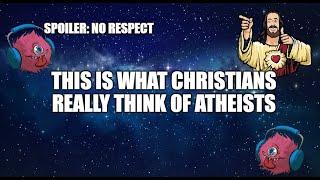
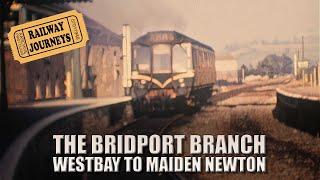
![[돈오57] 진정한 자기는 무엇인가? 듣다 보면 깨닫는 언하대오 [돈오57] 진정한 자기는 무엇인가? 듣다 보면 깨닫는 언하대오](https://invideo.cc/img/upload/QWZlNXBIMXVjOUo.jpg)