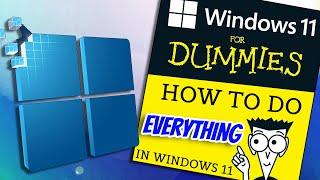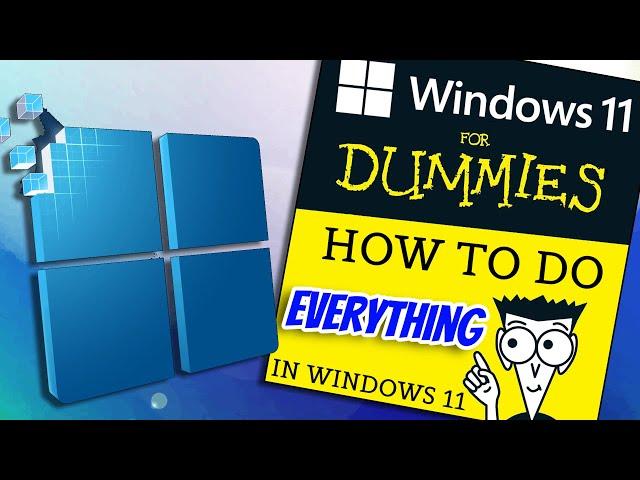
The complete idiot's guide to Windows 11 | How to do EVERYTHING
Комментарии:

Good on ya for this video! One McGuffin with the very cool hack at the end: HotToGeek hates ad blockers; no way to read the article short of letting ads in. The good news is the download link here will d/l the hack.
Ответить
I added a font. I can use it in Word, but not Paint. I ran Repair, Reset, and reinstalled Paint. ☹️
Ответить
Microsoft makes me crazy. I'm a senior citizen and I have begged Microsoft for years to make a version called Windows Light for people like me who only use a computer for word processing, spreadsheets, and internet surfing. People like me don't care about all of the fancy bells and whistles Microsoft tries to force us to use. Making an operating system for the aging population would be a game changer, but apparently none of these software companies are smart enough to realize that.
Ответить
How do you work the narration? I have a Mac and this computer is frustrating me!
Ответить
Yep
You need to be an idiot to use W 11
LOL

Good tutorial! Thanks. The”show more options” fix is what I really wanted.
Ответить
Great share, a decent (more than decent actually) no nonsense information video without blasting music and gimmicks. I needed this video, and because of that, you have another subscriber. Best wishes from England. 👍
Ответить
Here is a question for you. How do I set my mouse to single click. I am running an HP Laptop with Windows 10 soon to be Widows 11 I hate having to click something twice to open it or select it.
Ответить
Very good. Do you have anything that will help me edit the "Right-Click Menu" to add some programs. 1) Database 2)submenu - Cd's, DvD's , etc. I can use regedit and get the 1) Database to list, but have problems getting the submenu to work. Any ideas.
Ответить
Restored the 'proper' context menu! Thanks.
Ответить
So-o-o helpful - covers everything I need to know about W!!. However! I'll be sticking with Windows 10 until Microsoft won't let me any more. Just wondering how much more memory 11 chews up compared with 10. Thanks.
Ответить
I purchased a used one with Window 10 . To give my child. For school. How do I keep the main user in control.
Ответить
Windows is a pile of poo
Ответить
Fuck Winblows all day long.
Ответить
I kept saying no to update to Windows 11 but just yesterday it said update and close down so I did and oh no I now have Windows 11 on it has gone and done it on its own! Hence finding your video as I couldn't even figure out how to turn off the machine as icon disappeared from view. Oh well will go look and see your video on how to wind it back to Windows 10 😳 But this video is a real help if decide to try it for a while so many thanks.
Ответить
I just got a new PC laptop, after years using a Chromebook and this video was a very good refresher as well as tutorial to new features as well as old. Thanks
Ответить
I like to have my desktop in a list format that is on the taskbar that you can click on and scroll through your desktop items, which is what windows 10 lets you do so you can have a clean desktop with no items. It seems there is no option for this on windows 11?
Ответить
A lot of things can be tweaked by a program called "Winareo Tweaker," especially the context menu.
Ответить
Really well done tutorial. Thank you.
Ответить
I just powered up my new ASUS Windows 11 Vivobook yesterday and got my toes a little wet by creating the recovery USB and looking around a bit. I had downloaded this video a few weeks ago when I knew I was going to upgrade. I just finished watching it, and this video is GOLD to me. I will be able to watch it on my current laptop while executing the settings on the ASUS. As this video is invaluable to me, it will not be deleted because I know I will need to refer to it often in the next few weeks and thereafter from time to time. I can't thank you enough. I have watched and downloaded quite a few of your excellent videos lately. You have become my go-to for computer help.
Ответить
Will use when forced to use it; thanks!
Ответить
Manny thanks
Ответить
WOW, I need this, but it is tough going. A transcript would be a big big help.
Ответить
Good video. I'm surprised you didn't mention how to pin folders for Quick access in File Explorer. It's very handy for folders that are important/convenient, especially those that are a hassle to navigate to or you forget exactly where they reside.
Ответить
Heh heh, dial-up is a very specialized use case. As a Network Engineer, I have installed COM servers with built-in modems to allow console access to network device console ports, especially to remote sites. If I needed to do late night updates, changes or troubleshooting, sometimes VPN access wasn't available, or I would need to see the device console during boot. A dial-up connection was crucial when network connection wasn't available.
Ответить
Thanks, I have a Windows 10 Pro, that I changed over to Windows 11 Pro, had problems now back on Windows 10 Pro. (Fresh reinstall). I didn't like how File Explorer was working, but now may go back to 11. Also, couldn't get out of the Microsoft account just so I could stay on local. Also, built a PC for my son who says he wants to stay on Windows 10, but will send him this link, maybe he'll change his mind.
Ответить
I have a few friends who hate Windows 11, I think I'm the only person in my circle who likes the OS I don't mind the start menu, I have to admit I'm still learning it, this video is necessary for a lot of folks because it is a bit frustrating, thank you great video.
Ответить
Saved for later ~ Thanks
Ответить
Perfect explanation, but, always make a system backup of Windows first, no matter what version of Windows that is, if it goes wrong you will be fully online again within fifteen minutes, or you are the fool who has to install it all over again !!
Ответить
Microsoft Windows doesn't come with an owner's manual anymore.
Man. I remember the big, honking books that came with MS-DOS and Windows 3.1. Put them in a bag and you have a weapon 😂

Thanks for the videos! I know they are alot of work but it is most appreciated. All the tips were great but I especially appreciated the right click menu. Not a big fan of the "new" way of doing things.
Ответить
Can you create a restore point and disable system restore? How does that work anyway? Does it periodically write onto your drive? If so wouldn't that just harm your SSD over time?
Ответить
Eh, I wish there was an instruction on how to move the taskbar on the RIGHT side
Ответить
Hi Scott, Idiot here. Thank you so much , I`ve just ordered a W11 AOI PC, so found this very very useful and well explained.
It makes a nice change to hear from an expert who doesn`t automatically assume everyone else is an expert. Thank you.

Excellent and thorough. Easy to understand.
Ответить
Can you show me the difference between user account and a administrator account and if I should have a administrator account.
Ответить
For me as an old Mac user this video was awesome. I recently installed Windows 11 on an Intel NUC to use for development. Your video really help me get started. Thank you!
Ответить
Why upgrade from 10 to 11, normal user, have some games, but nothing to demanding
Ответить
If I have an external hard drive, can I have the restore point saved to that. I want my internal disk to only contain windows itself and the rest I would like to use as ram. How do I create a ram file on my hard disk? Thanks
Ответить
Really appreciate you a lot, just got a pc with windows 11 in it today and definitely needed some advice. Thank you for the time you took to make this video!
Ответить
You are outstanding Sir!!! Awesome channel!!!!!!!!!!!!
Ответить
Great tutorial for newbies you did a good job.
Ответить
thankyou.
Ответить
A magnum opus, fluently explained, that must be helping countless others. Thank you very much.
Ответить
From the beginning of this video to the end of this video you have received 55 subscribers! 😊😊❤❤
Ответить
My god... No thanks; especially with the upcoming Copilot AI that's supposed to replace the start button (another Windows 8 moment). I'll stick to Linux with KDE Plasma as the desktop. lol
Ответить
have you done a video on blue screen of death, stopgap?
am currently plagued with this.

I'm waiting for windows 12 or I will keep using linux mint. I refuse to install that steaming hot pile of rubbish windows 11. I tried it once for a week never again. It's more laggy and buggy than any other version of winblows I have ever used. It's slow and unresponsive, it takes to much control away of the pc making it less "your pc" and more theirs. Everything that was good about windows 10 was stripped away in favour of a mac clone like desktop. I could name a ton of things wrong with it but I am trying to keep it brief. Yep all my pc hardware qualifies for it without using "tweaks" as I have TPM 2 by default on all my ryzen systems I built. I think it's the biggest joke since windows vista. Ok I am done with the rant lol. Good video by the way.
Ответить
Have a video recommendation. I tried searching through you vids but couldn't find it ... at least not in one place anyway. How about a video that shows you exactly what you need to do to setup up a newly bought pc/laptop? Starting right with the local login rather than microsoft login (one of your vids). When should you install your virus program ... before or after backing up and creating a reocovery? What installed programs should (could) be deleted? What should be addded (your vid ... The LAST flash drive you will ever need). Think this might make for an interesting vid and would definitely help lots of people.
I'm hunting for a new laptop so thought of this idea when today's new video popped up on my feed. :)

Unfortuantely Windows 11 comes installed with bloatware pinned to the start menu, so right click and select unpin or remove the ones you don't want. Be care because some are click to install. These apps are not installed, just waiting to be installed when you click the icon on the start menu
Ответить