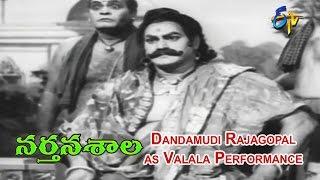Комментарии:

Just bought the course - haven't been hyped for something like this in a long time! Great videos, keep it up, Kyle!
Ответить
Thanks!
Ответить
Its crazy how much work the frontend devs have to do to for such a small component
Ответить
Does anyone know to style text like addding <b> or <br> in data-tooltip? I've read something related to BS.
Ответить
Tooltip flow clue: 1. Create a tooltip wrapper by fragment, so we do add addition element on it, 2. initialize a child component thought cloneElement and attach a ref on it, 3. add a tooltip element with a forward ref and add it to wrapper by a portal, attatch a mouse and leave event handler to any child element thougt clone element same as we did before for ref on child component, 4. Get bounds of child component X and Y coordinate, passing this coordinate to tooltips component thought style attribute. 5. End...
Ответить
🐐
Ответить
Well, yes. But add detection of when there is no room to show the tool tip north of the trigger, and display it south. While it can't be done in CSS (because there is no selector for "not all of this rectangle is visible", the challenge is to do it with a minimal amount of JavaScript code.
Ответить
video is the best it is useful thank you
Ответить
This was a great tip. Thanks. :)
Ответить
Why are we selecting both ::before and ::after?
Ответить
great vids appreciated! would be cool to see a vid of you explaining your background, like when you got into code how long you've been doing it why u did it etc etc. just nice to have the inspiration sometimes to see peoples stories
Ответить
Hi, can you please make some video on the tooltip card which will work exactly like the google map tooltip card on hovering on the location.
Thanks,

You are very skilled, but this video ended while I don't really know how to implement calc(), and other many other stuff.
Too "DRY" for me.
Thank you nonetheless..

I love yor channel, I'm a developer from Argentina, your videos are so usefull to me, thanks!
Ответить
It's a nice way for normal dom elements but doesn't work on some other elements that don't have psudo elements like svg elements 😢
Ответить
you are awsome and a good teacher, thanks
Ответить
Does work for input text as well?
Ответить
How do I get the course
Ответить
Unsure to take your CSS course, as you lost from Kevin. PS kidding
Ответить
thank you so much bro
Ответить
You are honestly TALENTED. It literally just flowed into my brain. the way you explained it is just PERFECT. Thanks Man.
Ответить
it's not simplified
Ответить
Kyle, I appreciate you man. Thanks for this lesson. I did check your blog post on the CSS triangle. It was really informative and helpful. Big ups to you bro. God bless you. You are doing great. ✌️❤️
Ответить
Hi good video 👍 but
What is the difference between Tooltip and Hotspot??? 🤔
I would appreciate your answer

For tooltip dynamic positioning, we need javascript right?
Ответить
You are just Awesome brother :)
Ответить
I want the same tooltip but on right direction how can I do that?
Ответить
how to set the position of tooltip right left top or bottom?
Ответить
do you know why the hover grow animation is bumpy and the uncover shrink animation is smooth? im using safari
Ответить
Thanks very much, what if you want to set the direction of the tooltip, cos sometime it goes out of the screen considering the fact that the div is at the top of the screen
Ответить
Come on, I made it with easier way. you're a bit COMPLICATED
Ответить
It doesn't work when you have to deal with overflow: hidden in parent element. The tooltip gets clipped if the parent has overflow: hidden. If there is a workaround for it. Pls let me know
Ответить
Didn't know the concept of triangles before. Thank you so much.
✨✨

doesn't work
edit:
nvm

Hi Kyle, Do you have already created a video for a tooltip text to be clicked like here the text say "Thinking cat", I want to click on that text and it opens a new window. That's it.
Ответить
--arrow-size is useless if you would deploy this in a website you would use a .tool-tip class or something like that and not rewrite the css, good video otherwise.
Ответить
how do I make it individually?
Ответить
Great video as always, love the way you teach, its awesome. There is one thing to catch and its since the position is absolute the tooltip is shown within its parent and goes behind other elements which is not desirable and as long as I change the position to Fixed it doesn't work. Its appreciated if comment it out
Ответить
This is wonderful, thank you so much!
Ответить
this worked but now its ruined the sizing of my image and i cant figure out how to fix it
Ответить
You are so handsome
Ответить
what does the
*, *::before, *::after {
box-sizing: border-box;
}
rule do?

Hey Kyle, I really enjoyed this one and during this challenge my understanding of some concepts got more clear. Thank you man!!
Ответить
Thank you so much!
Ответить
Hi, Kyle, thanks for all the good video's.
I have been trying to do a CSS only Tooltip for a while now. And with each solution on the web, including yours, is that when the tooltip get's to big and go's off screen i see some dark bars at the bottom of the screen.
I love to have the tooltip switch position based on the location where it wants to been shown. Like when the tooltip starts to far to the left (outside the screen) it will always move to the right same for when the width is to large so the tooltip is going outside the screen.
For the vertical positioning, when there is no space on top of the element it should show itself below the element.
I know there are some JS scripts doing that but can it somehow been done in modern CSS ?

This is not working for options in a drop-down :-(
Ответить



![[CLOSERS] Maintenance Update - Jun 19th, 2024 [CLOSERS] Maintenance Update - Jun 19th, 2024](https://invideo.cc/img/upload/NHJISHVxM2J2bHk.jpg)