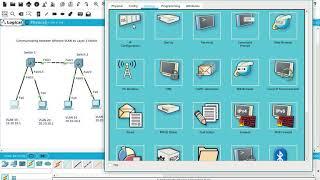Bing Image Creator: How to Change Aspect Ratio
Комментарии:

@icarus3950 - 21.01.2024 01:14
Most useless..ever ...useless website only works on paid subscription while dall e did all teh work...
Ответить
@zonoskar - 31.12.2023 01:00
I don't think "aspect ratio" is what you think it is. People want to change from 1:1 to 16:9 or 3:2 ratio between height end width.
Ответить
@OneSixthWarriors - 26.12.2023 21:09
The example shown just extends the image equally in each direction, maintaining the original aspect ratio of what appears to be 1:1. Then you can crop it to a different aspect ratio (eg 16:9) afterwards from the extended image.
Ответить
@NextGenGamezz - 19.12.2023 21:35
waist of time the image comes with a water mark and the website is paid u only get a few images a day as a free plan
Ответить
Bing Image Creator: How to Change Aspect Ratio
AI in 5 Minutes
Эта неизвестная война Степан Горобец и его экипаж
Antonov Mihail
Samsung Galaxy S20 Series - INSANE SPECS!!!
DroidHolic
Communicating between different VLANs using L3 Switch
Network Funda
Horizon Zero Dawn 1080p- GTX 1650- i5 9300H- 8GB Ram
MC PC Benchmarks