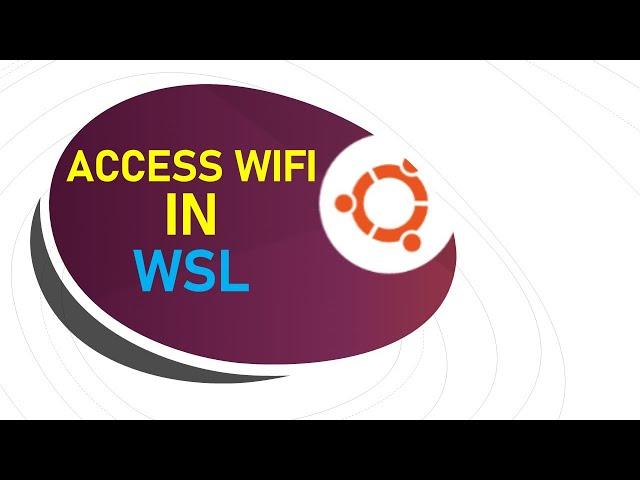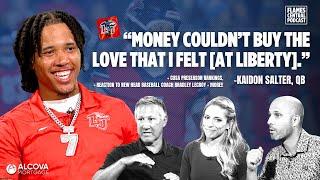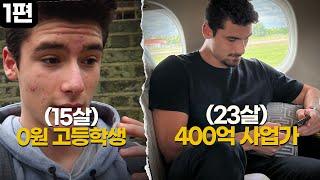Комментарии:

useless
Ответить
hi ,with the latest version of wsl2 it is not necessary to install the Hyper-V functionality on the contrary it is to be avoided now with the WSL the virtual machines access the network of your host and all the other machines belonging to the same network thanks to the WSL card
vEthernet Hyper-
V Ethernet Adapter and under the console of your linux you can see ip address the Vibro0 card when you made the video you were in WSL version?

Thank you, bro, for providing such valuable assistance through your video. After encountering numerous difficulties in search of a solution, I found your content to be immensely helpful. I do, however, have one additional question: when connecting to a Wi-Fi hotspot in the future, would it be necessary for me to reset my IP address once again and request a new IP from DHCP manually, or will this process be automated by a DHCP on my router?
Ответить
Perfect
Ответить
informative
Ответить
After rebooting Hyper-V Manger setting for wsl isn't persisting and automatically getting deleted and again coming back to private network
Ответить
Much needed information
Ответить
that's awosam
Ответить
Good tutorial
Ответить
If you have any question related to this video let me know in comments
Ответить