
What's New in SketchUp 2018? Changing the Free Version, Sectioning Tools. Layout Changes, and More!
http://www.patreon.com/thesketchupessentials
http://www.thesketchupessentials.com/support
SketchUp Changelog - https://help.sketchup.com/en/article/141303
SketchUp Make Forum Post - https://forums.sketchup.com/t/what-s-up-with-sketchup-make/55219
SketchUp Pro Forum Post - https://forums.sketchup.com/t/sketchup-pro-2018-is-here/55264
Yesterday, SketchUp 2018 was released. I haven’t had a chance to do an in-depth dive into the new features, but here’s an overview of what I’ve found so far. If I miss anything, I’ll put out an updated video in the future.
Here’s the thing – this release contains a really controversial change -
The biggest change is the reconfiguration of the versions. There’s no longer a downloadable free version. The free version is now hosted on the internet. My.SketchUp has been renamed to SketchUp free and will now be the free version of SketchUp. The Make 2017 version will remain downloadable from SketchUp’s website.
First of all – a lot of this information is coming from a forum post on the SketchUp community forums, so make sure to visit that post for more information - https://forums.sketchup.com/t/what-s-up-with-sketchup-make/55219 and also to share your opinion.
In addition, SketchUp has made a detailed change log available here - https://help.sketchup.com/en/article/141303
SketchUp Free
Web based version – can save models – feels a bit stripped down – no extensions.
SketchUp Pro
Drawing and Miscellaneous Changes
Rectangles can now be drawn about center with the control key
Freehand color coding – tool changes color based on axis it’s perpendicular to.
Tape measure improvements – automatic area of faces and lines as you mouse over
Native STL Import/Export
Sectioning Tools
New Sectioning Tools – automatic coloring of section cuts
Naming/managing section tools using the outliner
Select a color for fills using the Styles dialogue
Improved section plane performance
BIM Functions
Custom Reporting
Advanced Attributes
IFC Files – Attributes go along with your model when you export them
Layout Functions
Scaled Vector Drawing ???
DWG Import
Improved inferencing for LayOut – Chamfering/filleting/arcs/offset arrays, etc
PLEASE LIKE AND SUBSCRIBE
Check Us Out On -
Website - http://www.thesketchupessentials.com
Twitter - http://www.twitter.com/easysketchup
Facebook - http://www.facebook.com/thesketchupessentials
Pinterest - http://www.pinterest.com/easysketchup/
Тэги:
#sketchup_2018_new_release #Sketchup_2018 #sketchup_new_release #sketchup_2018_new_features #the_sketchup_essentials #thesketchupessentials #sketchup_free #thesketchupessentials.com #sketchup_pro #sketchup #justin_geis #sketchup_2016 #sketchup_modeling #sketchup_2017 #sketchup_make #architecture #sketchup_tutorials #sketchup_tutorial #sketchup_section_cuts #google_sketchup #sketchup_tips #sketchup_follow_me #sketchup_follow_me_tutorial #layout #sketchup_layout #trimbleКомментарии:

Hi Everyone! Leave a comment below and let me know what you think about this new version!
Ответить
everything trimble touches it ruins
Ответить
Thanks for the overview...
Being aware and somewhat new to SketchUp, and odd times w/o internet access, would you recommend just using the downloadable FREE SketchUp 2017? Lastly off topic, would you know of a FREE student downloadable version of Autocad available please? Trying to get proficient at layering and misc nomenclature for future work. Thank you in advance.

can you import an image... for example if i wanted to make a rectangle and use sand image from web is that possible?
Ответить
F*CK! I hate this move, 2017 for the time being until too old to use.. Being forced to online and all the network issues that comes along with that.. no thank you!
Ответить
Move to Autodesk Inventor.
Ответить
blender it is than
Ответить
I know everyone is complaining about the plugins on the new browser app, but the fact that your shortcuts to tools are taken away, makes it feel very off since my mind is hardwired already. What a shame, Sketchup. I'm sticking with 2017, thank you very much.
Ответить
so glad they left Make 2017 desktop there so a bunch of us behind the curve can catch up and make use of all of your excellent tutorial material!
Ответить
This is a game-changer, unfortunately Im done with SketchUp.
Ответить
Hello Trimble. Are you out there, hello??? Like everyone else, I aghast at the new version. In the past, I enjoyed the free version for art projects, woodworking, and interior design. I was an occasional user. The new version sucks. Thanks for killing the joy.
Ответить
In addition to what others have said a lot of schools don't have fast wifi and/or it doesn't always work which means school classes become hit or miss if the internet is down. I can't operate like that when teaching. I hope the 2017 make stays in play because if it doesn't this online version is not adequate or reliable enough for me to use.
Ответить
The web version is terrible. Mouse functions (like pressing on the mouse scroll to reorient in 3D) are compromised with overlapping web-based functions, i.e., it thinks you want to leave the web page when you press on that. If there is a web connection issue or slow connection, the drawing is slowed down. Quick tools like clicking on top or side views are now hidden. It was so user friendly before - now it is just another bad tool with unfortunate compromises.
Ответить
Why you guys can´t let us download the old versions of Skecthup Make? And let 2018 and upper versions have the web based versions. The web version is for those who never saw sketchup in life. Lame Lame Lame. By the way, I´m a 2018 Pro version. But I was going to use the Make version in my notebook.
Ответить
Occasional user here. That's a stupid move. Not a big fan of web app, especially for that type of software. Now with less features. They should at least have a cheaper desktop version.
Ответить
I cannot even begin to say how disappointing I am in SketchUp. I use it for personal projects and the new version sucks. I would love to buy the Pro Version but it is prohibitively expensive for me. As Frank says I really feel cheated this time...
Ответить
I installed the sketch up 2018
Thu material option is not avilable in the windows menu.
Plzz help me to slove my problem.
And give the suggesition to get the marerial option.
Plzz solve my problem.

I have been trying to figure out sketchup free to draw a 2D floor plan. It doesn't appear to do that anymore. The tools at the top of the screen in the downloadable version don't exist anymore. I can't tell if your tutorial is for Pro or Free. I can't find a tutorial that shows a beginner how to get started drawing plans. I can use it to draw boxes but, I need floor plans. I'm on a Mac but it should not make any difference. How do you start in 2D? It seems useless for anything serious.
Ответить
Let's be honest about the real reason Sketchup free decided to go on the web instead of the download. Control, control, control. As a Solidworks, AutoCad and Inventor user for many years, I could not believe they could let such a powerful software be out there for free. And although it's not as powerful as the software that I mentioned, it really comes very close to them. There's no doubt many were making money on the side with it. I myself was contemplating to do so. In reality, the pro version is useful only if you're an architect and want to create real blue prints. Now with this format, which I believe won't let you save any of your projects, keeps everything under control. It was bound to happen sooner or later. However, the pro version used to be $250. Last night I checked how much it was to obtain a license and it was $625 I think. Which is still a fair price, but not to use it for personal projects like myself.
Ответить
Hi There,
Got this problem which I believe is a problem you may tell me what it is.
When opening Sketchup online version I always get this white come
silver band across the top can anyone explain what this is.
Regards Brian UK.

hi how can i get vray 3.6 ?
Ответить
Thanks for this! Totally freaked me out when I went looking for Sketchup Make and they were forcing me to use Sketchup Free which didn't work on my laptop. Downloading Sketchup Make 2017 now. Thanks again!
Ответить
Printing resolution of the web version sucks. Can’t even read dimensions
Ответить
unflattering camera angle
Ответить
The only benefit to a web based version would be to be able to use it in touch mode on a tablet, except touch interaction in sketchup is nonexistent. Losing extensions is a major issue, the app has basically lost a decade of progress.
Ответить
How do you save a project on the free version? It keeps thinking....
Ответить
I used to like the way center mouse button would orbit. Wish that hadn't been removed. Thanks for clarifying that Make 2017 is still downloadable. I had missed that fact.
Ответить
Thank you for the update.
Ответить
Just tried sketchup free for the first time after watching tutorials of the function/extension I specifically needed (flattery) then find out its totally different then any of the tutorials i saw, and I cant use extensions now. Waste of time for me, looked like a decent program before. back to Fusion360 for me, guess Ill try exact flat in fusion.
Ответить
Why does the USA continue with feet and inches. Much easier when you learn metric.
Ответить
I just downloaded Spark Mechanical 2.0. I haven't had time to give it a trial. I cut my teeth on Generic Cadd, and then Visual Cadd. I'm now retired (millwright) and just use cadd for hobby projects.
Ответить
I hate web based apps. I f you have a flaky internet connection, you are dead in the water. Will be looking for a new 3D modeler.
Ответить
I have a backed up copy of the 2017 free version and i just reinstalled it but it keeps saying that its a demo and i only
have so many days left before it expires?
this does not bold well for my interest in future purchases of sketchup

the free version is horrible the tool tabs work in a way that makes work that should take seconds take minutes
not to mention if your internet is running slow then so is sketchup
I was planning on buying the 2018 sketchup but the free version doesn't do enough to convince me its worth dropping
600 dollars on it

SketchUp Extensions are a VITAL part of my workflow and I will NEVER!!!! use the WEB version because of that.
Ответить
I do not like the web version at all. I have used V14 for a while and I will stick with that unless they come up with many more options in the web version.
Ответить
Am very new to sketchUp . Can you attach imagines to the web app? Or not yet? .
Ответить
I have been learning to use Sketchup for my personal projects. I prefer an actual application, not a web version, but I can't justify the price for the pro version. I need something that I can use offline. If a personal version was ~$50, I would buy it.
Ответить
SketchUp free/webapp SUCKS...
Ответить
Do you still pick a model? Like woodworking.?
Ответить
Sketchup, I am a teacher who has taught sketchup for years. I have been loyal to you for many years now, despite teachers from other schools scoffing at me. But dropping support for the SU-Make platform is a big problem. Like many others, I have been impressed with the functionality of SU-Make. I enjoy teaching kids how easy it is to draw 3D things using free software. But having briefly looked at the new 2018 SU-Free web platform, it seems severely limited. Apart from the slowness mentioned in this video, I can't even find how to set user-defined key-commands. Absence of extensions is also a big problem. So until things improve, see ya later Sketchup. (Though I'll probably continue with last year's SU-Make until it becomes unusable or I can find another software provider, like Autodesk, which is free for student and educator use).
Ответить
SketchUp web - what a joke.
Well this gave us the final reason to replace SketchUp with Fusion 360 for interior/architecture modeling during the conceptual phase and switch over to Revit.
Fun fact students get all the AD software for free while SketchUp does not. Their loss.

Hey Justin, Thanks for all your hard work throughout the year. You're a top pro and it is truly appreciated. Wishing you happy times in this festive season!
Ответить
ok guys let`s leave this sinking ship called sketchup
Ответить
Has anyone figured out how to hide and more importantly UNHIDE objects in the new browser version. Seems to not be a thing. Let's you hide...no option to unhide. hmm
Ответить
thanks for that!
Ответить
wow thanks. I had 2017 on my pc and put the trial of 2018 on when I saw it. so it will disappear at the end of the trial.... I guess I'll put 2017 back on. too bad my modelling wont transfer back to the 2017 version! thanks for your tutorials!
Ответить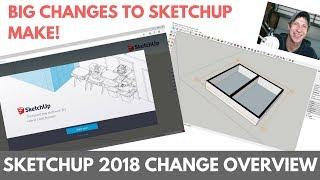




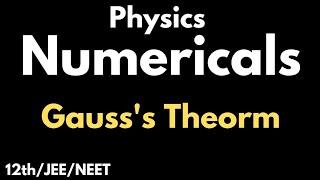



![Making Synth Presets from These TOP Songs! [+ FREE SERUM PRESETS] | Make Pop Music Making Synth Presets from These TOP Songs! [+ FREE SERUM PRESETS] | Make Pop Music](https://invideo.cc/img/upload/NF82V042WTNjT1g.jpg)
![Mind Expansion | Full On Psytrance Mix I [March 2023] ॐ Mind Expansion | Full On Psytrance Mix I [March 2023] ॐ](https://invideo.cc/img/upload/NHpZVmwzY3VkRFk.jpg)















