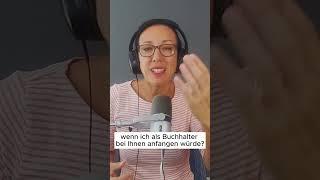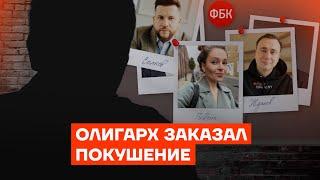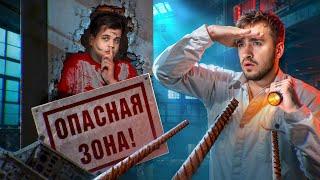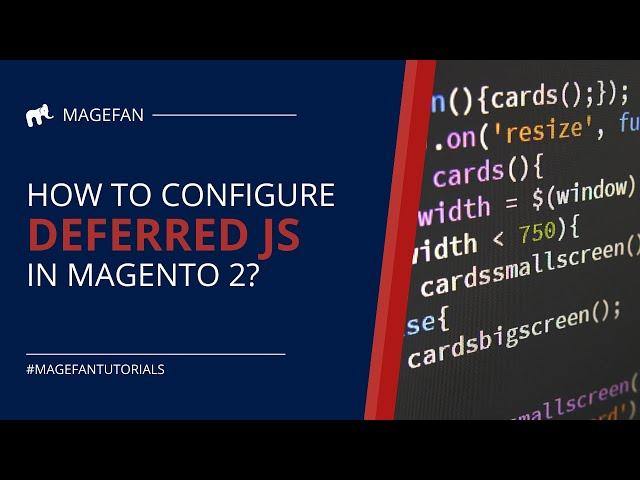
How to Configure Deferred Javascript in Magento 2?
Configuring the deferred javascript with the Magento 2 Rocket Javascript extension you make JS code move to the bottom automatically. That fastens the page loading and reduces the execution time.
In this video, you will learn how to configure JS in Magento 2.
For those who prefer the written instructions there is the step-by-step guide:
https://magefan.com/blog/configure-magento-2-deferred-javascript
We also offer a free extension for Magento 2 Rocket JavaScript / Deferred JavaScript https://magefan.com/rocket-javascript-deferred-javascript
You can view all our other extensions for Magento 2 on our website:: https://magefan.com/magento-2-extensions
In this video, you will learn how to configure JS in Magento 2.
For those who prefer the written instructions there is the step-by-step guide:
https://magefan.com/blog/configure-magento-2-deferred-javascript
We also offer a free extension for Magento 2 Rocket JavaScript / Deferred JavaScript https://magefan.com/rocket-javascript-deferred-javascript
You can view all our other extensions for Magento 2 on our website:: https://magefan.com/magento-2-extensions
Тэги:
#magento #magento_2 #javascript #javascript_in_magento_2 #magento2 #js_magento #magento_rocket #speeds_up_page #increase_website_speed #optimizes_the_JS_bundle #optimizes_the_js_bundle #web_development #optimize_javascript_code #optimize_magento #magento_2_speed_optimization #js #deferred_javascript #minimize_javascript #coding #programming #minimize_magento #ecommerce #ecommerce_business #how_to_start_an_ecommerce_business #ecommerce_website #magento_2_tutorial #theme_in_magento_2Комментарии:
How to Configure Deferred Javascript in Magento 2?
Magefan for e-Commerce
Коротыши дня не зависимости Украины на болотах залесия
Эльдар Днепр стрим
iObit Uninstaller 9.0 PRO License Keys | PT-BR 2019
S.D Tutorial
Как выбрать дату свадьбы? | Нумеролог Алена Логинова
НЕВАНГА Смотрю через цифры
Social Recruiting mit Linkedin - einfache ANLEITUNG
Mariana Traxel