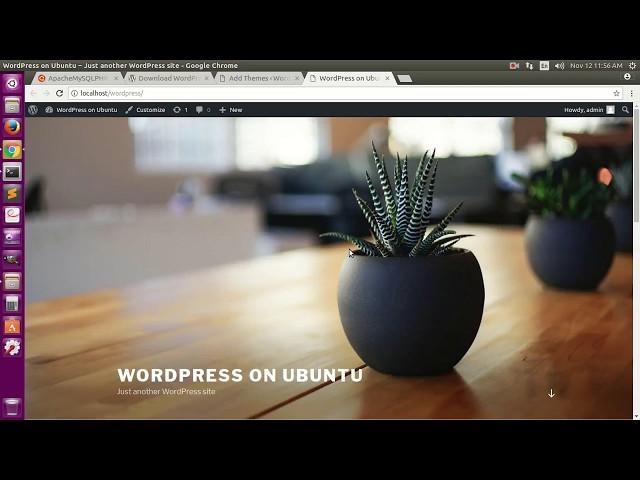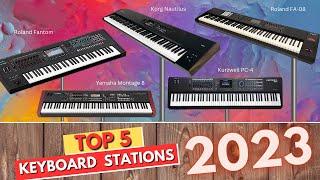Комментарии:

Perfect my friend, thank very much, great help, salute from Brazil!
Ответить
Hy i've a problem on this line :
mysql -u root -p
Enter Password : XXXX
ERROR 2002 (HY000): Can't connect to local MySQL server through socket '/var/run/mysqld/mysqld.sock' (2)

Worked Perfectly, Thank you.
Ответить
hey i have this problem on installing wordpress(Your PHP installation appears to be missing the MySQL extension which is required by WordPress.) what can i do then?
Ответить
What Can I do to add another WordPress website ?
Ответить
Thanks alot, this was of great help. I highly appreciate it. You explained everything very well and in detail
Ответить
You are life saver bro
Ответить
thank you so much 💓
Ответить
Thanks, very neat
Ответить
Thanks bro..you just saved my time
Ответить
Renaming removed key_buffer and myisam-recover options (if present)
it freezed here

Sir, I have been one problem doing this after putting localhost/WordPress in my browser but the results is ....firefox can't establish a connection to the server at localhost.
Plz help sir

Thank your
Ответить
fake english
Ответить
Thank you so much for this video. This video is very useful for me.Very good explanation for beginers of wordpress.
Ответить
For people who got error establishing a database connection problem run this in mysql
ALTER USER 'root'@'localhost' IDENTIFIED WITH mysql_native_password BY 'password';
then FLUSH PRIVILEGE;
Now in the wordpress website setup put the password you've set on the first query and it should work fine

If you get database connection error during initial setup, go to mysql and execute the following command:
ALTER USER 'your_username'@'localhost' IDENTIFIED WITH mysql_native_password
BY 'your_password'; "

Hey everyone! Use this to ensure your database has the correct permissions from the correct user.
$:sudo mysql -u root -p
(password entered)
>show users;
>DROP USER 'root'@'localhost'
>CREATE USER 'usernameofchoice'@'%' IDENTIFIED BY 'yourpasswordofchoicehere';
>GRANT ALL PRIVILEGES ON . TO 'usernameofchoice'@'%' WITH GRANT OPTION;
>FLUSH PRIVILEGES;
>EXIT
$:mysql -u 'usernameofchoice' -p
(password entered)
>create database mynewdatabase
>EXIT
Hopefully that can be of some help and save ya'll some time. Have a good day! Have fun!

i have Error establishing a database connection how to resolve it
Ответить
Muy bueno, muchas gracias!
Ответить
Thank you, perfect tutorial, very helpful!
Ответить
Thanks worked. Cheers :)
Ответить
Thanks man appreciate
Ответить
good video, worked for me but i am unable to add files to wordpress myself, such as using vi test.php within wordpress
it says i do not have permission
i used sudo chmod 755 on wordpress folder and still nothing happened.
any advice?

Great video! How do I remove the Wordpress name on the url link so that I can use just the ip address to log in to the site? Thank you
Ответить
Good Job, and please dont forget next time.
Ответить
Error establishing a database connection
Ответить
Do I need to install mysql first as well? Here (mysql -u root -p) I am getting error (ERROR 1698 (28000): Access denied for user 'root'@'localhost')
Please guide from here.

Your PHP installation appears to be missing the MySQL extension which is required by WordPress. IBUNTU
i m getting this error although i m having all the libra of mysql extenion, plz give a way around and i m using UBUNTU 16.04

what a god
Ответить
ok newbiw question, cant you build a website on the wordpress website, dont you just use the dashboard to control things?
Ответить
thanku <3
Ответить
What ram=2gb is lag for installation ubuntu 16.04
Ответить
Thanks, I appreciate you that your tutorial is so wonderful!
Ответить
when i enter the localhost/wordpress/wp-admin i get the error "404 Not found nginx/1.10.3(ubuntu), please help me fix it
Ответить
Amazing tutorial, Cheers!
Ответить
Perfect tutorial, Thank you
Ответить
Thanx, Very Helpful.
Ответить
403 Forbidden
nginx/1.10.3 (Ubuntu) in localhost/wordpress/

I thank you. Note: If you've problem with the command "mysql -u root -p" (Access denied for user 'root'@'localhost') after install lamp without root password, try with sudo, (sudo mysql -u root -p) and finally works.
Ответить
I keep getting this error. Any ideas why?
<?php
/**
* Front to the WordPress application. This file doesn't do anything, but loads
* wp-blog-header.php which does and tells WordPress to load the theme.
*
* @package WordPress
*/
/**
* Tells WordPress to load the WordPress theme and output it.
*
* @var bool
*/
define('WP_USE_THEMES', true);
/** Loads the WordPress Environment and Template */
require( dirname( _FILE_ ) . '/wp-blog-header.php' );

That's awesome to have this shared knowledge. Appreciate a ton.
Ответить
Where can I find public_html folder?
Ответить
thnx
Ответить