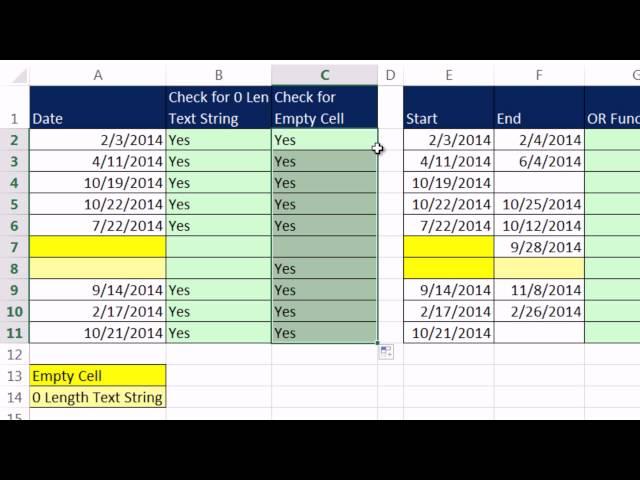
Excel Magic Trick 1155: IF Function: Checking For Empty Cells (5 Methods)
Комментарии:

You are a legend. save me 1h of struggling making a excel formula. Cheers, i gave you subscribe.
Ответить
Thank you for this tutorial.. it helped me a lot..
Ответить
Well done.
Ответить
What about the multiple empty cells issue
Ответить
Thank you. I need it to see multiply blank cells on the same row. Awesome tutorial!!
Ответить
Thenks Sir ji
Ответить
Now this time very need formula for my job..now im clearly understand good teaching..thank you so much sir..🙏🙂
Ответить
Great and very helpful. Can also find the lastest empty cell in a row?
Ответить
Awesome! 👍
Ответить
wow super mr mike 👍👍👍👍👍👍👍👍👍👍
Ответить
Thank you for this video! It helped me finish my sheet!!
Ответить
how i do return blank where date is blank instead of 01/0/1900 using index/match?
Ответить
Cooooooooooooooooooooooooooooool.......
Can you have making If Complex Formula making................pleased, Do it.............

This is great but when I'm trying to create a Dynamic chart using this trick, the chart still shows "0" for the empty cells. Is there a way to leave a cell completely blank if the IF statement has a blank cell?
Ответить
If instead of filling with "yes" can you fill with the actual number? So, if the cell in blank leave blank, if the cell contains a number fill with that number. I used =IF(ISBLANK('Market Survey Sheet 1'!B14),"","yes") but I need the "yes" to be the true value. HELP...LOL
Ответить
I know you made this 4 years ago, it is still relevant and really helped me with my spreadsheet! Thanks
Ответить
First off, You're amazing!! My question is this. If I use the IF to recognize a blank cell, then show nothing in the calculated cell, then I want to use that same cell to calculate another cell what is the Logical_Test name? It isn't technically blank, its just showing blank. What do I call is? My context is
(6/25/2018) AA Invoice Sent
(7/5/2018) AB Invoice expired =IF(OR(AA2=""),"",AA2+10)
(-11) AC Days left IF(OR(AA2="",AB2=""),"",AB2-TODAY())
AD Status =IF(AC12<0,"Expired",IF(AC12<7,"3 Days to Pay Notice",IF(AC12<10,"Billed",IF(AC12=10,"Billed"))))
AE payment made
Where I am stuck is, ifAA is blank, then AB shows blank, but what do I call that blank? How do I alter my AD status to incorporate if AC is blank? Also, if there is something in AE (for example the payment is made) I want AD to show "PAID"
Can you help me with this?

Very helpful explaination... Thanks a lot
Ответить
not the logic i was searching for.... I want to show quantity as blank if there is no entry made whatsoever in particular cell. Any help is appreciated.
Ответить
Hey man thanks much, but actually got a question. What if in the second example (ISBLANK) I want to look for more than one cells being blank and if the condition is not met (they all have values) then show 'Yes'? How does that work?
Ответить
hi need help on if fucntion timing .
Ответить
Thanks a million; all your videos are very-very helpful :)
Ответить
I always enjoy watching and learning from you! keep going and sharing!
Ответить
Muy buenos trucos!! Gracias eres excelente!
Ответить
AWESOME! Thank you.
Ответить
Mike, how do we make cells from blank to empty in a dataset, or in other words, how would we clear blank cells with text string in a dataset?? Were you saying that it cannot be done? Your help is appreciated.
Ответить
THANK YOU VERY MUCH
Ответить
YOU ARE THE BEST INSTRUCTOR EVER,I'VE LEARNED ALOT FROM YOU, THANKS A LOT FROM EGYPT :)
Ответить
Great, thanks :-)
Ответить
as always, very brilliant.
Ответить
***** , you are welcome!
Ответить
Heya great video and explanations. here is my take on the isblank function =IF(COUNTA(A2),"yes","") for fun as always. I have been caught before, your explanation of the difference between empty and "" is important
Ответить
Great trick, thanks ExcelIsFun :)
Ответить
thank you, nice tricks
Ответить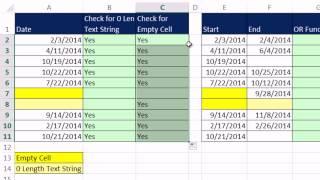


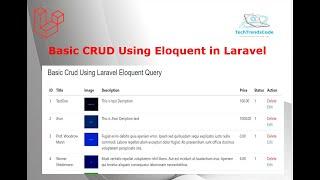





![How To Play Palworld Game in Android Mobile !! [2024] How To Play Palworld Game in Android Mobile !! [2024]](https://invideo.cc/img/upload/OG41bW5CZDg1ODQ.jpg)
















