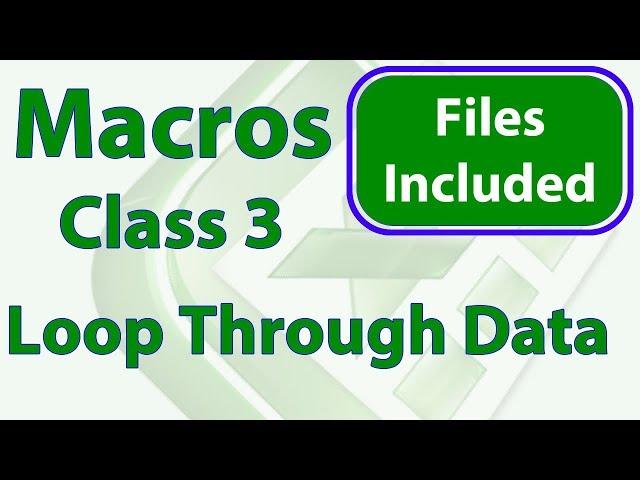
Excel Macro Class 3 - Looping through Ranges & Working with Cells
Комментарии:

Please speak in hindi.
Ответить
Hello sir, I found it interesting even though I don't fully understand it, maybe you can help me, I made code but it's long, can you help me make it smaller?
Ответить
Dear brother, I want to know how to solve the three criteria against floor value index match function in visual basic ? Can i shear a excel file.
Ответить
why Excel on Mac , does not speak cells ?
Ответить
spent two hours fumbling on a loop, then found this and fixed it in 5 seconds. thanks!
Ответить
You teach very well. Thank you.
Ответить
Quality content 🙏
Thank you very very very very much sir

This sound just like Python 💫
Ответить
You are absolutely the best on Macro.
Ответить
What is difference between Module and Class Module
Ответить
Great video! You explained the for each loop very well. Things make more sense now. Appreciate it!
Ответить
Hi, thanks for nice tutorial. I have a datasheet with 50rows . And. I have another sheet with userforms. My intital plan was to enter all those data manually, which I can do successfully. But now I think, For each row of those 50 rows I am manually entering in to userform 1 or userform 2 depending on the criteria in column B of my datasheet, why can't I automate that as well. Like, For each row, if colum b cell... Then call userform 1, Next... Do you think that sort if looping us possible?
Ответить
Nice 👍🏻👍🏻👍🏻👍🏻
Ответить
Thank you for making my life easy.. god bless
Ответить
On the section where you have the If statement and Msg Box, each time I run it I get "Can't Execute Code in Break Mode, I've gone to the Debug menu and cleared all breaks but can't get the error to go away what am I missing?
Ответить
I've watched lots of videos for to learn VBA for beginners, and your video is by far the best. You are very good to teach something , congratulation, Thank you for your videos
Ответить
Hi I've been following your tutorial now and i would like to ask if , there's a way to create a Macro and how to code in this kind of example..
We have a monthly liquidation from store
So. We manually encode all Sales in excel in our format by Filtering or find..the Sku's or Item code Manually. n imagine we have 300 Stores, so tiring.
I hope you can Help me with this.thank you so much.

Thank you! Excellent video.
Ответить
Awesome helpful video.. Thank you!
Ответить
thank you so much you explain so neat its just easy to understand ..
Ответить
I love your voice and style. It's like listing to Salman Khan on Khan Academy. Thanks for the tutorials!
Ответить
exhausting but run once or twice and you have it clear.
Ответить
I copied the macros down to - MsgBox "Cell " & c.address & " equals green." but for some reason there is no msgbox coming up when I run it. I have checked and double checked that my text is written the same as yours, but it just won't work. And of course there is no error msg, do you have a clue why the msgbox won't appear. I have the cells selected by the way. thank you
Ответить
Hey thanks very much for the videos , just wanted to know can we use the offset formula without Msgbox. If yes then how. Or is there any other method used to tell excel to move to next cell after executing the macro
Ответить![Xiaoyu Wang [Alumni] Xiaoyu Wang [Alumni]](https://invideo.cc/img/src/anItb24tZmZmZmZmMDB4MGMtay1jLTA5cz1RNWRTeVVhN20xVzVVcHlZWXczMXJnMWVMR2Rla2FSMGdVUUpJZ3FTYWxvUE9BL2N0eS9tb2MudGhwZ2cuM3R5Ly86c3B0dGg.jpg)
Great video! So helpful for my job hunting preparation.
Ответить
can we use the "selection" keyword while taking selecting from the user via kind of input form
early response much appreciated mate !!

I would want know the module that we wrote , they wont be there for next time when we open the excel ?? that is what happen to me. I could not find the CODE that I wrote yesterday for class 1 and class 2
Ответить
Thank you for explaining this in a very simple way. Everything makes sense. You're awesome!
Ответить
On the very first example, I Get{ run time error 1004 Method'Range of Object_Globalfailed}
Ответить
Best excel courses on the net.
Thank you!

Thank you for your enthusiasm on teaching this topic. Youve been helpful
Ответить
For some reason the If statement doesn't work at all. The text is formatted as general. Msgbox will work for anything else but if place the contents in an "If" statement nothing happens.
Ответить
where are the workbooks? have they been removed?
Ответить
please we need more and more videos for VBA we need to know how make business (handle massive date )with VBA
Ответить
Many Many Thanks Mr.
Ответить
Your tutorials are really awesome and very elaborate.
Great!
Cheers!

sir ye coding kis software me ho rhi h plz software sand link whatsaap 9753303022
Ответить
very help video
Ответить
Very helpful tutorials 👍
Have a question though, when running the If Statement I get an error that says " Can't execute code break mode" , please advise

Do you have to use "set" when declaring a variable because in the previous video you just made a variable without using "set"
Ответить
Can I download all the programming code being taught?
Ответить
I think it goes from simple to pretty complex in my opinion because I need to figure out what exactly c is. Please correct me if I'm wrong, but I think "c" is = the object "Cell" but has to be declared as a variable to work in the for loop.
are my declarations and Set values right?:
Sub LoopTest()
Dim c As Object
Dim myRange As Range
Set myRange = Range("A2:A4")
Set c = Cells
'For Each c In myRange
For Each c In Selection
MsgBox c.Value
Next c
End Sub

If I want to generate a loop to check what ever user enter a value from a text box and create a button to check the user entry value with a pacific column in Excel. I need your help regarding to that.
Ответить
A beginners question: Can you explain how the software knows that you have defined "c" to mean "cell"?
Ответить
This is the best excel channel out there. Good job man.
Ответить
You could of wrote " equals " & c.Value
Ответить
Hi,
Thank you for posting this vedio.
I have created one macro, please help me how can I put into loop
Ex : I have tabel of date am searching one condition if it is March I need print enteir row as it is.

I need to see this a few times! For me it has gone from dead simple to pretty complex.
Ответить
Hi I really like your video content it has opened my eyes of what excel has to offer. But I have a question.
Is it possible to link several work sheets into one work sheet by the change of the background colour. I would presume it would be a macro. I work from 3 different style work sheets in the same workbook and enter similar data in all three but at the end of the month need to add only the red coloured data from each work sheet to the monthly sales work sheet which is time consuming and fraut with mistakes. So I was just wondering if it's possible. Can you help me please.
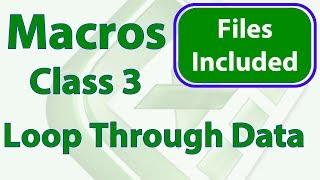








![(018) - Free Kanye West Sample Pack [Soul Chops] (018) - Free Kanye West Sample Pack [Soul Chops]](https://invideo.cc/img/upload/WTE0TlJDREtqMi0.jpg)
















