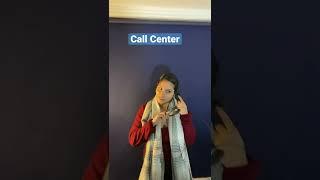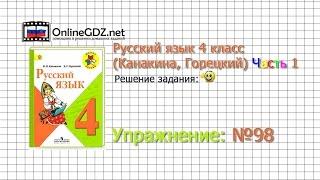How to Upload High Quality Videos on Instagram
Комментарии:

Great video
Ответить
Thank God for you. Some of us older and just don’t know how to do what’s considered easy.🌼🌼🌼🌼🌼🌼🌼
Ответить
Didn't know about this! Thank you so much
Ответить
I don't have that kind of setting in my account...
Ответить
I think this features works only in iOS
Ответить
This option not available in android mobiles
Ответить
Is this option available in Android?
Ответить
Is there any such alternative for android phones . If yes please someone tell me ! 🥺💔🥴
Ответить
Don’t bother, still the same shitty quality once uploaded in IG reels, im using an iphone, pls help thanks
Ответить
I can only see high resolution media in data usage option
Ответить
Such a underrated video
Ответить
But how in any android phone
Ответить
It is not showing any where in my phone
???

Most of this menu exists on my phone, but the last step of actually selecting high quality uploads does not exist. My uploads are action videos that require good quality and frame rate to be of use. Unfortunately, most times when I upload to Instagram, the videos are completely unwatchable, and I have to remove them. Sometimes if I keep removing them and re-uploading them, it will eventually leave enough quality to be watchable. Other times, the videos will be of higher quality for a period of several hours, then become unwatchable. Really starting to hate using Instagram.
Ответить
I’ve turned this setting on and I still don’t get the same quality as my iPhone camera. What should I do?
Ответить
You da man!
Ответить
mhh so the issue is on my phone, I can't see this feature probably because I have Xiaomi :/
Ответить
Why don't I have this option on Android?
Ответить
Well from a Samsung- it doesn't matter- it's still uploads on trash quality
Ответить
What about android?
Ответить
Thank u so much !!!!!! Damn
Ответить
But what is the best quality to record videos on iPhone? Because when I record 4k videos and upload it on Instagram it reduces quality drastically!
Ответить
I'm not seeing this anymore. I see cellular data use. Then it's auto set to higher quality wifi only. Is this the same thing tmjust updated?
Ответить
Not working🙂 uploaded 4k video and it looks like HD (720p)
Ответить
WiFi Only? bro when you do video explain better
it's locked and it says "WiFi Only"

you get a like and a subscribe
Ответить
for those confused, you have to go to "cellular data usage" and turn on data saver first. THEN switch it to cellualr + wifi
Ответить
I can't find the data usage option there's cellular data use only and there's no high quality option in it
Ответить
You just showed me what I needed in 50 seconds. No bullshit and nonsense around the video, just straight to the point! Keep it up!
Ответить
Thanks
Ответить
this is not for uploading its just for the videos you see in general
Ответить
Not working!
Ответить
Thats interesting but it doesn't work, uploads are still compressed, and still grainy.
Ответить
there is the option now, but the video quality still look like shi# if using the instagram camera
Ответить
Still low quality
Ответить
Thank you very much
Ответить