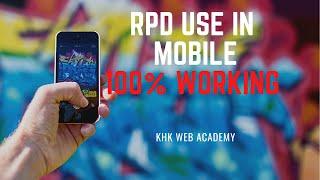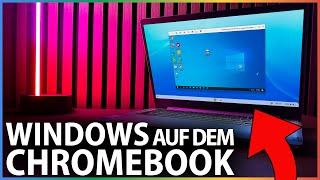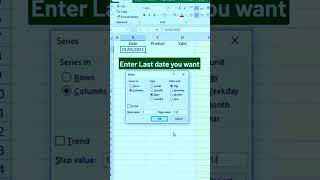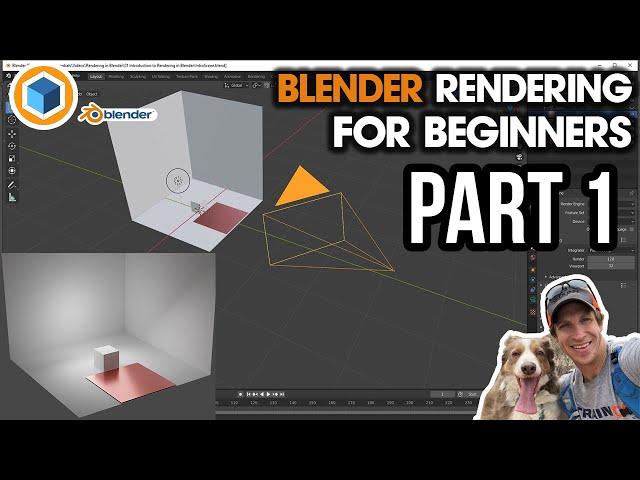
Getting Started RENDERING in Blender - Rendering Beginners START HERE!
Комментарии:

Hi everyone! I'm really excited to kick off this series about rendering in Blender! Leave a comment below if you have any questions! :)
Ответить
Such clear presentations - thank you!
Ответить
Thank goodness you helped me! I was making a Blender animation. BUT I DIDN'T STUDY THE BASICS! So thank you SO much!
Ответить
excellent. thank you
Ответить
Hi. Gr8 vid.. I'm hitting the render button on ma stl model and it's rendering except its rendering really zoomed in. I got the model centred on screen its only renderinga small really zoomed part ofthemodel. Any help pls
Ответить
Thanks for sharing.
Ответить
Again, really really useful stuff. I've been watching a lot of diff content creators doing Blender tutes, and yours are def the best. Thanks again so much.
Ответить
"WHOwhat's up guys it's Justin here!" Always makes me smile 😅
Ответить
Can you please tell where did you get the LED light object from? I really need that. Thankyou
Ответить
I was struggling with setting up camera for different scences but this has help 100% Thank you again.
Ответить
Hi, when I tap zero it is doesnt work for me?
Ответить
I just wanna ask is how i can post my work using blender coz i cant post it i need to screenshot to post it
Ответить
A lot of good information in this video. I will keep reviewing thank you.
Ответить
It was a bit late when I realized that I need to install the add-ons. There are also icons on the right side that I am missing. As a complete beginner, is there any tutorial that will help me update my blender? Thank you in advance.
Ответить
As always a very informative video, thankyou.
Ответить
YOU SPEAK ENGLISH WITHOUT AN ACCENT!!! WONDERFUL! I have finally found you... not trying to dis anyone it's just so hard to understand even some English people let alone everyone else. So thanks.
Ответить
Thank you for this guidlines
Ответить
i'm viewer number 28.885
Ответить
Explained very well. thanks
Ответить
Best tutorial ever
Ответить
soo helpful tyyyyy
Ответить
Sebastian Vettel
Ответить
nice tutorial thank you sir
Ответить
is there no way to target camera? swiping around to move your camera seems really cumbersome.. is there no way to 'Orbit'?
Ответить
Thank you Justin for giving a simple breakdown of this process. Looking forward to diving into the next 4 vids in this series!!
Ответить
The word and repetitive voice in every lesson is not nice. Please, change. Make it normal
Ответить
Best intro in the world
Ответить
Awesome tutorial.
Ответить
Amazing,thank you
Ответить
I need help I tried the one you told about the camera using lock to camera view and i pressed numlock 0 to go to camera and render but my render is different from my camera view it is way further than on my actual camera view.
Ответить
Quick tip for comparing renders: Instead of fiddling around with screenshots, you can just in hit the 2 Key in Renderview to switch to another renderslot before you render the second image. It will then be rendered to that slot and you can quickly switch between them with the 1 and 2 keys.
Ответить
Your videos are great. Very helpful and nicely explained. Thankyou
Ответить![MichaelRusPro - AMV GO! [ANIME MUSIC VIDEOS] MichaelRusPro - AMV GO! [ANIME MUSIC VIDEOS]](https://invideo.cc/img/src/anItb24tZmZmZmZmMDB4MGMtay1jLTA5cz1UUUZzLU9hUUVaaUtBc2laUWU0NFZCRVJ4OFRYelRudFBVRUYycGtHWFdzS3ZPNWVDNGIyaVhXZDdkNnZyTjAtZjdmdnhEOXgvbW9jLnRocGdnLjN0eS8vOnNwdHRo.jpg)
Awesome, I love this tutorial!
That's a great introduction to rendering in Blender to a complete beginner like myself, thanks.

great tutorial, I am trying to simulate hoe a Lithophance with work. using a stl of a lithophane keychain, however, even with I use transparency and or used downloaded transparent plastic the lithophane is not showing up as it should. can you help me?
Ответить
Hi thank you so much for the video!
I'm stuck at something, Did my first Low Poly in Blender, works fine in render mode but it's a plain black screen while rendering and after render! Can anyone help me?

How do I move the render square in 2.90
Ответить
Man I love what you're doing. MAY GOD REWARD YOU SIR!... I have learnt a lot about sketchup through you... Pls I really do love it if you have a channel for 3DsMax. Just my thought!
Ответить
You know that there is a 3 point lighting addon and if that fails you can just use an environment background, point the background image to the world folder in your blender install directory for the native hdr images that material preview uses.
Ответить
Thank you for the tutorials of SketchUp. I am so happy to see the Blender tutorials. Can we have few skp import render in Blender videos?
Ответить
Hey Justin, I am mostly using Sketchup for architectural modeling and rendering (using Enscape mostly). Do you think that Blender is good for this type of work?
I like how Sketchup is intuitive and precise with measurements and seems to be aimed more for architecture than Blender, but on the other hand Blender is Free, has better performance and it should handle bigger models easier. What are your thoughts?

Boy oh boy im loving this series, man you're born to teach, u never fail to properly explain something to a person who has nooo idea and also a person who has a slight idea, and this goes through out all ur vids 👌👌👌👌👌
Ответить
Like
Ответить
Thank you for this. I have been watching your SketchUp videos and have learned so much. Blender is next.
Ответить