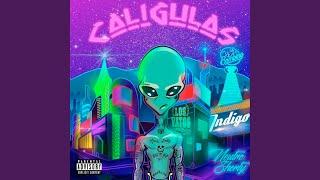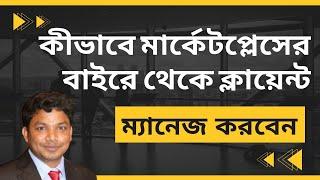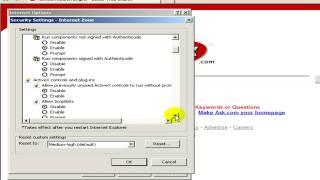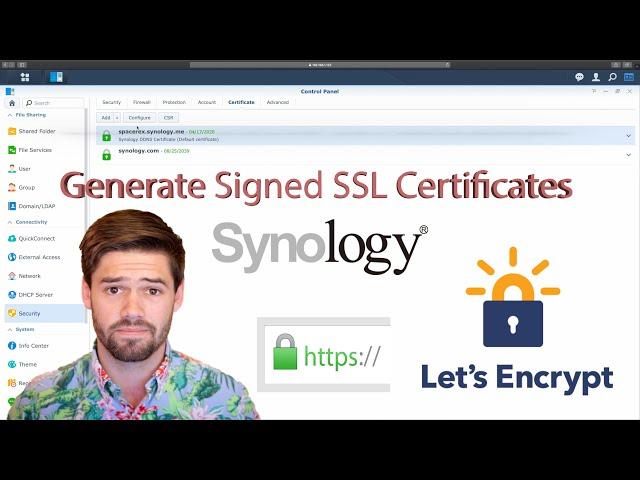
Generate Signed SSL Certificates with Lets Encrypt and Synology NAS | 4K TUTORIAL
Комментарии:

Nice tshirt😅
Ответить
it is not working for me it shows Your website is not set up yet.
Ответить
Thank you so much!
Ответить
When you host a DDNS server using a Let's Encrypt certificate, how often (if u do at all) do u need to renew the certificate. I received an email stating my Let's Encrypt certificate for the domain I'm using is about to expire. But I don't know how to renew this and don't see any signs that the certificate is going to expire. Even on the DSM>Security>Certificate>(Default certificate) tab, it still says I have a while left.
Thanks.

eso lo estas haciendo desde un synoligy original porque los que tiene dsm en una pc no se puede hacer eso tira un error
Ответить
I used my quick connect address as my domain name and I was ultimately prompted with "Please check if your IP address, reverse rules, and firewall settings are correctly configured and try again..." So I don't know what to do with that. Any advice?
Ответить
Got a link for the 1st video please, i looked for it but cannot find it
Ответить
Can I still use Lets Encrypt if the FQDN is mapped to private IP because I don't want to map public IP and open inbound ports on my firewall?
Ответить
This went as smoothly as it possibly could. I can't believe how easy it was. THANK YOU!
Ответить
Damn, now I just need to figure out how to do this on my Qnap. I'm sure it's the same steps but different menus and locations
Ответить
Would getting a signed SSL Certificate for my DNS cause logging into my NAS via Synology VPN to quit encrypting. I have Synology open VPN setup and was working. Now however I can log in without the vpn client! TIA
Ответить
Thanks so much for making this video. I've tried several times to set up a secured certificate w/o success. Following the instructions in your video worked perfectly. You rock!
Ответить
Hi, thanks fore this tutorial but i've still some questions, i'm using firefox to access my synology nas but then firefox always tells me that the connection isn't secure, i want to try this tutorial but i dont have a domain name. what can i do to avoid gettin the firefox error? any help is more then welcome
Ответить
Thanks for all your videos - very helpful! I get the "insecure" error when I log into my NAS via IP, but when I log in via quickconnect I see the connection is secure. Sounds like there is no way to get the IP login to be secure? So is the point that you should always use quickconnect to log in? Or is it that you don't need to worry about the "insecure" warning when you log in via IP because you know it is secure (and you can only log in via IP when you are on your own network)?
Ответить
I have no external access for my NAS. Do you still need a certificate?
Ответить
I greatly appreciate you talking slower and showing the computer steps slower so a user can follow.
Also thanks for these videos they are very helpful.
I wish you could do a series on the basics for us beginners as this is a lot of terminology and technology to try and learn.

@spacerex could you do an updated video on this topic with the new DSM 7.0.1
Ответить
thanks!
Ответить
Great content. Quick question will let's encrypt auto renew itself?
Ответить
Does this make any sense when I’m only accessing the disk station from my LAN?
Ответить
Thank you so much. I have an older synology NAS and I have been messing around trying to figure this out through online forums. This video was so much easier to follow and understand. Love the content!
Ответить
Great walkthrough!
Question: How many certificates can one add to the Synology using Let's Encrypt?
If I'd like to use Reverse Proxy and point to Docker WebServers or maybe a Raspberry Pi on the network?
Keep up the awesome work buddy!

You rock bro, I really appreciate your videos, always informative and helpful and straight to the point, without any fancy unnecessary video effects or other bs. Keep them video coming.
Greetz from Italy, and bless 🙏🏾

Is it a problem to leave Port 80 and 443 open all the time?
Ответить
I use Starlink which uses, CGNAT. This precludes me using port forwarding if I understand correctly. Given this is it impossible for me to host anything on my synology (or anywhere else for that matter)
Ответить
i created ddns successfully, but whenever i try to connect it while on my home wifi, it always gives me error and could not connect. i can connect via quick connect. whenever i connect my laptop to cellular hotspot then it let me connect. am i doing anything wrong? is it true that if you on your home wifi then you cannot connect to ddns address?
Ответить
Thnx 4 your videos🙏. I,m not quite sure what is best, is it possible to use QuicConnect and DDNS at the same time, running next to each other? It puzzles me, because when I want to share my photos or files in dsm 7.0 with someone else, ore when I want to connect with my Synology NAS ds918+ external via iPad iPhone outside,
so sharing with others/ connecting from outside connecting to my NAS, those to options.
Please sorry my grammar ( I am Dutch) the 2 main questions are: can QuickConnect and DDNS be used next to each other, and doesn’t it conflicts with both using PHOTOS 7.0 and Files , sharing or looking into.
I was told to shut down my DDNS, because those 2 are not compatible next to each other?
I want to send documents, but also photos.
For the record I don’t have a webpage or homepage where I show my car, house sport or other interests.
A long story for hopefully an easy solution or answer.
Thanx , I enjoy watching your educational videos. But sometimes it goes just I tiny fast for a beginner 👍🏻👍🏻
I use it combined with a Netgear RAX 80 router and a MacBook Pro and other 🍏 stuff😉

Like all other kudos, awesome videos and I support the suggestion below that Synology should pay you. I did all the steps as outlined, and it seemed to go as per the video. However, when I check the details of the certificate, it indicates it was issued by "R3". I was expecting something like "Let's Encrypt". Does R3 look right to you or did this fail? Also, the date of the certificate is not today´s date that would suggest maybe the request to "Let's Encrypt" failed. I do know as I was setting up the NAS and experimenting (and learning) I tried setting up certificates before. There was some message about "limits" per email address. Could I have exhausted my quota with Let's Encrypt?
Ответить
SYNOLOGY should pay you ;)
Ответить
Great video. There is a way to use lets encrypt and you have websites hosted on your NAS. What I did was disable all the other sites, create a new virtual host for the name you are needing, then do the cert, works perfect!
Ответить
All of your tutorials are excellent! Walked me through the whole setup for my Synology NAS!
Ответить
I've been tearing my hair out trying to stream my large music collection from my NAS to my new Echo Dot. All with no luck. This didn't solve the whole problem but it was the first step in the problems in Audio Station which I'm told I need. If you ever make or find a video to help with the Synology NAS.Echo Dot connection I'd love to know. Please keep up the great work.
Ответить
Hi, appreciate sharing valuable content. I enjoy following your instructions. I am experiencing a couple of problems with the SSL Certificate. First, whenever I enter my own domain name, it is redirected to a local address. For example, I enter 'mydomain.com' in the browser, it is redirected to '19.2.168.0.127', which is an IP address of my Synology NAS. This means, my domain cannot be accessed from the external network. I added A Record in my domain server to direct my domain name to a WAN address. Second, I got 'Not Secure' whenever I enter my domain name in the browser. SSL certificate was obtained with no problem. Thanks.
Ответить
Excellent presentation. Keep up the great work.
Ответить
really it's needed? if using only local network. İf not using from outside?
Ответить
Thanks Will, your channel is the best for synology info
Ответить