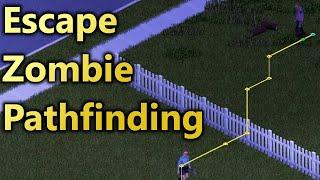How To Connect the Canon BR-E1 Remote to A Canon Mirrorless Camera #2MinuteTutorial
Комментарии:

Sorry, but if you are providing a tutorial you cannot talk as if we all know the button steps. If we did, we would likely be accomplished using the camera. Not trying to be mean but slow it down would be appreciated.
Ответить
🎉thank you- very helpful 🎉🎉🎉🎉
Ответить
Thank you so much for this video. Makes it so much easier to connect.
Ответить
Clear and concise---A plus. Thanks!
Ответить
If you use the Bluetooth to connect to your phone for the GPS you can’t use a BR-E1 at the same time.
Ответить
where did your voice break?
Ответить
Thank you for this video! I didn't know about setting it to timer/remote mode for taking photos 😆
Ответить
Nice video, but do it work with the Rod rebel 17?
Ответить
Thank you. I bought the HG-100TBR and it works perfectly with the EOS 250D.
Ответить
done in one attempt ... nice
biught this BR-E1 due to this video btw ;)

Brilliant! Thank you.
Ответить
Thanks. I have a Canon M50 mark ii and have paired it with the Canon BR-E1. It is working OK, But, can't figure out how to do "continuous" shooting with the BR-E1. Can you help ? Thanks again, Bob
Ответить
Doesnt work at all on my 850D. Sadly.
Ответить
Far better than any other instructions I've seen. Thank you!
Ответить
I just tried it, worked perfectly after enabling the drive mode as you showed, but so far it just´ve worked with automode, note M or AV or TV :(
Ответить
Unfortunately, if you want to use high-speed shutter, this will not work.
Ответить
Does it act like the camera button as far as half shutter?
Ответить
Thanks!
Ответить
Different menu from eos r🤦🏻♂️🤦🏻♂️
Ответить
Great video - I do have one question though. If you are using the camera in bulb mode. Is it possible to hold the button down on the remote for longer exposures or would I need a different device with a locking button?
Ответить
Thank you!!
Ответить
Thanks brother ✊
Ответить
Great video I wish I found it thank you
Ответить
That was so clear and helpful, thanks.
Ответить
Great tutorial, essentially the same for the 90D too, so these tips should help a lot of people out there. Thank you
Ответить