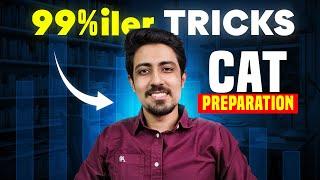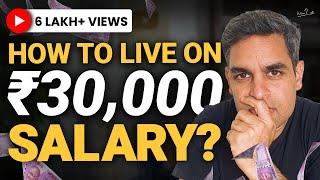Everything you want to know about SPEED RAMPING in Final Cut Pro // TUTORIAL
Комментарии:

Hey Dylan. Great job and thank you for your help. Do you happen to have a tutorial on speed ramps with using gaussian blur? I'm just starting my videos on cinematic ASMR shoe cleaning, so I'd love if you took a moment to stop by my channel and give any pointers! Thanks.
Ответить
Best speed ramp video I seen so far. Thanks
Ответить
But what to do if I try to slow that clip down by draging on the right upper corner. And when doing that it expands not only to the right, but in both ends?😬
Ответить
Oh wow, That ‘source clip’ tip at the end 🙌🏼 Why’s is so hidden 🤷🏼♀️🤦🏼♀️
Ответить
All of your Final Cut Pro videos are so much helpful . Thank you so much 😊🙏
Ответить
I pretty much like these videos before I watch them now
Ответить
Very helpful. Thank you ☺️
Ответить
Hey, I found an issue in FCP when I do a range speed ramps, while sped up before ramping down, the image becomes terribly noisy and artifacty. Shot at 60p Anyone have a solution for this?
Ответить
Do you know if the ease in/out control is still available? When I try to speed ramp this way I don't get the gray transition bars on my clips!
Ответить
Thanks man!
Ответить
Great video! But when I edit on Final Cut Pro, after changing speed with the arrow to 20x, that grey bar doesn't appear at all so I just looks like there is a fastened clip instead of the transition... what do I have to do?
Ответить
so nice I watched it twice
Ответить
Super helpful and I love the additional tips and tricks and stuff to have in mind while filming and editing. Dropping a like and a comment as a token of appreciation 🌟🙏
Ответить
I decided, even though I have been producing videos for quite a while, it is time for me to follow you step by step so as not to make more videos just improvising each time.
Ответить
Appreciate it my guy
Ответить
Nice one, I saw another tutorial today that uses Range tool which is even better if you want to try it. You can range select from your first clip to the second clip and then retime and it works quite nice and is easier than blading in my opinion, but thanks for your video too.. Helpful also.
Ответить
Filled in a lot of blanks. Thanks
Ответить
**HELP!**. When I retime my clip, I don’t get the bars to ease in/out my ramps. Is there a way to get those to appear?! Help from anyone is greatly appreciated.
Ответить
Man yesterday I was trying to do this without any knowledge that this was a “thing” I woke up and see this video you made my day 💯⭐️⭐️⭐️⭐️⭐️
Ответить
I have a three second clip that I want to speed up gradually, from slow to fast. The effect is the ground approaching in a comical free fall plummet toward a rocky demise. Is there a quick way to do this or do I simply need to put in several speed ramp sections and increase them manually?
Ответить
I learned about the command R, and how I can use it to display my speed ramps of a clip!
Ответить
nice video
Ответить
How can you remove this effect? let's say you don't want anymore
Ответить
Nice informative video!! For vlogging a resort I believe for straight push in shots gimbal is best in lock mode right? And when camera facing me should be PF or POV? Using Zhiyun Crane M2 gimbal with Sony ZV1 camera. Thanks for your early reply. 😊👍
Ответить
Awesome tutorial
Ответить
Well explained without all the waffle like other tutourials
Ответить
Thanks for breaking this down and making it easy to understand for newer FCP users like myself!
Ответить
i dont see that ease in thing in my clips
Ответить
Thanks, Dylan!
Ответить
You deserve more Subscribers and views. Keep going.
Ответить
thx dylan
Ответить
THANK YOU! I honestly had no idea it was this simple and the new thing I learned was being able to change the "speed transition speed". Big thanks
Ответить
grat video. thks
Ответить
Great video thank you!! @_
ds_studios

Great tutorial!
Ответить
Very well presented and really helpful! Many thanks! 🙏
Ответить
Thank you 🙏🏻
Ответить
I'm learning now and I kind got it 👍😌☺🥰
Ответить
great!
Ответить
Thank you Dylan, great tutorial!
Ответить
Great tip man thank you
Ответить
Some good footy included in your video my dude. I recognize some of it.
Ответить
Found this via your reddit post! Thank you for sharing :)
Ответить
Greatly appreciate the tutorial-I just started using these types of tricks to style up my real estate videos-keep em coming!
Ответить