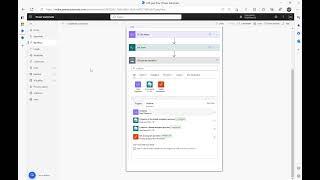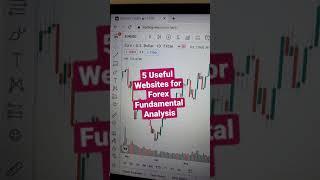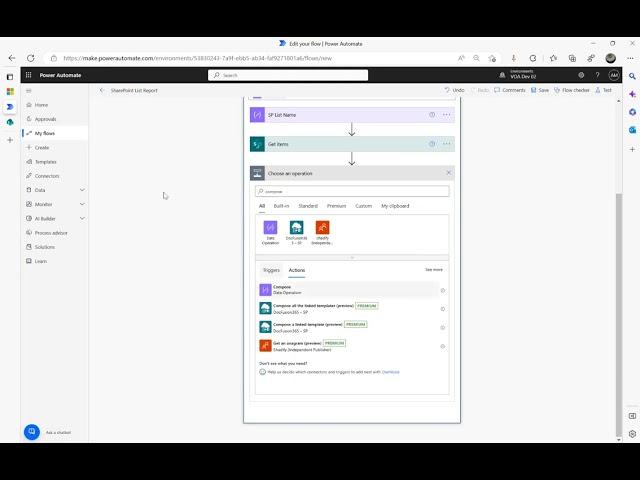
Power Automate - Multiple SharePoint Lists and Report
Комментарии:

Hi the 'created by you' I think is a single text, I want to display name of created by for Person or Group. Please let me know how can I do.
Ответить
Figured out to to do this from multiple (3) site collections but it only shows me 1 item from each site collection list. Where I need to show all items based on the get items filter query. Only shows the first item.
Ответить
Is there a way to order by created day?
Ответить
I have my SharePoint lists set up as a 1 to Many relationship. I'd like to send an email to the 1 depending on a date on the many.
Ответить
hey abm.. How do you handle it when One sharepoint list doesn't have a new record as it's a possibility? In my scenario I have 2 sharepoint Lists instead of 11 and there are instances when either one of them may not have a new record recreated at the same time. ie. List 1 had a new record and List 2 doesn't have a new record or vice versa and there is an instance when both lists will have a new record.
Ответить
Hello abm, I am trying to append multiple sharepoints lists. Is there a way to edit this JSON: "outputs('Get_items')?['body/value']?[0]?['Title']" to output all the items in the 'Title' column into different rows? Thank you!
Ответить
Hi Mate, is there any quicker way to extract data from multiple share point lists with about 140 columns and save it on the share point as a csv.
Ответить
thanks ABM!
Can you also pls make a video on how can I update the columns (created date, description, created by) of an item in sharepoint based from the published article from a confluence page.
For example, my colleague published an article in Confluence with a specific reference ID and then from our team's Sharepoint site, I'll create an item (with 5 columns- Reference ID, Created date, description, created by and URL). Enter the ID of the item under the reference ID fiels and the confluence URL under the URL field then save it. Right click the item and trigger an instant flow to automatically update the 3 remaining columns. Thank you

Thanks, abm this is super work 👍🙏🙏
Ответить
@abm - can you create a video on how to create a flow which would update the columns of one sharepoint list based on different list ?
Ответить