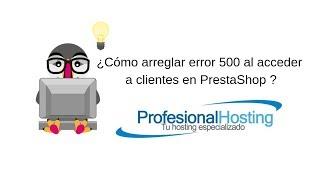075 ZBrush ZModeler Edge Extrusion Techniques
Комментарии:

Best videos ever. I've learnt so much watching your tutorials man, thank you and keep it up! :D
Ответить
Selecting bulk edges in zmodes and extruding up to a certain place
Ответить
I also coincidentally saw the video of Alex O, and soon I landed here.
What I was wondering is how he create the body's car...extrude faces, and then manipulate them, move them, so quickly.
Unfortunately the zbrush interface is not visible.
I guess he just assigned shortcuts to the extrude and transform commands e and then he switch pretty quickly from one to the other, but I still can't replicate it.

good
Ответить
thanks im dead
Ответить
I'm here after watching the Alex.o videos to learn how he does it and I found you talking about him. what a coincidence!!!
by the way great video as usual.

Thanks, Michael for the video. And please ignore all the bad vibes in the comment section. You can not satisfy everybody.
For example, I like your tutorials even if you explain and show everything in fast mode. I like it cause I already familiar with the ZBrush menu and know (or almost know) every button or every settings menu. You are right - those who complain should start from the beginner's section, not try to adopt from higher level. If you (newbie) don't know where to find specific action, you will be stuck for sure. So just swallow the bitter candy and start learning the basics.
As I mention, I like your video very much as you explain in fast manners that suits me very well. I do not like other videos where they explain one action in 30 min or more. Time wasters for sure (no offense everybody).
Keep it up good work! Please note that there always will be those who hate and also those who like and love.
So ... "MIND THE GAP, PLEASE :)"

are you trying to teach something or just showing how fast you use Zbrush?
Ответить
You can try and sell it any way that you like, but that's not really extruding in the poly modelling sense of the word that almost every other 3D package uses. So the simple answer is, "No ZBrush can't extrude a single sided poly-edge."
Ответить