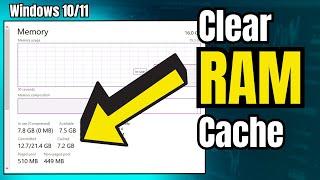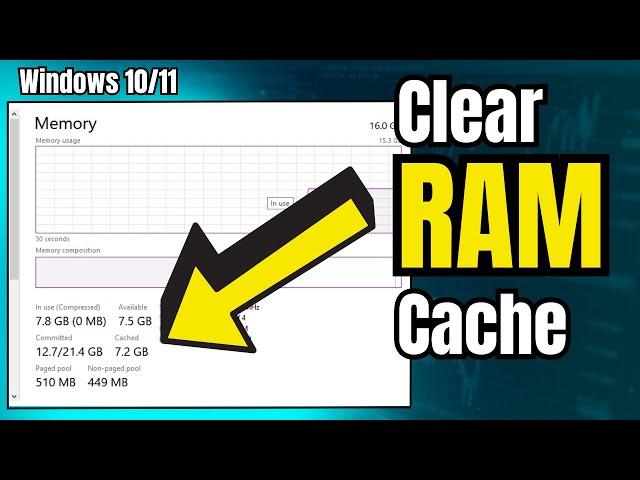
How to Clear RAM Cache in Windows 10/11 (2024) | Make Computer Faster
Комментарии:

anrothrer indriran vrirus setrup?
Ответить
you deserve a like brooo!!
Ответить
OMG it cleared 8.1 GB of RAM! And then after after 2 minutes or so it went up again to 2.1 GB. 😆
Ответить
you are right from 6.2 gb to 41 mb thank u
Ответить
Went from 9.5GB to 40MB tysm !
Ответить
You have to do this once in a while whether it affects performance or not!
Ответить
Cached data is stored for a reason – to speed up access times. Clearing the cache means losing the benefits of faster access to recently used data until the cache is populated again.
Ответить
+1 subscriber. Thanks!
Ответить
Windows RAM memory management seems very misunderstood here.
Windows RAM cache (of disk data) is a performance benefit, not a bottleneck. RAM cache data is of lowest priority to Windows and will be immediately discarded (piece by piece if necessary) as processes demand more RAM. Deleting the RAM cache will only result in more (and slower) disk input/output. Ram cache is Windows way of utilizing otherwise unused RAM to hold recently accessed disk data to speed up access. Otherwise the unused RAM is essentially wasted.

Thank you
Ответить
Thanks. It dropped my cached from 3.4 gb to 264mb. Thanks again!
Ответить
Thank you so much
Ответить
Caching RAM is to make computer faster .
Ответить
awesome thanks mate it really helped me out
Ответить
Tell me you don't understand how disk caching works without telling me you don't understand how disk caching works.
Ответить
Thank you!
Ответить
Sorry to burst your bubble, but flushing or clearing "RAM cache" is not boosting performance. Stop thinking of RAM space like disk space. Modern memory management in Windows is designed to utilize RAM. When its time to free up RAM for more demanding processes, the Windows memory manager will flush out older, less used pages of memory. By manually flushing, you are removing otherwise frequently used pages of memory from RAM (fast) and forcing the OS to go back to disk (slow) to fetch that information. If I buy 32GB of RAM and only use 16GB, then then I'm not getting my full investment. Put your trust in the Windows memory manager: MS really wants to speed the OS experience as much as possible to keep you paying for Windows. There is a saying in the Windows pro circles, "unused memory is wasted memory".
Ответить
This guy just show you how to download a malware or spyware.
Ответить
50 gb to 100 mb thanks alot
Ответить
Strict Reminder to anyone who gonna try this.
Don't do anything from this video if your PC: still using DDR3 RAM, still using SATA SSD, still using SATA HDD
Only do this if you have DDR5 system, and at least Core i5 K variant.
So if you have DDR5 system but still using Core i3 or Core i5 non K, don't do this either

helped out alot
Ответить
thank you
Ответить
Hahaa faster for 10 Min.
Ответить
dawg I had 15gb cached, got 64gb ram total
Ответить
Way cool- just reduced from 12.5 GB to 608 MB
Ответить
RAM is there to be used....
Ответить
If you study this topic: "Windows Paging Dynamics" you would find that the section of memory he is emptying was (before it was emptied) really making your still-active programs run FASTER when your system is crowded with active tasks, particularly if you are starting to use virtual memory (paging/swapping). Windows uses a least-recently-used replacement algorithm for finding which chunk of memory to release and reclaim. (It reclaims the thing that has been hanging around unused for the longest time.) If you have a bunch of "stuff" in the cached memory, it was there because of page/swap optimization performed by the Windows internal Virtual Memory manager. There is a section of Windows that continually tries to balance how much of each program is actually in memory vs. how much is in a virtual area on disk. BUT the cached memory acts as a 2nd level buffer so that you don't have to go to the page/swap/virtual file to do a disk read. Instead, Windows can "diddle" with memory management mapping and give you back the page that was still cached in memory. It does that because of the HUGE number of service tasks that Windows ALSO wants loaded to memory. And if that cached memory gets cleared out, you end up having to hit the disk again to reload the part you just cleared. You LOSE performance. Windows would have eventually staged that memory for reclamation anyway. So for those who saw improvements, 1st they were temporary and 2nd the next time you ran this it might have the opposite effect.
Ответить
Every type of cache nakes whatever task ur going to use faster.
Sometimes when you are using the same system for more than one year and you never take care of your cache and of you installed and installed a thousand programs then maybe do that.
My mo is to reinstall windows from 0 and clearing windows.old

RAM CACHE return to its original position i.e 3.00GB within a few munite
Ответить
Nice one man learned a new thing today :)
Ответить
Finally a video that helped! went from 5.1 GB cached to 350 MB like that and huge improvements thank you so much!
Ответить
Excellent man!
Ответить
thenks
Ответить
Thank you for your helpful videos my Indian friend.
Ответить
I had 8.5GB Cached!!
Ответить
Thanks sir for sharing wonderful information with respective link. Loved it ❤🥰🙌
Ответить
Clearing RAM Cache works, but just for a minute. In a minute Cashed memory gets back to what it was before.
Ответить
useless app and the ram cache is still rising up even after empting it with it.
Ответить
My computer won’t stay alive long enough to even get into the task bar, keeps shutting off
Ответить
But what's the point? The RAM Cache stores things that have been accessed before to speed up subsequent accesses, saving doing an immediate IO to the HDD or the SSD. Operating systems will reduce the amount of memory consumed by the Cache as demand grows. Clearing the Cache will immediately slow down your computer because it'll need to do physical IO to retrieve what had already been cached before. It's why the computer acts a bit sluggish after a reboot, because the Cache isn't populated yet. I mean, maybe there's a use case for this if you're starting a memory hog application like a game, but otherwise leave it alone. Chances are, the OS knows how to manage it better than you do.
Ответить
Great video Sir, I am a new subsciber now. Well done
Ответить
Thank you!
Ответить
thanks for the usefull tip,i just empty 9gb frommemory cache!!!
well done keep up!!

thanks so much!
Ответить
Empty Stanby list is a application that works also
Ответить
this one is Legit I thought it was not,, i'm from PH it makes sense,, thank you BTW
Ответить
omg thank you so much. This helps so much for my laptop.
Ответить