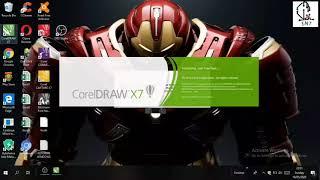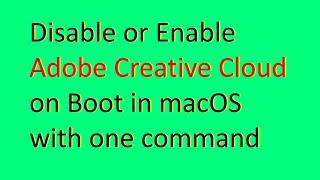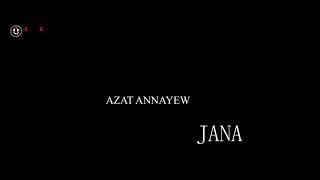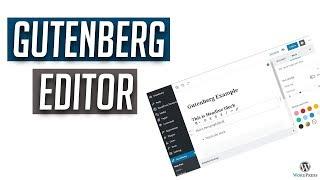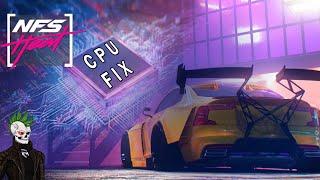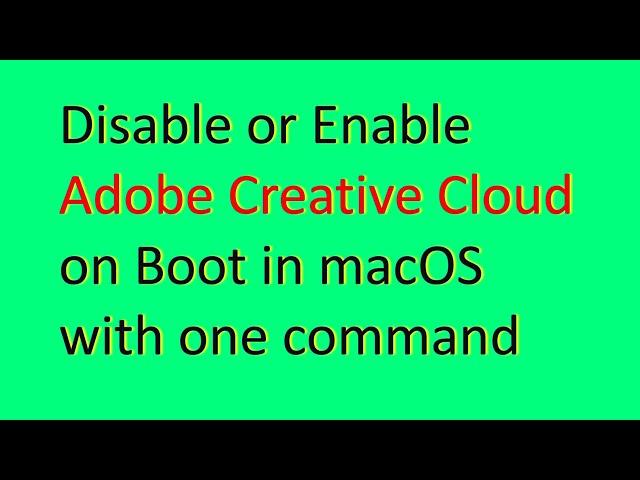
How to disable Adobe Creative Cloud on Mac boot startup
To exit the application and disable it on next boot up/start up, run the command
launchctl unload -w /Library/LaunchAgents/com.adobe.AdobeCreativeCloud.plist
To enable it, run the command
launchctl load -w /Library/LaunchAgents/com.adobe.AdobeCreativeCloud.plist
launchctl unload -w /Library/LaunchAgents/com.adobe.AdobeCreativeCloud.plist
To enable it, run the command
launchctl load -w /Library/LaunchAgents/com.adobe.AdobeCreativeCloud.plist
Комментарии:
Tutorial cara mengatasi corel draw x7 error 1
sharing network
Azat Annayew - Jana
islenen com tm turkmen klipler
WordPress: Der neue Gutenberg Editor vorgestellt - Review
Nikolaus Kolba
TOP G's Entire Car Collection I tatemomentss
The Celebrity Cars
Vankaya Vepudu in Telugu || వంకాయ కారం ఫ్రై || Food Express Brinjal Fry
Food Express | Adireti Ruchulu (అదిరేటి రుచులు)
bigo live милый Русский девушка танцует
tomas juliet
![[명일방주][Arknights] Pinch-Out: 600 points 4 stars [명일방주][Arknights] Pinch-Out: 600 points 4 stars](https://invideo.cc/img/upload/Z0Y4WHBaZ01iRTc.jpg)