
Colour & Logos in Headers in Word | Microsoft Word Tutorials
Комментарии:

I paused your video to find the ruler and after play you explained it hehehe :)
Ответить
clear and straight forward, thank you!
Ответить
Excellent video, it was exactly what I was needing. Very creative and instructive
Ответить
I have worked with InDesign for years and need to become more adept with Word. Your tutorials are a blessing. Thank you!
Ответить
How do you remove the opacity of the header image? Image goes back to default opacity as you exit out of header mode
Ответить
It helped me a lot! Thank you...Well done...
Ответить
Lisa thank you so much for explaining everything so clearly. I will be back xxx
Ответить
is there a way to stop the header from fading?
Ответить
Your accent, ur tutorial, ur creation, just amazing i luv it
Ответить
as soon as you
click on the header the intensity of the body text becomes less to overcome that what should i do? please reply

Thank you so very much!!!
Ответить
Excellent thank you. You saved me a lot of time :)
Ответить
another finely engineered tutorial! thanks very much!
Ответить
Super helpful. Thanks!
Ответить
Fabulous explanation 👌👏👍😀
Ответить
Loveee
Ответить
Very useful and the clarity 👍 brilliant
Ответить
The best 👌
Ответить
Thanks for this tutorial. What version of Word are you on? I think ours is just called 365. I don't always see what you see on the menus. Maybe that is configurable.
Ответить
it was a great tutorial. However, the header/footer changes color when you came out of it. Is there any way to keep the original color?
Ответить
I'm from India@tamilnadu, thanks for this much of clarity...👍👌
Ответить
Thank you.
Ответить
You are brilliant, seriously! I love how you include all the steps and that you never assume we know how to do some things. You are a great teacher!
Ответить
Very Nice
Ответить
Your tutorials are absolutely brilliant. So easy to understand, clear..just what I need thank you ❤️
Ответить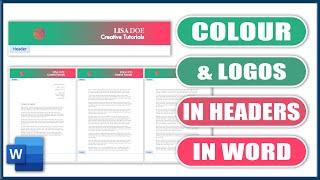


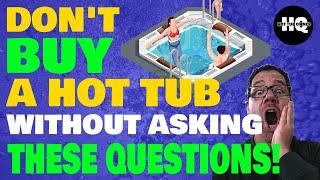
![Subnautica - [RUS] Финал игры! Строим ракету Нептун. #29 Subnautica - [RUS] Финал игры! Строим ракету Нептун. #29](https://invideo.cc/img/upload/VTZzQmVuNWdzdlA.jpg)





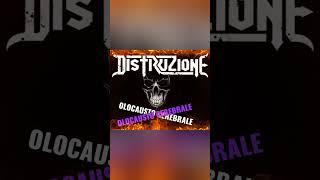
![Damager for Samp-Rp [ Обзор ] Damager for Samp-Rp [ Обзор ]](https://invideo.cc/img/upload/ODMydVI5UDFHcDA.jpg)














