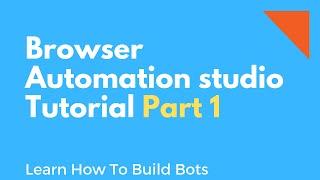Комментарии:

@ExcelMacroMastery Thank you for sharing your knowledge freely, and for taking viewer comments as a sign of engagement, not criticism. You're the Maestro.
Ответить
thanks for the video, but for beginners not easy to follow, it could be slower
Ответить
Your content is always top notch!
Ответить
Great video really helpfull ,Thank you
Ответить
I would like to see a featuring video with Mr Kelly and Mr Gould from Wise Owl Tutorials, the quality of VBA content in these two channels are amazing
Ответить
What is the benefit of using Application.PathSeperator rather than just "\" ?
Ответить
Very cool sir 👍
Ответить
Fantastic as usual Mr Kelly! And very timely for me as I am up to my neck in trying to sort out a database full of portly entered and inconsistent names. This will help a lot!
Ответить
I used to work with VBA a lot I'm still surprised that there are people still using it!
Ответить
1- Can the Excel add-in be programmed in another programming language such as C#, C ++ , Python or only through VBA?
2- Can we replace VBA in Excel with C#? If it is impossible, why not?

I use to make whole text processing only using a string (since its max size is 2 billion characters), and split and join functions.
I use ADO Text Stream library to "copy" text file to string, then parse the string...
If I am not wrong, 2 billion characters would be the size of a 2 gigabytes text file...

There could by an improvement:
Splitting the full file name first by the dot and then by the backslash will fail if a directory name contains a dot,
E.g. "C:\user\2022.06.23.documents\letter.docx"
Splitting the directory names and the filename first by backslash and then splitting the filename by dot should be more robust.

Hi, I hope you’re doing well !
I have a workbook that is used by multiple users through the network and it has a macro inside but some users have macros desabled. Is there a way to enable macros among the network users ?
Thanks !

Simple yet masterful 👏
Ответить
Outstanding video 👍 ❤️
Ответить
Interesting video. Very useful as the rest of the channel.
Waaaaaaaaay to fast though. Makes it a long and painful watch, having to stop and rewind every 10 seconds to understand what is being done.
With coding happening at the same time as the explanation the learning is A LOT harder.
Nonetheless, congrats on the knowledge!

Very nice Paul, thank you 😊
Ответить
As usual, a great demonstration of you view to vba!👍👍👍
Thank you Paul! I enjoyed every single video you publish here!😁🍀🥳💚

Very nice work. Cograts Paul!
Ответить
Very amazing video but too fast ;) I need to go back each time;P If I had more experience I wouldn't mind but here I am - the green guy. Cool video and we need more;-) similar case with file names which have to be re-name maybe based on table from Excel and some first part of the old file name;P
Ответить
Outstanding video. Is it possible to use regex to split text in VBA ? Thanks'
Ответить
Hi Paul,
Just a small comment. It's fast and straifhtforward. I am near 100% reluctant to use it because it takes only one delimiter. With little efforts it can be built a MySplit procedure/function which can take multiple delimiters. I use complex strings concatenations based on specific delimiters to see which is which. Maybe you will make a video with a MySplit function?

In office 365 subscription the dyanamics arrays formulas engine allows that the result can fill many cells at a time without using Ctrl + Shift + Enter. In case of working with arrays in VBA and print many results in a worksheet, it is no longer necessary to resize the range (Range.Resize method) because the Excel formula engine will do it automatically.
Ответить
Great video!
Ответить
Excellent information, especially the last example of writing the contents of the array to a column!! I’m so glad that I had previously subscribed to your channel, otherwise I might’ve missed this information. Thank you so much for making this available!
Ответить
Join was new for me. Thanks.
Ответить
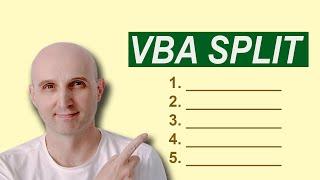




![How to Run Store Traffic Ads on Facebook [English] | Facebook Ads Course #91 How to Run Store Traffic Ads on Facebook [English] | Facebook Ads Course #91](https://invideo.cc/img/upload/a0gydWJUUWZuc3Y.jpg)