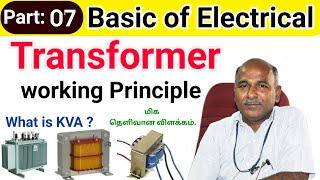Комментарии:

I just want to know where the hell you got that from because all the freaking news sites I'm reading it's actually really good on PC
Ответить
I don't even entertain these media sites. All they do is hate on the psvr2 and no matter how good the headset is, or what Sony does they'll have something to say about it. They knew that these features were missing months ago, so I don't see what the big deal is. Someone in the community will eventually figure it out and even at its current state on pc it's pretty sweet. I'll admit that bluetooth has been the biggest issue for most people, me included but once I purchased an antenna for my onboard bluetooth, everything is literally running perfect. I think it's pretty pathetic these so called sites want to see a very nice vr headset fail.
Ответить
This isn't on my radar but cool vid
Ответить
I don't bother with the verge after their extremely bad pc build tutorial. I have been enjoying my psvr2 more on pc than I did on ps5. I do have a motherboard that came with an antenna for the 5.2 bluetooth. I only had a stutter issue when hags was on. Not sure why it was, pretty sure I turned it off before. But once I turned it off, it has been running good and no disconnects with the controllers. I love being able to have control over both in game settings more and settings for the vr. I have steam set for each eye above the resolution of what each eye does native (supersampling). I have no man's sky on both ps5 and pc and I can make it look a lot better on pc. I couldn't handle looking at it on ps5. Then I was gifted half life alyx and oh man... so far the best thing I played on the psvr2 on either system. Both graphics and game play. So I have no regrets getting the pc adapter and it is now changing a different regret I had, which was getting the psvr2 in the first place. I stopped getting games for it on ps5 and stopped playing it. But I am using it again and will probably keep it as a pc only device now.
Ответить
I own a Quest 3. I am not a Sony shill. The PC adapter is fantastic. I use both headsets for different games. They're both great. Bluetooth sucks on Windows and it always has, everybody knows that. Just plug the frickin' antenna into your motherboard, it's not that hard, people's inability to do this doesn't justify trying to drag Sony for throwing us a bone.
Ответить
In all honesty they could of put a little more effort into the PC adapter. Most people have bad bluetooth.
Ответить
What I think is the strangest thing about all this is the normalization of the idea that PCs can't be expected to have working Bluetooth. Those PC owners who are crying that Sony should have included a Bluetooth host in their adapter are implicitly conceding that PCs suck. Because they are in effect calling for Sony to bypass their PC's built-in Bluetooth support, thereby acknowledging that PCs can't be trusted to actually handle this very basic functionality themselves.
Have some pride, PC owners. The whole idea here is that PCs have more powerful capabilities for VR with stronger GPUs, more compute, etc. Yet when it comes to bog simple Bluetooth functionality, suddenly we're okay with the PC being considered unable to tie its own shoes?

New sony products (almost) always have bugs. When the psvr2 came out the controller tracking was a mess with plenty of lost tracking etc. But nowadays it’s quite solid. The pulse explore still disconnects every once in a while on ps5 but strangely works flawlessly on pc. What🤔. Hopefully they can fix all the problems with future firmware updates.
Ответить
Just follow the supplied instructions, they are quite clear. The recommended TPLINK bluetooth dongle seems to give a few problems for some people but the Asus BT500 seems good. Update the driver for your bluetooth dongle. Make sure you have a 1.4 display port cable and a USB 2 extension cable may be a good idea for your dongle. Its a decent enough headset for PCVR if you already own it for PS5 and if you are buying for PCVR its probably a choice between the PSVR2 oled screen and Quest 3 clarity. Its a good move by Sony which they should have made much earlier. I managed to sort it out and I am just an old fart so I am sure most people can do it without the big drama that some people are making.
Ответить
I honestly feel sort of scammed? It's bad enough that you have to go and get your own DP cable to use the adapter. I follow PSVR2 stuff relatively closely and I had no idea that bluetooth of all things would ruin my first day with the adapter. Controllers connecting and immediately disconnecting or (one of them) not connecting in the first place. Now I have to get one of the four Sony-recommended BT adapters and one of those (TB) is already confirmed to not help at all. What in God´s name is Sony doing? At least communicate the known issues transparently. I should have just gotten a Quest 3. Hell, I shouldn't have sold my Quest 2 to get a PSVR2 at launch.
Ответить
The quirks are limitations in the Windows implementation of Bluetooth management. The requirement to unpair Bluetooth devices from the old Bluetooth hardware before using it with new Bluetooth hardware is because this is how they are managed in Windows. Windows pairs connected devices to the hardware it was connected to at the time. It becomes uneditable if you forget to unpair the devices before switching to the new hardware. In these cases you would enable the old hardware again temporarily, unpair those devices and then switch back to the new hardware. This is a problem because Windows doesn't indicate why it isn't allowing the user to unpair the device, it is grayed out or displays an error message "unable to remove device".
These are unintuitive Windows 11 issues that console gamers are experiencing. It is also necessary to disable integrated bluetooth before enabling the new dongle, because Windows does not have a method of using multiple Bluetooth hardware. When you enable Bluetooth it will use the first enabled hardware on your machine, therefore to avoid confusion, the hardware that is not required has to be disabled. In some cases, it may be better to entirely uninstall the device software and the hardware if it is incompatible, for example when switching from an existing dongle or PCI-E expansion card, especially if the device uses the same branded Bluetooth drivers.

It seems you are one of RAD app team 😂😂😂😂😂
Ответить
Ok I'm pissed.
60.00 adapter
40.00 display port cable
I decided I was going to buy the adapter just for the fun of it.Because people were giving it bad reviews.And those reviews are 100% warranted steam vr right now is broken With the PlayStation VR 2 adapter. If you try to use the adapter now you receive an error code. 109 and steam doesn't even know what the fudge. The error code is, it literally says it has no clue what the error is..
I tried everything sony should be sued