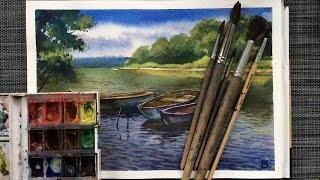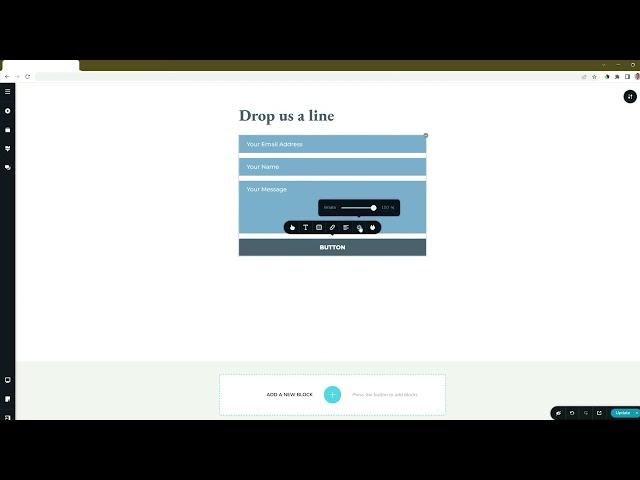
Contact Form & Integrations
In this Netjet.io tutorial, we’ll walk you through building custom contact forms and connecting them with popular third-party tools to enhance communication and streamline your workflow. Contact forms are a vital part of any website, helping you capture leads, gather feedback, and manage customer inquiries effectively. By adding integrations, you can connect your forms with tools like CRMs and email marketing platforms for seamless data management.
What You’ll Learn in This Video:
Setting Up Custom Contact Forms: Learn how to create personalized contact forms with fields that suit your specific needs, ensuring you gather the right information from your audience.
Integrating with Third-Party Platforms: Discover how to connect your forms with Google Sheets, Mailchimp, and other tools to automate data collection and manage leads efficiently.
Styling and Customizing Forms: See how to design contact forms that align with your brand, making them easy to use and visually appealing for your visitors.
Tips for Optimizing Form Performance: Get insights on form design best practices to maximize response rates and make it simple for users to get in touch with you.
Why Use Contact Forms and Integrations on Netjet.io?
Netjet.io’s contact form and integration features make it easy to create user-friendly forms and link them with the tools you rely on for managing data and communications. By automating these connections, you can improve lead generation, customer relationship management, and follow-up processes, helping your business run smoothly.
Ready to enhance your site’s contact features?
Dive into Netjet.io’s contact form and integration capabilities and start connecting with your audience more effectively. https://www.netjet.io/en/
For more tutorials like this, subscribe to our channel and turn on notifications to stay updated with the latest tips and features from Netjet.io. Let us know in the comments if there’s a specific tool or feature you’d like us to cover next.
What You’ll Learn in This Video:
Setting Up Custom Contact Forms: Learn how to create personalized contact forms with fields that suit your specific needs, ensuring you gather the right information from your audience.
Integrating with Third-Party Platforms: Discover how to connect your forms with Google Sheets, Mailchimp, and other tools to automate data collection and manage leads efficiently.
Styling and Customizing Forms: See how to design contact forms that align with your brand, making them easy to use and visually appealing for your visitors.
Tips for Optimizing Form Performance: Get insights on form design best practices to maximize response rates and make it simple for users to get in touch with you.
Why Use Contact Forms and Integrations on Netjet.io?
Netjet.io’s contact form and integration features make it easy to create user-friendly forms and link them with the tools you rely on for managing data and communications. By automating these connections, you can improve lead generation, customer relationship management, and follow-up processes, helping your business run smoothly.
Ready to enhance your site’s contact features?
Dive into Netjet.io’s contact form and integration capabilities and start connecting with your audience more effectively. https://www.netjet.io/en/
For more tutorials like this, subscribe to our channel and turn on notifications to stay updated with the latest tips and features from Netjet.io. Let us know in the comments if there’s a specific tool or feature you’d like us to cover next.
Тэги:
#website_design #website_builderКомментарии:
Contact Form & Integrations
NetJet Website Builder
JAVA TUTORIAL #2 - JAVA FIRST PROGRAM ON NOTEPAD
OCP TECHNOLOGY
Basic Mens Haircut | Step by Step Tutorial
The One Minute Barber