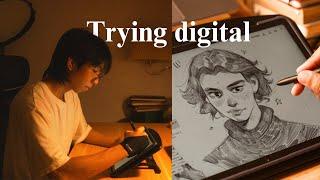Wonder Studio Cinematic
Dived deeper into Wonder Studio's capabilities and passed it through some lighting tweaks and compositing. All of it was done in one day. Wonder took 45 mins to process.
Breakdown :
Started with a custom character. There is a character guideline on Wonder's website that goes through all the prepping. It is quite a long and tiring process. I wish it was optimize a bit.
Animation :
Probably because of my ground-breaking rigging skills, there were quite a few intersections in the geo, so had to adjust the mocap data in a blender. The rotomation was not that smooth so did some cleanup as well.All of it was fairly easy.
Lighting :
Lately, the ability to export blender scenes got unlocked and I was able to use that to output some extra lights to bring the character to the same light levels as the plate.
Clean Plate:
The clean plate Wonder spits out is not unusable. So did a custom one in Nuke.
It was quite interesting to know that Wonder didn't camera track the shot but rather just did a rotation and estimated the focal length on a stationary camera.
Having more control over your lighting, textures, and animation in this workflow is great. It gives a good starting point where you have the basic scene setup with some lights and you go from there.
Thanks for checking out.
Follow me:
Artstation : https://www.artstation.com/jalpranjal
Gmail: [email protected]
Facebook: https://www.facebook.com/pranjal.choudhary.90
Instagram: https://www.instagram.com/jalpranjal/
Linkedin: https://www.linkedin.com/in/jalpranjal/
Breakdown :
Started with a custom character. There is a character guideline on Wonder's website that goes through all the prepping. It is quite a long and tiring process. I wish it was optimize a bit.
Animation :
Probably because of my ground-breaking rigging skills, there were quite a few intersections in the geo, so had to adjust the mocap data in a blender. The rotomation was not that smooth so did some cleanup as well.All of it was fairly easy.
Lighting :
Lately, the ability to export blender scenes got unlocked and I was able to use that to output some extra lights to bring the character to the same light levels as the plate.
Clean Plate:
The clean plate Wonder spits out is not unusable. So did a custom one in Nuke.
It was quite interesting to know that Wonder didn't camera track the shot but rather just did a rotation and estimated the focal length on a stationary camera.
Having more control over your lighting, textures, and animation in this workflow is great. It gives a good starting point where you have the basic scene setup with some lights and you go from there.
Thanks for checking out.
Follow me:
Artstation : https://www.artstation.com/jalpranjal
Gmail: [email protected]
Facebook: https://www.facebook.com/pranjal.choudhary.90
Instagram: https://www.instagram.com/jalpranjal/
Linkedin: https://www.linkedin.com/in/jalpranjal/
Комментарии:
Wonder Studio Cinematic
Pranjal Choudhary
Занос по Первой Линии в Автомат Crazy Monkey! Игра не Плохая, Но играет как Цыганка!
Олег Игровой Автомат
FalleN - The BAD Criminal (CS:GO)
SuperstituM
How To Cartoon Yourself on Procreate
BAESD WORLD





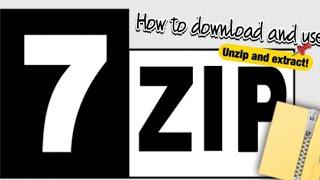
![Eminem - Somebody Save Me (feat. Jelly Roll) [Official Music Video] Eminem - Somebody Save Me (feat. Jelly Roll) [Official Music Video]](https://invideo.cc/img/upload/NGlNUW5lSDBhd1Y.jpg)