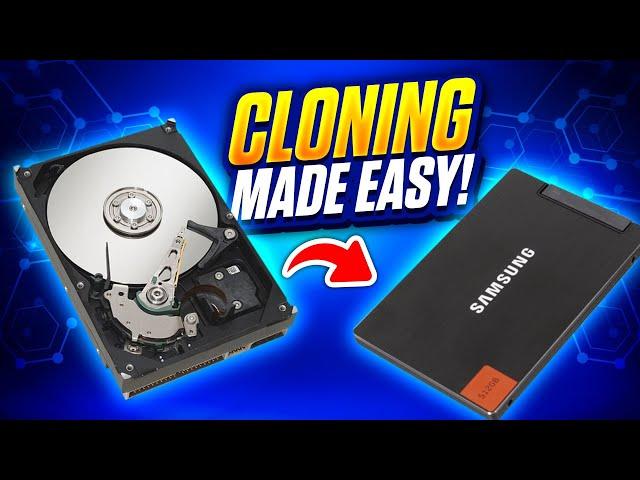
How to clone a hard drive - EASY step by step walk-thru!
Комментарии:

Thank you very much, this video made the cloning process so easy I can't belive it!! I watched your video about 2 hours ago and here I am using the cloned drive! Can't thank you enough.
Ответить
Didn’t work. The clone won’t boot. Boot device not found.
Ответить
The target hard drive I have already has other files on it that I don't want to lose. Can I still clone without formatting the target hard drive?
Ответить
PLEASE . whats wrong with the integrated system image backup in windows 7 and above !!!
and why we cant just use the usb A in the laptop
to create the backup

Thank you for this video. I am trying to clone my Dell Optiplex 7010 W10pro 2tb internal SSD to USB 2tb NVME drive using the Macrium Free software that you linked to. The cloning process completes without error (even though it took 19 hours). All the files seem to have been copied over. However, the clone (NVME) will not boot. I get an error message at boot time that says there is no hard drive to boot from, even though I went into the BIOS to set the boot sequence to USB first and disconnected the internal SSD. I aslo tried this using Parition Wizard 10.0 as well as DiskGenius, with the same non-functioning boot. Can you suggest what the problem might be? Very frustrating!
Thanks!

So here's a question. I want to clone my 500G windows main drive with all my files, pictures ect..on it. I like that all my stuff is on one drive and not partitioned into 2 drives. I like just having one big drive for everything. I have a external drive to keep the access files in the case of running out of room on my main drive. I want to clone my 500G to a 1tb drive. I tried this before and it cloned the 500G with windows partition ect.. and left the rest of the 1tb drive unallocated. Bassicly turning my drive into 2 drives which I didn't want. I used to use Norton Ghost 20yrs ago and that never occoured; Is there a way to get around this?
Ответить
wow you're the best man! great info!
Ответить
Macrium Reflect free isn't free. It's a 30 day trial.
Ответить
is possible to clone RAID 0 to a single SSD? if so how could be done?
Ответить
Tried cloning and when i swapped the two HDD instead of having the old users it just shows new user and ask a password
Ответить
just following this now to clone my C drive to my new HDD. hopefully the issues iv been having was because of the old drive. considering it persisted though a clean install of win10.
Ответить
So is this the same process for M.2's but I'd just need a different type of doc than what's linked? I'm having issues with deciding If I want to just add an SSD or replace the on board I have with a bigger one because I fear that I may disable PCie or some other settings and not know how to fix it.
Ответить
Thanks for your respons. I went back and downloaded the program, but now they want me to purchase a code to use their software. Is this something new.
Ответить
password please
Ответить
Great Video, thanks
Ответить
I got a virus alert from the website you suggested.
Ответить
Yeah, but how to clone a full 16 tb drive safely?
Ответить
My laptop crashed just before Christmas on the day I was supposed to run a year end bonus payroll.... The repair shop was closed until the new year. I spent the better part of two days replacing Windows 11, downloading programs and replacing files from backups. My laptop seems to be running OK again but I wish I'd seen this video before all this happened. Thank you for a clear, easily understood explanation of my options. I've been using computers for 45 years and it's hard to keep up at times!
Ответить
Your method was easy to follow. Didn't end up quite how I expected it but I'm still thrilled. I replaced a 500g HDD to a 1t SSD. The old drive was getting tired. I only had around 200g on the drive. Now after the clone I'm seeing 1) system reserved (T) 28.2 out of 100 used.... and 2) primary (C) 148 of 465 used. A 3rd box on the right is grayed out and shows 465g
Ответить
Hello, how to clone or create a system image minus possible virus or malware please?
Ответить
Thank you ❤❤
Ответить
Right, so this might be a bit of a silly question, but here's my situation. I have an "F" drive that has quite a few of programs/games, some of which refer to another drive, or are referred from another drive. So my issue becomes that if I clone drive "F" to drive "G", then said clone will probably have issues being referred to by drive "D" and "C", and so on. So my question is, can I clone drive "F" into a brand new drive and have it become the new drive "F" while avoiding the whole mess of which program refers to what and so on?
Ответить
Thanks! Excellent tutorial! 👍😉👍
Ответить
here is your LIKE good sir
Ответить
Thanks!
Ответить
Last time I cloned a drive on a laptop was a few years ago. Back then, it was necessary to have the target drive installed in the computer, and the source drive connected via USB; otherwise the clone wouldn't be bootable. Is that no longer necessary with the current software?
Ответить
nice video, very helpful. but you left out an important part. when you copy from the source to the destination drive, you didn't mention about the "copy partitions" option. the first time i copied my old ssd(250gb) to my new ssd(2tb), the new ssd only showed up as a 250 gb drive. it wasn't until later that i learned about the "copy partitions" and you can expand the drive to account for any additional space. still, great helpful video.
Ответить
Hey, I cloned my 500gb drive onto my 2tb one, but when i look in file explorer, it shows me that i only have 500gb on my new drive and my storage is almost gone??
Ответить
This video is very useful. However, I have a problem with my other Desktop computer. I was working on it three weeks ago and Windows suddenly gave me a blue screen and a message and then simply shut down. After a lot of searching online, I have still not come to a satisfactory solution. Here's the problem. The computer does not now boot via the normal method. I cannot enter BIOS using the Del key anymore to alter the boot source. I have a 250 GB Kingston SSD C: drive which is full. I have bought a Kingston 500 GB SSD which includes an Acronis CD for cloning. However, I cannot boot using the CD drive because of the BIOS problem. Question. If I take both disks out of the computer, can I use two USB connections on the Source and Target drives using another computer and still be able to put the cloned disk back into the old one. I have to add that I can get into the other computer using Task Manager and this is where I noted that the drive was just about full. I am concerned that the Motherboard may have developed a fault as I cannot now boot via the normal method. Before the crash, I used to see a message showing Boot via CD drive briefly, as that was how I had the BIOS configured. Then I would get the black screen for selecting BIOS followed by the music jingle and a Windows logo before the sign-in screen appeared. It now boots directly to the sign-in screen but without the Windows opening page. Then I have a black screen that flashes. I then hit Ctrl Alt delete to get to the task manager. I have tried the Windows repair tools using Safe mode but to no avail. I have a Repair disk on a Sandisk 32GB thumb drive and I hope that if I can clone the original I may be able to reinstall the Windows OS. So in essence, can I clone the C: drive to a target drive using another computer via USB? Sorry for the long-winded question. Thanks for your information in advance.
Ответить
What is the source drive (c) was encrypted. Is there any additional steps to take?
Ответить
hey, I cloned my SSD into a nvme one, but I cannot get the computer to boot into the nvme, it keeps just booting from SSD and I already changed the priority in my bios to nvme disl
Ответить
thank you so much. this worked for me.
Ответить
Question: Are you required to have a Samsung drive to use this software? Crucial requires you to use one of their (several) brand name drives.
Ответить
Cloning complete but no boot device found.
Ответить
I'm confused. As I understand your well done presentation, I only need to re-clone following changes to the installed drive such as upgrades, etc.
Question - If I understand it, the clone is going to have all of my files on it. They will be current as of the date the clone is made. Immediately following the cloning, any new, deleted, relocated documents, files, etc. on the installed drive will not be on the clone. How do I deal with that? Am I missing something?
Would a Raid drive (two drives mirroring each other) be able to be set up as a clone in real time?

Thank you for uploading this video. I greatly appreciate the organization of your presentation. I’m a computer science major in an engineering college. One of the most important skills we need to learn is how to communicate advanced concepts to other people without too much technical language. You did a find job of that here. The information will be extremely useful for several projects I’m working on that may require cloning copies of my drives back onto the source PC from a new backup SSD.
Ответить
So complete newb here. I follow the process but I have no clue what to use or how to connect laptop to the new target drive. Presumably a USB cable??
Ответить
I want to transfer my os from one pc to my another laptop. My pc has linux installed and it has files worth of 30GB and the disk is 500GB. I want to clone it to my usb which is 64 GB then I want to clone that usb to my laptop which has 128 GB ssd. Is it possible? Will i be able to boot that linux mint from my laptop?
Ответить
A question that wasn't covered. I want to clone my C drive to another drive that I have on my computer. We can call it T drive. But I want to boot from this T drive and change
the drive letter from T to C. And keep the old C drive as my backup. My old C drive is about out of space. Will Macrium do this for me or will I have to do this manually?
Thanks.

So, I cloned a hard drive however the target hard drive won't boot up. It'll just sit on the windows loading screen, if I swap back to the original hard drive it works. But won't boot up the cloned drive. Any ideas?
Ответить
Can you clone a dual boot SSD? Linux/Windows
Ответить
Great video! I want to clone my old Windows 7 computer so I can use my old version of Quickbooks. Will cloning allow me to use the old programs?
Ответить
Thank you, sir, for this video. I've been looking for a tutorial on how to transfer my OS to a new drive since my old HDD is failing. Most of the videos I've watched are confusing and add unnecessary steps. Your video has been a great help to me. Now, I'm waiting for my drives to clone for 5 hours.
Ответить
Wonderful video. Just saved me alot of stress and work. Actual life saver
Ответить
tried macrium it failed twice. tried disk-genius it worked and seemed faster. please do a video on disk-genius, awesome software !
Ответить
Yay I figured it out! Perfect clone and perfect movement and of recovery partition and then re-sizing of the system partition to the unallocated space. The key was NOT to create a partition of the unallocated space. I have learned so many fun things from you: have upgraded ram from 4GB to 16 and cloned and properly handled transition from 128 SSD to 500 GB SSD. Yahoo!! Thank you
Ответить
I have a 500gb SSD for my current C:/ drive on my desktop PC. I pulled a 2T SSD off my upgraded older computer and want to install in my primary. My goal is to increase the capacity of my 500 gb to the 2T SSD. So I clone the current 500 to a reformatted 2TB drive (labeled K drive). I would like to pull the 500 MB out of my computer and use it as my secured off line back up in case of a crash/drive failure. So my question is, "Do all I need to do no is change the label from K drive to C drive before I boot????
Thanks
Rich

Thank you very much, timing is impeccable as I'm updating an older Optiplex 7010 and want to swap to SSD OS drive. I also want to clone drives from our newest (2) Win11 machines, 1 laptop and 1 miniTower PC
Ответить
My desktop is freezing up on boot up. I press the power button again and then it will boot up sometimes. I think the hard drive is dyeing. If I clone the hard drive now will i copy the problem onto the new drive?
Ответить

























