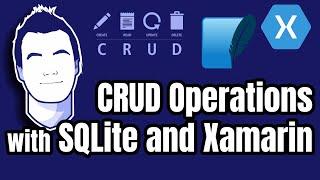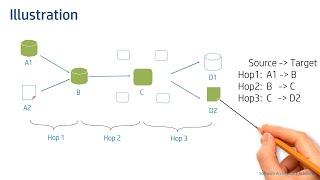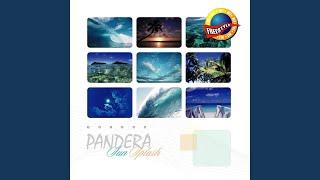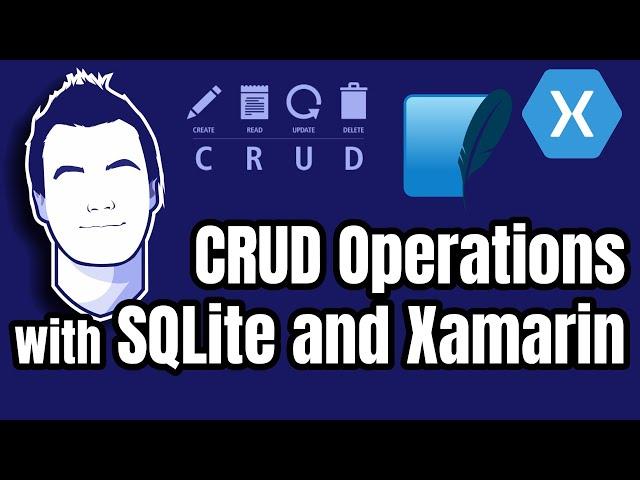
CRUD Operations with SQLite for Xamarin.Forms and .NET MAUI
Комментарии:

Hey Gerald, thanks for the video. With this video and the previous one, though, I noticed an SQLException developing from Windows with targets of Windows & Android. This happened on first run of the app each time. The second and subsequent runs ran fine. Do you know if there is a way to better initialise the database on first run?
Ответить
what if we had multiple inputs from a form that is stored in a collectionview, how do we display it as a single item when it is clicked on , displays the clustered items in a new form
Ответить
Hello Gerald. Thanks for the great tutorial . Can we use variables in the query statement? i.e. "WHERE Name = Textbox.Text"?
Ответить
how to do it, when there is a database with several tables; what about the database creates it in a single Data directory or in the service directory ? Dankjewel
Ответить
Can you do a MAUI specific example of this please :)
Ответить
thanks for you i hope to help me i design crud and use picker like combobox how i set the value when load in edit
Ответить
Hi, I'm following your tutorial but I got an error. It says "EventHandler "Button_Clicked_1" with correct signature not found in type"😭
Ответить
This is really really great, but what about MVVM version? I am trying to implement this, but struggling. I have the App.Database and I'm using CommunityToolkit.Mvvm.ComponentModel; but I'm struggling on how to declare an [ObservableProperty] for the database instance that I can then use in the CollectionView. Just can't see it at all. :)
Ответить
Hey Gerald, thanks for the video. I used your previous SQLite-NET video to create a database that I am intending on using to connect to a log-in page. My one question is how would I go about linking the database to the login button? Lets say someone enters "admin" as the username and "password" as the password, I want to search through the database to see if that login exists.
Example:
if ("XAML Username Entry" == "Database Username" && "XAML Password Entry" == "Database password matching that username" {
Proceed with rest of code
}
else {
alert the user
}
Much appreciated and thank you for the video!

Such pro teaching, thank you for helping us all understand C#, Xamarin [and now MAUI too] since 2016 :))
Ответить
Hi....and think you for this tutorial...
I have application net Maui Blazor with connect to SQLite ... It works fine in android but not working in Windows UWP ....?

Hey Gerald, thank you for the video. It is very simple and accommodate all query operation. Easy to understand. This is the best video for beginner.
Ответить
Gerald, thank you for this great tutorial! I subscribed. I have a question: How would you add a database that has already been created in SQLite? I have a database that has many tables and want to query the records. Where would the database be added in the Solution tree? Could you do a video on this?
Ответить
Hi Gerald, thank you for this video! I have also seen your MVVM video, I'm trying to use my entry field value in my ViewModel class but can't seem to do that. I declared a variable to hold the "entryField.Text" but it doesn't work, I get the "does not exist in current context" error. I need to use it inside a method. Please what do you suggest?
Ответить
Hi. Thanks for the video. I try the in my application but i m getting some error in the Database.cs file: public Task<List<Person>> GetPeopleAsync()
public Task<List<Person>>
SavePeopleAsync()... It is giving me: accessibility incoherente. Please help me resolve it. Thanks

Thanks for posting this tutorial it is by far the best one I have found on the subject. Between your prior video on SQLite and this one I was able to get CRUD working as I duplicated your sample app. Hopefully I can take what I have learned and integrate the principles into my own app.
Ответить
seem nice .
Ответить
Hello, is it possible to sync a local SQLite with an SQL Server database ? I would like my app to be usable without connection, and let the user create some stuff offline, then save these on the SQL server when he is connected. What would you recommend to do so ? Thank you in advance, I am really looking forward to your next videos as I will soon start a project with MAUI or Xamarin.
Ответить
Hey Gerald, how can we reach out to local APIs using Blazor MAUI?
Ответить
Really good videos and helpful. Thanks. Can you please make a video of how to extract text from image in xamarin forms
Ответить
Maybe it is nice to show how can you "view" the structure and data of database that is created (in order not to guess fields/ relations for queries, especially after you have done migrations in the past that may not have cleaned up your data as you expected) in a visual editor like microsoft sql management studio.
Ответить