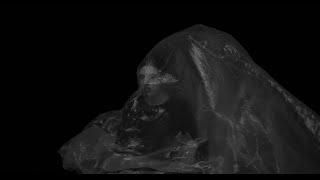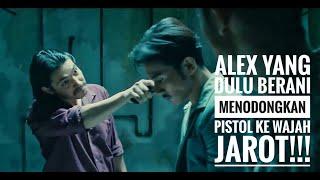FS2020: These 2 New Sensitivity settings make a HUGE difference - must watch and try!
Комментарии:

You saved my day! Thank you very much for this tutorial on sensitivity. I have an old microsoft sidewinder joystick, and I assigned flight controls from your controller setup video. Next, I tweeked the sensitivity settings to what you displayed on your sensitivity setting preciseness video. Oh my goodness, these settings from your videos completely made the difference on my joystick and flying as realistic (and feel) as possible for the game purposes of MSFS 2020. I was about ready to get a refund and give up on MSFS 2020. Now, I can enjoy the game and it's amazing 2020/2021 graphics and modern features! Thank you, Huddison!
Ответить
Glad I watched this video this morning made my experience in MSFS more exciting.
Ответить
Big thumbs up. Your video helped me a lot with Logitech Extreme 3D Pro joystick sensitivity settings.
Ответить
Another home-run for Huddison!! I have the Premium Deluxe FS2020 for 4 days now and I hated how the airplanes fly. Like you, I love Xplane 12 flight dynamics so the FS2020 was a big letdown. I kept adjusting things but nothing seemed to help much...........until now! your new sensitivity settings have TRANSORMED how the airplanes fly. As a RL Pilot I know how an airplane feels in the air and you described it perfectly. I used the Cessna Caravan for my testing because I wanted an airplane that was just heavy enough to show the attributes of the new settings. Well, I am thrilled that I can now fly FS2020 AND Xplane 12 and enjoy them both. Actually, my FS2020 now flies a bit more realistically than Xplane 12! Its heavenly. Thank you once again for your excellent help in these formerly frustrating matters. I pity my lovely Wife, she will have to endure my long-winded explanations of how much I love this now. Actually, she supports all of my Aviation activities, so I am blessed. <S>
Ответить
thanks for update and video
Ответить
Wow,,thank you sir! I can now fly the Bell 407 finally!😊😊😊
Ответить
Just a quick question, will the 'reactivity' fix reduce the very sensitive rudders? I use the TFRP thrustmeter pedals, and in most planes the rudder inputs are far too snappy and sensitive, does reactivity fix that issue for you ?(no matter the rudder pedals)
Ответить
Amazing tutorial man! I was tired of my joystick not feeling similar to an actual plane. Now it feels like the real thing!
Ответить
I have fs2020 and the turdle beach yoke and throttle set up , I’m having trouble configuring it properly, any advice?
Ответить
I wish when we paid premium or even regular sim, that we had access to a databank because we all seem to have to figure it out on our own. That shouldnt be the case. Otherwise, theyve done a fantastic job beyond the hickups.
Ответить
I realise this is over one year old but hey a good one stays forever. Just one point, on my settings menu the slider for Extremity Dead Zone has the 0% shown in the middle position and if I place the slider in the same far left position as shown in the video my measure shows -100% ? First query is do you have any idea why? and second query is, is the position of the slider important or is the actual measure shown i.e. 0% more relevant? Thank you.
Ответить
Once again! A great video and tips.
Thank you.

What they have done is called them the wrong things.
Reactivity is actually Sensitivity.
What they call sensitivity is actually Linearity.
These terms are found in driving sims and wheel setups.

I always learn a lot from your videos. Thank You!
Ответить
The sensitivity curve I see using my old Genius joystick doesn't have the neutral zone in the middle, but roughly at the lower left corner. And it is not linear but exponential. Is it the joystick?
Ответить
Whenever I change the reactivity setting it doesn’t do anything and it doesn’t save
Ответить
Whats your best settings for the Logitech 3D Extreme Pro?
Ответить
Hi , thanks for this brilliant explanation. I have a PXN hotas and its really twitchy, got it calmed down now thanks to you. I knew about the sensitivity section but just did'nt know how to apply it, cheers again.
Ответить
am looking forward to FS 2020 more and more now that I have waited for it to get better thank you for this video and have Subscribed.
Ответить
ohhh look forward to more vids I hope to get fs 2020 premium deluxe I have been away tooo long from the sim for PC
Ответить
I'm using the old T.Flight HOTAS and it helps. I haven't setup my WinWing F-18 yet, without presets it appears to be a monumental Pain in the Arse
Ответить
hello their,i have a gladiator nxt for pc ect but when i go on flight sim2020 it doesnt work in sensitivty page the joystick is blacked out, ive no idea how too confiq it anyway,but it works in fsx ,what a joystick it REALLY is ,its perfect,i have also a series s and it doesnt work on their either,ive tried the controler but wow ,i bet who made them has never played on a fight sim,any help you can give me would be very much ("app") i couldnt spell it at school and still cant (50 years later)..lol....thank you ....
Ответить
Brilliant yet again! 👌
Ответить
Just catching up with all your tutorials. Now having all my questions answered. Great stuff!
Ответить
Test
Ответить
Hi thx for the video but my issue is when on the ground I have no control over the rudder.Just started after the sixth upgrade .Any ideas this is frustrating.Plane goes every which way with key bindings and the joystick...Logitech Extreme 3D pro.
Ответить
Followed your video thx but my issue is the rudder.After landing only I have no control.The plane is erratic on the ground.Any ideas?
Ответить
Thank you for sharing. Very helpful.
Ответить
Excellent video
Ответить
Many thanks for this. I have an old Logitech Attack 3. I tried a few settings as the sensitivity was like a jerky roller coaster ride and now so far I have found the following may be helpful to others for a start if the video settings are still not working. All sensitivities -100, Dead Zone 1%, Extreme Deadzone between -85% and -95%, Reactivity 95% approx. I will keep refining.
Ответить
Hey there do these settings work on regular console controller ??
Ответить
Does this apply to regular controller as well??
Ответить
Great Video, really helpful 👌
Ответить
Amazing tip! Feels like a new sim, a lot more realistic. Thank you very much!
Ответить
Sorry this really bugged me, its not Extreme dead zone- 'like a dead zone but more extreme' - its Extremity - ie: at the far ends of the travel. This means that last bit of joystick travel will not change inpit if you have any extremity deadzone set.
Ответить
its psicologic, all its just placebo, the beavior is still over sensitive and junky
Ответить
I refunded the game because eof the rudder sensitivity. But I just bought it again.
Ответить
Hi mate been watching all your vod s and have been very helpfull but for the life of me cant get a key binding with the fuel change over there are so many could you do a video of those hard ones like the fuel thanks
Ответить
Wow, this video tamed a bunking bronco!! Those settings with sensitivity and reactivity totally brought this sim into being a pleasure! Thank you for your time in producing this and sharing the info!
Ответить
I have exact same joystick. killed one in 15 years and bought new one the exact same, i love it
Ответить
You are so right, great find. Becomes so control like.
Ответить
Fantastic advice. The game feels so much better with my cheap controller now.
Ответить
Great video! I have the Logitech X52 Pro, and I've this problem with the Y-Axis Joystick. When I lift the nose up it's fine, but when I lower the nose down it goes down really fast. This is really annoying and makes landing extremely hard. Any suggestions would high be appreciated! Thank you!!
Ответить
I really appreciate your sharing all the various information and knowledge about the MSFS 2020. Very professional presentation. The new Sensitivity settings finally makes the simulator fly almost like a real aircraft. I have flown from the Cessna 152 to the Boeing 747 with-out all the wild gyrations I had previously encountered. Thanks again, keep up the good work and good health to you .
Ответить
You NAILED it for me. Tried these setting exactly for the KBSim Gladiator Joystick and KBSim rudders. FlybyWire a320, Default TBM, Aerosoft CRJs - all behave as expected now - SO SMOOTH. Absolutely perfect. Most excellent sir, thanks again. a BIG thumbs up.
Ответить
Well I give up. I have the Saitek AV8R-01 and I simply cannot configure it. It just does random stuff - but works perflect on FSX. Keyboard use only option, but then whatever aircraft I use, it's 50/50 whether I'll have a flight where the plane doesn't have a mind of its own (even with all assists on/ off/ weather perfect no wind etc). Any suggestions anyone?
Ответить
Did ORBX refund you for the London pack after the new UK update, or did they fix it so itr now works? Thanks for the great tips. cheers
Ответить
Hey huddi! Im new sub, i really appreciate the time you give to all your video's, they help me a lot! Can you please give me you actual sensitivity of your logitech yoke? I wanna practice with it! Thank you so much! Im big fan of your accent! Greattings from Mexico City!
Ответить
I have got the Logitech attack, and the issue I have is the throttle.... when I’m using the throttle it’s either 0% or 100% no gradual increase or decrease. I have tried to manipulate the setting for the Z axis, which controls the throttle but nothing seems to work, how does your throttle work on the Logitech attack?
Ответить