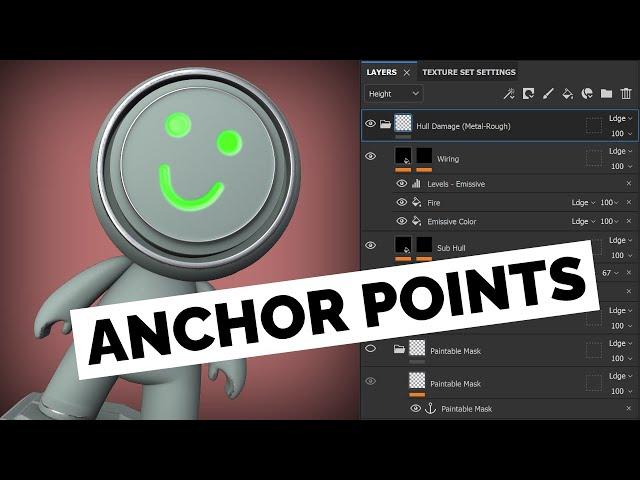
How (and where) to use Anchor Points in Substance Painter
Комментарии:

Is there something similar but to use with dust/dirt? I managed to do it for a single layer, but not for multiple layers like you show here (the Anchor point for several layers, using a regular paint layer - works for the height in Pass-through mode, but can't get it to work for things like Dust or dirt). Would be cool if it worked for that also.
Ответить
Very helpful. Thank you!
Ответить
I randomly stumbled upon this on the Hopscutter Discord and gave it a watch. Now I know what anchor points are for, and you explained everything concisely.
Ответить
Thanks!
Ответить
Thank you so much !!
Ответить
great stuff, i love how concise and to-the-point you are with these tutorials! glad to hear more are on the way.
Greetings from that one bloke too obsessed with robots lol

This is really useful dude, thank you!
Ответить

![[KCON 2016 FRANCE] Opening Performance l Arirang Medley (아리랑 연곡) [KCON 2016 FRANCE] Opening Performance l Arirang Medley (아리랑 연곡)](https://invideo.cc/img/upload/VU0wbFR5MEJ1ek8.jpg)







![【MMD】響喜乱舞 Kyouki Ranbu (cover)【Miku Haku Teto】[4K] 【MMD】響喜乱舞 Kyouki Ranbu (cover)【Miku Haku Teto】[4K]](https://invideo.cc/img/upload/OFd6OFVDZHlrQUY.jpg)















