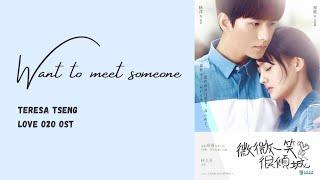HowTo Connect Your Android Device to Your Windows PC With KDE Connect
Комментарии:

It's not very good IMO. Best thing it can do is file transfer. I can already do that.
Ответить
I am using my built in Android messaging app and I don't know how to use it with KDE Connect. I am connected and have the other options working.
Ответить
I found the solution if it doesn't show up one of the devices, simply go to your firewall and allow the main kde connect.exe and check the boxes for both private and public.
Ответить
Hi adam, can u plz. tell where the file stored in Windows shared from android??
Ответить
Dit not work , I installed on both my phone and computer . I did not get any notification to connect and the two devices do not see each other
Ответить
I can do screen mirror ...or not.
Screen mirror from android phone to ubuntu...

I can't see the available devices even though I am connected to the same network, It seems like an issue with the firewall as per few forums but I have no idea how to disable that. Any idea?
Ответить








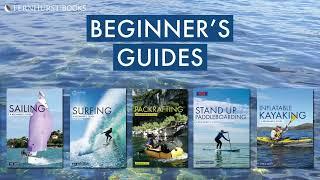
![[free for profit] sad acoustic guitar x emo rap type beat ~ leave me here [free for profit] sad acoustic guitar x emo rap type beat ~ leave me here](https://invideo.cc/img/upload/OFpZd2RJVGVHa0c.jpg)