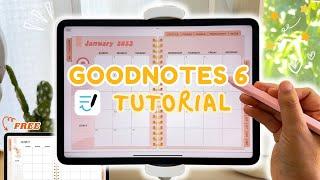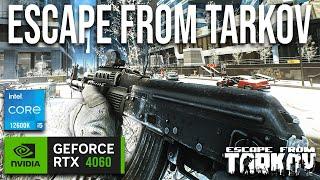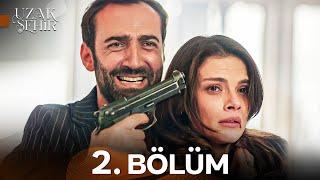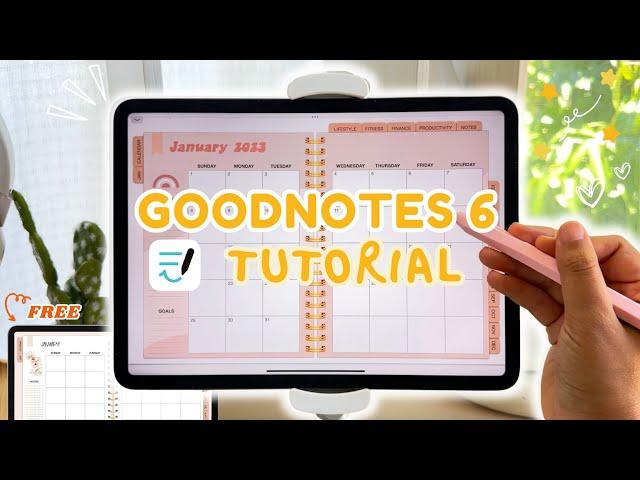
Goodnotes 6 Tutorial | Beginners Guide with Free Monthly Planner
Комментарии:

great video!!
Ответить
Gosh I feel stupid for asking this, how do I download the planner? Cause to be completely honest I have no clue! 🥲
Ответить
This was great and well appreciated. Thank you. Also, Is the downloadable calendar able to be used in 2025?
Ответить
Thank you so much. I love the calendar.
Ответить
Hello, the link isn't working. I just got the new iPad Air with the stylish. Can you send me the link, please
Ответить
hi, i just click to the link (monthly free planner) but it shows "Oops! That page can’t be found.". can help me?
Ответить
I just order it from the shop but the link did not work.
Ответить
I’ve been keeping a yearly planner for as long as I can remember, never liked online ones, but got an iPad this year! This video was so helpful as I feel like I can do everything ( and more) I used to on my physical planner! I can google this but are you able to download your Goodnotes?
Ответить
Hi in the link said I win a iPhone 15 why¿ I want to get the planner only. I tried in 2devices
Ответить
How to click on this downloaded page? There is one page download ed
Ответить
That was very helpful. I'm new to using Goodnotes and am learning all I can. I did not know you can add a colored text box. That'll really liven up my planner and worksheets. I also like that you kept the video into bite size pieces. I get overwhelmed when I see tutorials that are 25 minutes long. Thank you. Please do a video on creating your own stickers.
Ответить
Yes, it was very helpful.
Ответить
Thanks l needed that ❤
Ответить