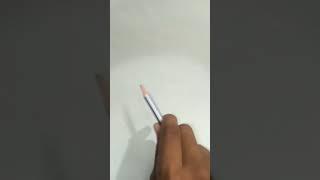EASY WAY TO Migrate Windows to Another Drive, FOR FREE! Boot Media with Rescuezilla
https://rescuezilla.com/
SPONSOR: Easiest way to migrate Windows to another drive → https://bit.ly/3KS1lFP
Cheap Small USB | https://amzn.to/3pibXXu
Join this channel to get access to perks:
https://caddac.net/YTmembers
Or support me on Patreon!
https://www.patreon.com/caddac
One time tips if you like the content
https://caddac.net/tips
║ TIMESTAMPS ║
00:00:00 - Intro
00:00:16 - My Last Video
00:01:52 - What is Rescuezilla?
00:02:28 - Preperation
00:04:07 - Drives I'm Using
00:05:13 - Shut Down Windows
00:05:52 - Booting into Rescuezilla
00:07:08 - Larger to Smaller drive - Shrink Partition
00:09:52 - Why Is It Moving My Whole C: Drive?
00:11:26 - Cloning The Drive
00:12:43 - Expanding & Moving The Partition
00:14:54 - Remove Old Drive
00:16:02 - Check Our Work
00:17:09 - System Partition Letters
00:17:29 - Wipe Old Drive
00:17:49 - Closing Thoughts
Feel free to leave any comments or suggestions in the comment section!
-----------------------------------------------------------------------------------
║ Links ║
WEBSITE | https://caddac.net
DISCORD | https://caddac.net/discord
SOCIALS | https://caddac.net/socials
MERCH | https://caddac.net/store
-----------------------------------------------------------------------------------
║ Equipment ║
My Audio Equipment | https://kit.co/Caddac/caddac-s-audio-gear
My Video Equipment | https://kit.co/Caddac/caddac-s-video-gear
My Gaming PC | https://kit.co/Caddac/caddac-s-gaming-pc
My other gear | https://kit.co/Caddac
-----------------------------------------------------------------------------------
║ Services I Use! ║
OWN3D.tv - Overlays, Alerts, Panels and more! | https://link.caddac.net/own3dtv (Use code 'caddac' for 50% off all products!)
OWN3D.pro - Overlays, Alerts, Music & Tools to start streaming in seconds! | http://own3d.gg/caddac-pro (Use code 'caddac' for 50% off yearly subscription plans!)
14 FREE Days of Skillshare Premium | https://link.caddac.net/skillshare
TubeBuddy - YouTube Analytics & Tools | https://link.caddac.net/tubebuddy
Canva - Thumbnail and other image design | https://link.caddac.net/canva
FREE Trial of Music and Sounds Effects At Epidemic Sounds | https://link.caddac.net/epidemic
Pretzel Rocks - Twitch & YouTube-Safe Music | https://www.pretzel.rocks/?ref=Caddac
-----------------------------------------------------------------------------------
Background Music: Harris Heller - Homebody
Please note that links above may be affiliate links. Clicking them earns me a small commission if you make a purchase and helps support my YouTube channel.
Love you!
Тэги:
#affiliate #audio #beginner #beginners #broadcast #caddac #caddac_gaming #camera #computer #console #dimitri #followers #gaming #hardware #help #how #how_to #lights #mic #microphone #money #new #partner #pc #review #save #setup #starting #streaming #studio #subscribers #tech #to #usb #webcam #youtube #how_to_move_windows #move_windows #move_OS #migrate_OS #hard_drive_to_SSDКомментарии:

If you've tried using software like AOMEI oor MiniTool and then tried this method with Rescuezilla, which do you think was easier? Hope I was able to help either way :)
Ответить
I must have missed something. I find an older version (as in free) of Macrium Reflect to be much easier.
Ответить
Hey! Just wanted to drop a quick note to say how much I appreciated your help for this tedious process of migrate the OS and all of the system drive to a new faster NVMe drive: thanks a lot!!
I must say that I tried with other 3rd party software (Minitool wizard, Macrium, EaseUS...) but all of them are now paywalled. Your solution with Rescuezilla worked just fine!
I have to add, so that everyone can learn from my mistake: after migrating a first time, I then made the mistake to re-plug-in the old C: drive, which caused the BIOS to use it again as Boot Manager. This cost me to wipe the cloned NVMe drive to have it fresh, and start the whole procedure again.
I removed (not just unplugged, but like physically ahaha) the old drive and Win10 booted just fine on the cloned NVMe!
For another day, I might try to plug the old drive (a Crucial 256gb SATA SSD) once Windows has booted on the NVMe, so I can clean the old drive for new purposes. Apparently you can plus SATA drives while the PC is powered on (not just when shut down)?
Anyway, thank you infinitely for this detailed tutorial, it was so immensely useful!!
Cheers

Help! Mine is saying "Command failed: cmd/c
Throw error
Error: cannot find module

Thanks!!! Great program, but im prefere CloneZilla because I need create a new tables!!
Ответить
Thank you so much for this video. I was struggling to migrate my OS to a new SSD and you’ve helped make that process simple and stress free! Thanks again.
Ответить
This method doesn't work for me. I keep getting boot failure from the usb. I have used two different sticks so I know its not that.
Ответить
Thanks. I'm in a weird situation where my laptop came with a tiny m.2 boot drive and I just got a new m.2 too terabyte drive so I need to move windows to the one terabyte hard drive I have and then take out the tiny m.2 and replace it with the new m.2 and then move windows over to the new two terabyte drive :/ so hopefully this can help your old video helped me when i had to move windows to give my brother a drive with windows on it before i got this computer.
Ответить
For some reason my drives don't show up for rescuezilla. It only sees the thumb drive with rescuezilla on it.
Windows should be ashamed of themselves for not making this seamless.

When I go to clone it, it does not work. I’m going from a 500 GB to one terabyte.
Ответить
Ugh nothing works ever for me
Ответить
I don’t see any unallocated
Ответить
AOMEI and MiniTool failed me but this one worked. I always got stuck in the black screen of death :’)
Ответить
So when my OS is moved over to my SSD and it is booting my computer from the SSD.... Can I just wipe my C drive so it never tries to boot from that hard drive again?
Ответить
awesome tutorial ty
Ответить
please help. this does not work for me and i dont know why. I cloned it few times and always successfully. The files look the same and everything seems okay and well copied. But when i go to boot the pc it just does not boot up. It always loads and loads until the message pop up saying something like "preparing for automatic windows fix" something like that. then the blue screen pops up with few options and nether of them can fix anything . I press to retry booting and it just doesnt boot for some reason. i need help pls
Ответить
I have now tried two versions of Mini tool and rescuezilla to no avail. Could use some help. With Mini tool I get as far as restarting into the program then it starts, gives me an error that "your disk configuration has been changed. Partition wizard can't continue" then restarts. With rescuezilla, I get into it, shows records in and out and tries lunching then my pc just stops outputting graphics until I hard reset and boot from normal drive. I'm trying to clone from an nvme in the mobo to an ssd plugged into sata port in mobo. What am I missing!
Ответить
Best Windows drive clone tutorial! 🙌 Only thing missing is some troubleshooting, which I get is hard if you don't run into problems :P
Upon booting Rescuezilla I was getting a "SGX disabled by BIOS" error, followed by another error that quickly disappeared and just stalled on a black screen. I was able to change the setting for SGX in my BIOS and tried again, and I got the same error, but then it actually worked as expected strangely enough. However, I read that SGX is primarily something for watching 4k blueray and has some security flaws so it's best to disable it again if you don't need it after finishing the data transfer.

I upgraded from 500 gb to 1 rn but I get a black screen when i press the 1 tb in bios is there a fix?
Ответить
HELP so after flashing I get that my file is RAW. IS this supposed to happen?
Ответить


![How to create payoneer account in 2022 [Step by Step Tutorial] How to create payoneer account in 2022 [Step by Step Tutorial]](https://invideo.cc/img/upload/c0NqQ1ZmWUd0dXM.jpg)