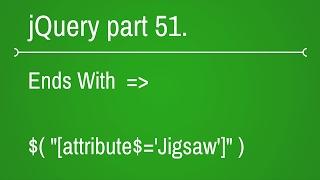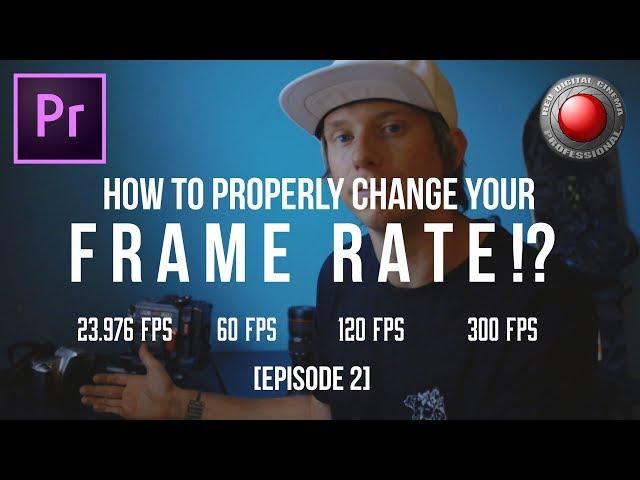
How to PROPERLY Change your FRAMERATE in Premiere Pro!
Комментарии:

CAMERA FPS / Divided by / PROJECT FPS = (X) Multiplied by 100%
30/24 = 1.25 X 100% = 125%
60/24 = 2.5 X 100% = 250%
120/24 = 5 X 100% = 500%
300/24 = 12.5 X 100% = 1,250%

Excellent video, bro! The value you have brought to the content creator community here is priceless; keep it up, Champ!
Ответить
Wassup Justin, I appreciate your informative content! It’s helped me a lot. However, I am having an issue and I’m hoping you can help me out.
I shoot hunting videos wearing a gopro filming at 1080 and 60fps. I film at 60 because it seems to reduce the motion blurr when I’m looking around and such.
My problem is, when I create a 24fps timeline and convert all my footage to 24fps, the motion blur is pretty bad on my video when in the timeline. Idk if I should maybe create a timeline with a higher fps? Or is there something with shutter speed? I’m not sure and hoping you could help me out.
I’m just trying figure out how I can make smooth looking action content. Thanks for any help bud!

Just what I needed, thank you Justin, you have a new subscriber.
Ответить
there is not a way to do this in a completed project?
Ответить
Excellent video!
Ответить
really simple when someone explain it to you, while not easy to figure out by yourself so thank you very much for this sir, hope you have a good one.
Ответить
This was exactly what I was looking for. Subscribed✊🏿!!!
Ответить
How to convert slowmotion video in to normal speed... Pls any one..
Ответить
This is EXACTLY what I needed on this. The part about speeding it up properly to get back to real time speed was missed in the other videos and I remained baffled. I'll probably need to watch this again so I remember!
Ответить
This was the first video I hit on this subject and was like "Hey! I know that guy! What up, JB!?"
Ответить
Hey , I’m having major issues with a 30FPS piece of footage on a 29.97FPS timeline. Anyone know how I can fix?
Ответить
Hey!
Appreciate the thorough explanation in the vid. Subbed.
Question.
For a music video, the videographer shot video in 60FPS
My sequence is 23.976
I followed your steps for the sequence and the footage modify/interpret footage.
However, the videographer recorded video to the track at a 1.25x speed.
I am having issues syncing the footage and studio track (studio track is at 1.0x normal speed)
Can't figure out the math to pair the two!

Thanks bro you really addressed my issue with this one.
Ответить
Wow, a simple thing kept simple. Amazingly well structured video. 👍
Ответить
Why does it shows the slow motion display whenever i drag my arrow rather than the speed up display in my timeline?
Ответить
Thank you man!!
Ответить
More power to your channel
Ответить
What difference is when I just put a 60 fps clip onto the timeline and export/render it as 50 fps?
Ответить





![[Futurama] Morbo - Exterminate the Human Race [Futurama] Morbo - Exterminate the Human Race](https://invideo.cc/img/upload/azB4SFF4ZTh1Sl8.jpg)