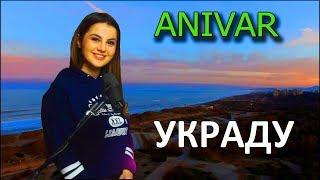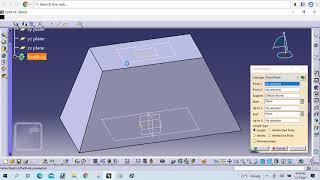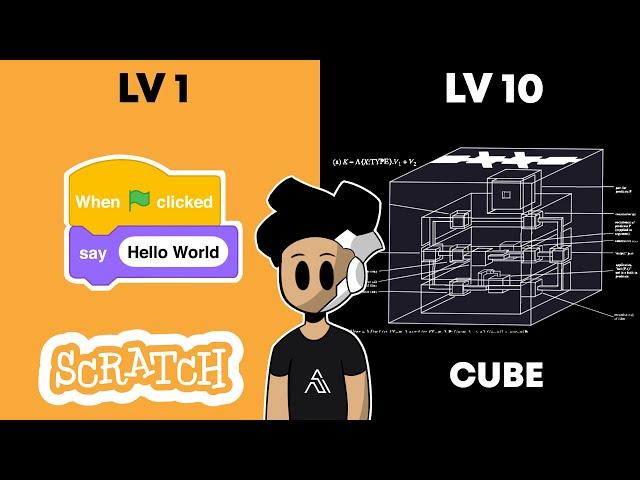
Running “Hello World!” in 10 VISUAL Programming Languages!
Комментарии:

Several reasons: Bias. Accessibility. Popularity. Lack of professional products in comparison to text editors. The potential for it to not be flexible enough.
Anyway, Blockly looked really cool!

me when using vpl: let's find invoke code
Ответить
i made a texture renderer in scratch and made a font to type out hello world
Ответить
Mfs who are stuck using scratch:
Ответить
Kodu sound like high pitched GLaDOS
Ответить
missed chance for game builder garage
Ответить
he mentioned pure data and snap! but, he just briefly mentioned snap. snap lets you make CUSTOM REPORTERS (the round things)!!! and, everything is a variable. even sounds (which you can make in code). and yes, that includes lists!
Ответить
As someone who only knows how to code in Scratch and, recently, Snap! (formerly BYOB), I think visual programming is good for people who are new to coding, or for people who don't really need the capabilities of text-based programming, and then more experienced programmers can move on to text-based programming as it is more capable. Overall, no matter if you code using visual or text-based environments, well done. Just think about all the people who find coding too stressful and difficult.
Ответить
There is a visual prgramming laungage in 3d in vr, its Cv2 in rec room
Ответить
I worked with Greenfoot in school and i must say: It was really fun!
The Java inclusion was quite intuitive. It crashed like every two minutes, but like every good computer science student, spamming "Ctrl-S" is my best friend.

I'm a woman and I loved the joke, don't let any idiot cancel you
Ответить
Try making a program with all NodeRed nodes!
Ответить
I love you brother!thank you so much
Ответить
scratch is the best language
Ответить
Why he didn’t run hello world in cube 😔
Ответить
I really wanted to utilize cube.
Ответить
"the idea behind based programming is to simplify code by eliminating the need for users to write code from scratch"
top 10 funniest jokes
Arends

i honestly find vbls hard to read and understand
Ответить
I got a visual programming concept called Triangle, where triangles are the building blocks of the program. In Triangle, the entire program is situated in a triangle where you can begin to program.
Step 1: Design and Description of Blocks in Triangle
Pretty much every block in Triangle splits the input triangle (the triangle where the block is) into 4 smaller triangles in some sort of Sierpinski Triangle style which are each used to do something (either convey what the block is or make space for a smaller input triangle) or do absolutely nothing and be considered part of the one that conveys what the block is.
Return: The "return" block has a blue right arrow that is used to convey it on the top triangle, and a dark blue letter S that denotes a string in that input triangle on the centre triangle. It puts it onto the console.
Mathematical Operations (Add, Subtract, Multiply, Divide, Exponentiate, Square Root, Cube Root, Logarithm, Natural Logarithm): The mathematical operation blocks have their respective symbol in blue that is used to convey the operation it represents on the top square, and their operands are represented by dark blue letters N that denote numbers on the left and right triangles (for single operand functions, their operands are at the centre triangles). They do their corresponding operations where the left triangles are the first operands and the right triangles are the second operands (for single operand functions, the centre triangles are their only operands).
Concatenation: The "concatenation" block is similar to the multiple operand mathematical operation blocks, but the operation performed is concatenation and the operands are now strings.
Repetition: The "repetition" block is similar to the multiple operation mathematical operation blocks, but the operation performed is repetition and the operands are now a program and a number.
Condition: The "condition" block has a blue letter I to represent the block in the top triangle, the boolean is a dark blue letter B in the centre triangle. If the boolean is true, the left triangle (a dark blue letter T) is executed, and if the boolean is false, the right triangle (a dark blue letter F) is executed.
Variable Declaration: The "variable declaration" block has a blue VD for Variable Declaration on the top triangle, the name is a string, a dark blue S and the value is a number, string or boolean, a dark blue P for Parameter in the right.
Variable Usage: The "variable usage" block has a blue VU for Variable Usage on the top triangle, and a dark blue S for String in the centre.
Step 2: Moving and Scrolling
When you put too many blocks, it may be time to zoom in to the program. So how do you do that in Triangle?
Moving: You can drag with the mouse, or use the arrow keys on the keyboard to move across your program.
Zooming: You can use the scroll wheel, or use the O and P keys to zoom in and out, respectively.
Step 3: Libraries and Servers
Time to look outside the program. Here are how libraries and servers in Triangle work.
Creation: To create a library, you have to create a superprogram that is a Triangle program specifically meant to create libraries.
Uploading: You can double click the program to upload the program onto any library you are allowed to upload projects to. As for servers, your projects will be given an ID after uploading. Servers have ID's that may appear on your project's ID.
Style: You may see a hexagonal pattern when in the library/server's page.
Accessing: You can see project ID's while hovering over them. If you see the ID of the project you want to access, click on it and you can run the program and view it's console.
Reporting: You can report bugs or violations of TOS to the creator of either the project or the Triangle website, but neither I, nor the creator of the Triangle website, can guarantee a fix to bugs in or deletion of any project.
Now for the full reveal: the "Hello World" program written in such a programming language, converted to plain text:
T: ->
C: S ; "Hello, World!"
T = Top
L = Left
C = Centre
R = Right

Personally, I started with Scratch THEN moved on to Python bit by bit, connecting each block to a string of code.
Ответить
That video is pure gold😮
Ответить
Scratchs the easiest
Ответить
may i have the links to all of these programs?
Ответить
I was thinking ladder logic would get an honourable mention at least. (Used for programming PLC's. At least that is what i have used it for) it is designed to be read like a circut diagram and therefore quick to learn.
Ответить
There's a shape based coding tool that I can convert to normal programming language?! This is the best day of my life, maybe I can actually make the things I want to!!!! Thank you!!!!!!!
Ответить
for legal reasons that was a joke.
Ответить
i have an idea: what if you had to make a game using lego parts only
Ответить
As a caveman who only knows how to use visual languages on my PLCs I am intrigued
Ответить
I absolutely love visual coding. I make worlds/game for VRChat, and they have Udon which is a block based language with “noodles” to connect the blocks. Udon being visual is the only reason I’m able to actually make games and stuff, because I find it much harder to understand text coding than blocks connected with lines
Ответить
LabView is a very popular visual language and it is missing here
Ответить
ios shortcuts!!! mac automator!!!
Ответить
You missed Simulink.
Ответить
At the first VSL, YT just crashed😂
Ответить
Bruh i code in python
Ответить
I do also love NodeRED! ❤
Personally, the first an only time that I saw it was in my raspberry pi

two tpot:
two tpot

an honorable mention is Turtle which has also been shown in this video; which is used to make the character in Scratch move around.
If you see anything that says North, South, East, West that is an implementation of Turtle.

Where is G aka LabVIEW?
Ответить
I have a feeling all of those are visual wrappers for other languages or just applications in which you can do stuff.
To be a language it must either compile to an executable without an intermediate state where it is just translated to a real language or run independently from the application used to create it
Those are for sure good tools for kids to learn or for 'low code' solutions
Since in the end everything must go into bits, visual languages just add an extra layer that is in my opinion completely unnecessary, introduces another abstraction level which just detaches it further from reality

You forgot redstone 😂
Ответить