![Смотреть [HD] Visual Basic 2010 Express Progress Bar Tutorial [HD] Visual Basic 2010 Express Progress Bar Tutorial](https://invideo.cc/img/full/VVo1YjhhSW9oaEY.jpg)
[HD] Visual Basic 2010 Express Progress Bar Tutorial
Комментарии:

thx for tutorial ;)
Ответить
How to get the toolbox?
Ответить
Nice ! Thanks
Ответить
this is so shity, video sucks
Ответить
MASTER OF ZOOM bt thnks
Ответить
hmmm is it possible to do this ?
>>> after 100% my Virus that they i put will be automatic RUN
sorry or my very very bad English

Sucks
Ответить
does the new VB not use "Then"?
Ответить
PLS HELP: I have 2 Labels and after is loading done, text from label not change...
Ответить
Thank ...
Ответить
visual basic. ıt dont work
Ответить
and where is byval ?
Ответить
ddjwic
Ответить
great, thanks
Ответить
THANNNNNNNNNNNNNKKKKKKKKKKKKKKKKSSSSSSSSSSSSSSSSSSAAAAAAAAAAAAALLLLLLLLLLLLLLLLOOOOOOOOOOOOOOOOTTTTTTTTTTTTTTTTTTTTTTTTTTTTTTT
Ответить
Thanks
Ответить
Like
Ответить
thank you very much I can use progress bar now. This video is amazing. You've just got a new subscriber
Ответить
like and sub
Ответить
I was so impressed, how young are you? Nice tutorial anyways...
Ответить
parabéns Otimo VIdeo <3
Ответить
I need help! I am using Microsoft visual 2017! Almost none of the things that you could do in that you can do in this. I specifically cant do the if,then statement.
Ответить
l error?
Ответить
thx
Ответить
@Wireheadking I don't have Timer. how can i fix it? is it possible to make it without the timer?
Ответить
nice madam I from india
Ответить
error
Error 1 'Public Property Value As Integer' has no parameters and its return type cannot be indexed

I have made a more professional version with 3 buttons Start, Reset and Close. Thanks for tutorial!
Ответить
X=MsgBox("o no thar is a error",0+48,"o no")
X=MsgBox("thar is a Virus",4+48,"")
X=MsgBox("downloading virus",1+48," ")
X=MsgBox("o no",1+48," ")
X=MsgBox("damageing Computer",2+48," ")
X=MsgBox("this will kill your Computer",7+48," ")

does anybody have a download to this?
Ответить
Obrigadoooo vlwww mano unico q concigui ❤
Ответить
Would be more useful if you didn't zoom in ridiculously close for the majority of it. Or if ANYONE would actually cover how to effectively get the speed to change.
Ответить
yeah men you are niceeeeee
Ответить
i like it
Ответить
Really good
Ответить
c# ?
Ответить
I do not like how you zoom in everything too much.
Ответить
I love you ❤️
Ответить
Hello! Can I send the spreadsheet with the progress bar? Thanks ! evaldo.almeidasoares@gmail.
Ответить
Hello! Can I send the spreadsheet with the progress bar? Thanks ! evaldo.almeidasoares@gmail.
Ответить
Hello! Can I send the spreadsheet with the progress bar? Thanks ! evaldo.almeidasoares@gmail.
Ответить
thank you so much
Ответить
when i start the program its instantly start the progressbar how i can fix that?
Ответить
im only 7 years old and ur smart
Ответить
2021 lmao
Ответить
2011: Visual Basic 2010 is new!
2021: Visual basic 2010 is old and still useful!

You can slow it down by increasing the timer increment
Ответить
👍
Ответить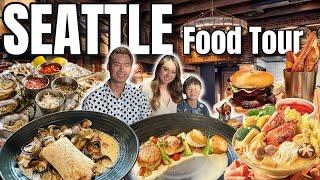
![[HD] Visual Basic 2010 Express Progress Bar Tutorial [HD] Visual Basic 2010 Express Progress Bar Tutorial](https://invideo.cc/img/upload/VVo1YjhhSW9oaEY.jpg)
























