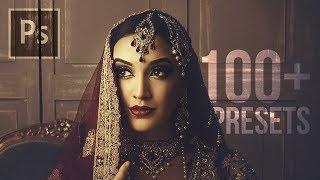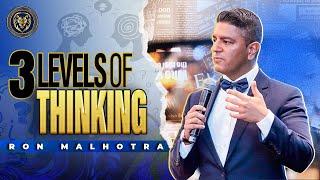FREE 100+ Amazing Duotone Presets for Photoshop!
Комментарии:

Nothing gets us more excited than Duotone presets!
Ответить
I was doing it and noticed that you can only do it if image is in 8 bit.
Ответить
I dont use ps much but man your teaching style is absolutely incredible, keep the videos up man.
Ответить
Not working on my mac ,,. Changing mode to grayscale did not enable the option for duotone :( just moved from version 21 to 23.5.2 tonight.) Also moved to OS Monterey so I do so.
EDIT OMG ...Turns out ..just as ready to scrap this s not possible for me.. I just happened to try going to 8 bit . So its having 16bit selected that makes it not work, at least where im sitting

gjb
Ответить
HELP please.. Why are almost all my duotone presets grey/black? Just a few have a little orange or blue tint to them?-
Ответить
HELP please.. Why are almost all my duotone presets grey/black? Just a few have a little orange or blue tint to them?-
Ответить
❤
Ответить
Bhai raw photos ko kese edit kre... photoshop m..help
Ответить
Password sir
Ответить
Dude, that's awesome! This is more effective than ready-made presets! Thank you very much!!!
Ответить
your self looks made by photoshop
Ответить
masterpiece 😩😩
Ответить
new document may kasy lay k jana he
Ответить
HUGE thank Unmesh, great teaching and content from you as usual...my favourite PS editing channel by far!
Ответить
your dope in 2021 great work
Ответить
Hero
Ответить
Cool.
Ответить
I have really never explored Duotones and presets prior to this point. As an added advantage, I was able to change a background without masking, or cut outs by changing the blend modes.
Ответить
i like your videos
Ответить
thank you
Ответить
Thank you ❤️
Ответить
I am not getting this feature in my ps6
kindly help me

Hello Sir i want to learn the orignal picture effect , anyone pls guide thankyou
Ответить
perfect tutorialS!
Ответить
Amazing man!!! Thank u!! I hope u get more famous.. u deserve it
Ответить
Very very very good
Ответить
your sample and psd photo link doesn't work. please fix links
Ответить
apparently, PiXimperfect is where all the beginners meet for a cup of coffee.
good job Unmesh, I'm looking up to you

your presentation is excellent🖤
Ответить
Bro, instead of scrolling to change preset try pressing the left and right arrow keys, that will work I guess.
Ответить
No.. you can. After you you chosen Duotone you make the picture a RGB again. The Duotone will
still work and you can then make RGB adjustments..

Thank you!
Ответить
You are just awesome,no words for your work and tutorials, it’s beyond aprreciations ♥️♥️♥️
Ответить
Thank you for your fantasic tutorials, but to me even after applying the grayscale the duothon is not active. Is a 16-bit NEF.
Ответить
Just came across this. Fantastic tutorial
Ответить
Thx a lot👍
Ответить
Good animation opening❤❤
Ответить
You triggered my OCD by keeping the opacity at 86%
Ответить
I would bet you money that Adobe employees watch Unmesh's videos to learn things about PS they didn't know.
Ответить
Unmesh, when I follow the instructions, go to grayscale and click, when I go back to duotone, its still grayed out????
Ответить
pl download link pl
Ответить
Hey Man...!!! you're such a genius...!!!!
Ответить
Of course you already know how these tutorials helps other creators. But yet I really want to thank you for making these gems.
Thank you very much. :)

Now I wonder if after all of those steps you can simply go back to the duotone setting and change the pallette or colours to see what they will look like with the rest of the settings already applied
Ответить
By far best step by step Photoshop tutorial I have ever watched. Great job!
Ответить
thanks sir
for new tips for us

I just love you, man!
Ответить
thank you so much .....
Ответить