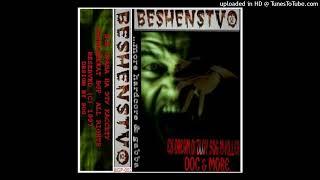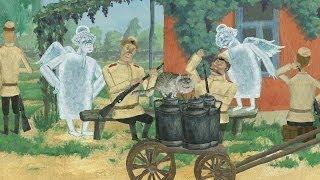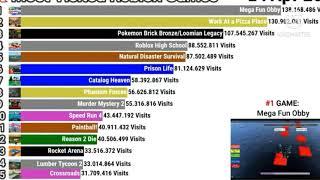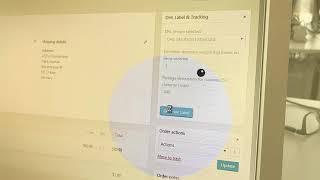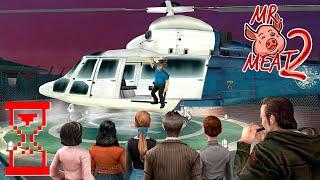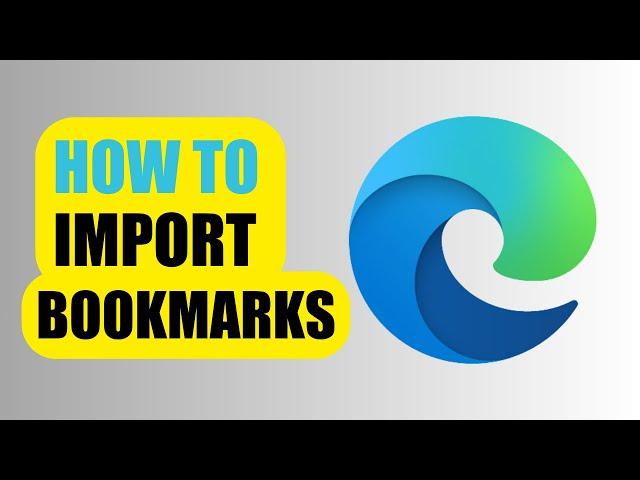
How to Import Bookmarks | Microsoft Edge
Learn how to import your bookmarks into the Microsoft Edge Browser. In this short tutorial video, I'll show you step by step how to import bookmarks from Chrome, Internet Explorer, or an HTML file. Additionally, I'll demonstrate how to import your passwords file. After watching this video, you will have complete knowledge of how to import your useful links and use them in the favorites bar.
Thank you for watching and don't forget to SUBSCRIBE for more!
*USEFUL tools:
Blue: The best project management tool.
➡️ https://www.blue.cc/?via=oneclicklater
vidIQ: Check out the best YouTube extension:
➡️ https://vidiq.com/oneclicklater
♪♪ Licensed Music:
(www.artlist.io)
Song: Novembers - Come Over"
*By clicking those referral links, you directly support the channel, which keeps videos coming more often. Thank you for your support!
Thank you for watching and don't forget to SUBSCRIBE for more!
*USEFUL tools:
Blue: The best project management tool.
➡️ https://www.blue.cc/?via=oneclicklater
vidIQ: Check out the best YouTube extension:
➡️ https://vidiq.com/oneclicklater
♪♪ Licensed Music:
(www.artlist.io)
Song: Novembers - Come Over"
*By clicking those referral links, you directly support the channel, which keeps videos coming more often. Thank you for your support!
Тэги:
#browser #best_browser_2024 #microsoft_edge #microsoft_edge_2024 #import_bookmarks_from_chrome_to_edge #microsoft_edge_tutorial #how_to #how #to #how_to_import_bookmarks_in_microsoft_edge #how_to_import_bookmarks_from_html_file #how_to_import_paswwords_in_microsoft_edge #importing_bookmarks_in_microsoft_edge #microsoft_edge_tips_and_tricks #how_to_export_bookmarks #microsoft_edge_import_files #exporting_bookmarks_in_microsoft_edge #favorites_bar_import #how_to_use_microsoft_edgeКомментарии:
How to Import Bookmarks | Microsoft Edge
OneClickLater
24 Hours In The ABANDONED WOODS! Someone Was There!
Carlaylee HD
LSD - Sound Dist (Bonus Track)
Haaardcoree
Гора самоцветов - Солдатская песня (Soldier's song) Русская сказка
Гора самоцветов (Mountain of Gems)
Meepcity GAS GAS GAS (Roblox)
c_oOflez
РЕАКЦИЯ ФАНАТОВ НА ТРАНСФЕРЫ ЛЕТА 2021!
Kuba Ibra
Ремонт Холодильника Инструкция 1. Устройство холодильника. Своими руками
DIY Самоделки Своими Руками
Nono Nugwi || Thai : Bhadra Miship Kami (NIT) 2019
Yakhwrai TV North - East India
Udip shrestha lifestyle, biography age, education, wife, career networth
Mix celebrity World