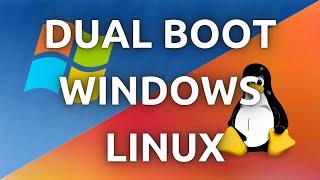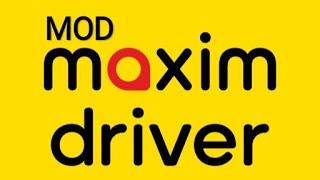"How To Dual Boot Ubuntu Linux and Windows 10 on Separate Hard Drives - Complete Guide"
Комментарии:

Any questions, get in touch :)
Ответить
Great! Thank you for this video. I was looking up for some tutorials online and your is the best. I saved a lot of time
Ответить
Beautifully explained, most indepth video I found on dual booting using two different drives. Thank you!
Ответить
Thank you for this video, I'm making a new rig and want to do this, have a ssd for windows and another for linux. I had one question does affect performance anyway?
Ответить
I can’t see the other hard drive in the drop down
Ответить
Then if we want to run after ubuntu so waht will we do
Ответить
skipped right past the whole formatting of the drive for the actual way you're installing Linux, on a separate hard drive, and how to format it, i.e. fat32, NTFS, among others, yet curiously talked about how to format and set up the drive if you're simply partitioning your c: drive and adding it there, which you recommend against.
Ответить
This works great! I have Arch Linux and Windows 11 Superlite dual-booted. I open the boot menu every time I need Windows. I don't use Windows unless anti-cheat games.
Ответить
Hey, if i choose the partition i have on the second drive i have, will it erase all the partitions on that second drive?
Ответить
i have two 1tb ssds on my laptop , lets call them drive A and drive B. i have windows installed on drive A. I want to install linux on drive B in such a manner that 512 gb is reserved by linux and the other half is shared between both windows and linux. is it possible ? how can I do it ?
Ответить
but both of the devices are able to see each other as files who of separate these
Ответить
i have a question?
actually i have 128gb ssd having (windows) installed on it and 1 tb hdd having some data , I want to install (linux) on my hdd but scared of losing data on my hdd .
help!!

Too much Australian accent and too blurry for me.
Ответить
Does this apply to other distros, like Garuda?
Ответить
I have two separate hard drives. Windows 10 on the one, Kali linux on the other. Even though I installed the grub bootloader, my computer boots up windows. Please tell me how to fix this. Windows is legacy bios and I may have installed Kali using uefi, I am not sure.
Ответить
having issues with the usb flash drive. after I complete the balenaetcher software and try to put it on the flash drive, it tells me I need to format the drive. When I try to do this I get a message telling me the disk is write protected therefore I cannot format the drive. where am I going wrong? thanks
Ответить
Can I install linux on C and windows on D?
Ответить
thanks!
Ответить
Thank you, very clear.
Ответить
Pretty straightforward and on point! Thanks!
Ответить
Hello, I have seen that you select erase the disk instead of many people who uses something else and create their partioning. On the erase disk, it says that “you will lose all of your docs on all of the operating systems”. This makes me afraid of to lose my data on windows. Can you explain it further?
Ответить
Ironically, I also have a dual drive set up and Windows seems to have taken control of both drives. I have both installed as UEFI.
Linux is on my SSD
Windows on a mechanical HD
Both drives are in Boot setup and are listed as boot options
Even if I unplug the Windows drive and reboot, Windows Repair screen comes up and tells me that there is a problem with booting to Windows.
HOW?? I have only come across boot problems (and fixed) through GRUBB.
Any Ideas?

still work 2022???
Ответить
So where is OS selection menu on start
Ответить
Actually works man thanks
I'm not a bot btw my name is literally a Portuguese Pen Merchant

Great. Thanks a lot. I was up to the back teeth with win 10 on a 32 Bit 4Gb system and didn't want to lose my programs.
Ответить
Edit: IT WORKED AND NO ISSUES!! Thanks, I subbed
Wish me luck, I'm doing this with Linux Mint 20.3 CE "UNA" on my second NVMe drive. I will be using my 1TB WD Gen 3 for Windows 10, 500GB Samsung Gen 3 for Mint, and 512GB Kingston Gen 3 in a Saberent USB 3.2 Enclosure for external storage, it all goes well I will be up and running on Mint in no time. Thank you for this!

Nice video bro..👍🏻😊As I have 512GB SSD and 512GB HHD in my HP Pavilion Laptop. So can I install windows 10 in SSD and Linux in HHD separately in one laptop.. Thanks in advance.
Ответить
i'm still new in this whole thing, it's my first experience to installing and booting linux. i'm having issue that i don't understand. i'm using balena etcher to flash the iso file as the guide told me, my target drive is a 500gb external drive that i use to store file. when i'm about to flash the file, there are warning that i'm about to erase an unsually large drive and it migth be a storage drive (which is true). i'm still confuse what "flash" mean and how do i approach this problem
Ответить
Would this process be the same if I were to use pop_os?
Ответить
Hi bro i got a pc from office which have windows 10 with some kind of security app installed which will detect any external HDD or software installed. To avoid this i want to install one more internal SSD in 2slot for SSD in motherboard and install windows on it to play games.i saw somewhere on internet that I can turn on or off drive on motherboard so the office security app won't detect it. Do you think it would work if i do this? Please reply as i don't have any friend who knows these kind of stuff.
Ответить
This doesn't cover the headache of dealing with secure boot lockout of kernel modules and the need to secure sign them. Have you seen any challenges here?
Ответить
Hi, I just wrote to say thanks a lot! The video was very well done, but your replies in the comments section are even more commendable.
I actually came from another video that did the same process (install Linux on 2nd SSD, while Windows is already on 1st SSD). The presenter said, erroneously, that removing the Linux SSD will render the entire system unbootable, i.e. even Windows will not load because the Grub boot loader is gone. I found this hard to believe because Grub will be physically installed on SSD2, leaving SSD1 untouched. Your replies to several comments confirmed this, so thank you! 🙂

Thanks for this video!
I've followed those steps, and worked fine... Except it doesn't ask me where to boot.
I always have to change on Bios settings. (Windows 10 installed previously in my NVMe, and UIbuntu in a SSD)

Thank you for this.
Ответить
Oh, I don't know from when it's windows doing, but I have just installed arch on my new ssd and I have been configuring it for three and half hour to my needs and when I rebooted to windows it just thrashed my bootloader on the other drive with linux.
Ответить
Can u help in uninstallin ubuntu from second harddrive
Ответить
Which boot loader will come everytime when starting the pc
Ответить
this is scary when my drives have similar specs. both are WDC 1tb and they both have Windows 10 installed. one is an SSD and has very important info. the other is an HDD from my old PC that I'm wanting to install Ubuntu on. not sure which is which when I'm choosing which one.
Russian Roulette

Since I use windows 99% of the time, to save time I selected in BIOS to enter windows without prompting, and when I need to use linux, I will open up the computer's boot menu, and manually select Ubuntu.
Ответить
Good afternoon all,
I have 2 laptops, both are HP'S run Legacy Bios, the first one is running UBUNTU 18. on i7 laptop and 16GB RAM, the second one is very slow and old running win10, what I would like to do is to take the HDD off the second one and put it on the faster one and would like to ba able to boot from one or the other, is there any one who can help me on this please, I would like to keep UBUNTU on the first laptop as it is and would like a bootloader to make it boot from either HDD, many thanks and very much appreciated.

Thank you clear information
Ответить
I may be done something wrong along the way. I was able to install Kubuntu, the distro I chose just fine. The only issue I had was nothing would load after I selected "Ubuntu" in grub. Does anyone know why this happened, I've been pulling my hair out trying to figure it out lol.
Ответить
Hello, I am trying to switch my windows OS from a hdd to a ssd. The priblem is, whenever I try cloning my windows hard drive, the program states that the suatem is being used by another hard drive (in this case the hard drive that I installed ubuntu on. I removed the optical bay to install a second HDD instead of having to carry arounf an external ubuntu hdd, but does it make a difference when dual booting?)
So in the end I couldn't clone my win 10 hdd, and I'm waiting on any recommendation from you or anyone else.
I noticed that whenever I take off the Ubuntu hdd and try to boot from the windows one, my bios states that it doesn't have a operating system, which is nonesense because I first installed Windows and then Linux at the end on the other drive.
Thank you for your help!!

is there a way i can get the bootloader to work like that if I already have linux installed? I am planning to add another drive for windows, but I am already using manjaro as my daily os.
Ответить
Hello, I am running into some trouble. I am trying to install Linux Lite on an second internal SSD but when resetting after installation the laptop is stuck on a bootloop and won't even boot Windows. Has this happened to someone else.?
Ответить
hello please help i'm stuck in linux and can't boot the drive with windows on it when ever i try to boot or boot override it gets stuck at a terminal screen. I've only know about your video just now as far as I remember I did the same thing you did except the beginning part I didn't know that it had to be installed with the same bios mode, I assume that might be the problem if you know how to help let me know plz and thanks.
Ответить
Hi, i want to ask you, i have windows 7 installed on mbr, then i install av Linux mxe on EFI, after finish i can boot to windows because there is bo choice to bootbto windows. How can i fix this? I had fixed bootexe /mbr but still no result. Thanks in advance
Ответить
Thank you for the clear, straightforward video. 👍
Ответить
Thank you very much for posting this short, sweet and informative video. I've been lost in the weeds for years trying to figure out how to do this on my own. I almost sank my Win 10 machine "upgraded" from Win 7 screwing around with GRUB trying to dual boot Win 10 and Zorin 12. I did manage to get it back, just don't ask me how i did it. My installation of Win 10 is on a 1.8T drive in a 10 year old Dell OptiPlex 990 that has a separate 320GB drive that I would like to load Linux onto. I'm trying to do this again because Win 10 has been freezing and crashing lately and I want a more stable daily driver. I'm subscribed, wish me luck.
Ответить