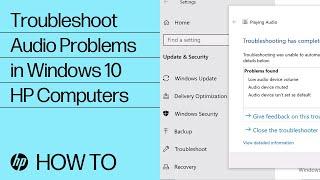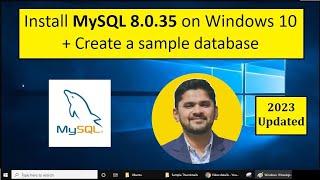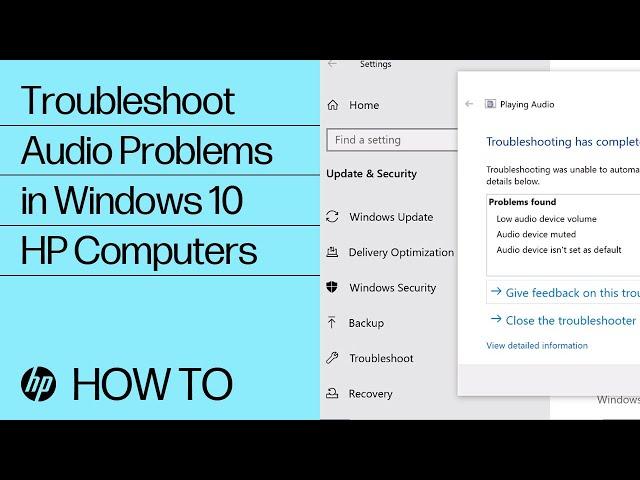
Troubleshoot Audio Problems in Windows 10 | HP Computers | HP Support
Комментарии:

Awesome ❗
Ответить
My dictation wont work 😫😫😫😫😫😫😫
Ответить
Thank you so much for tutorial how to fix sound in laptop
Ответить
They give me "troubleshooting couldn’t identify the problem"
Ответить
still not working...
Ответить
left speaker of my laptop is not working. i have tried everything. what to do now?
Ответить
Hey i don't have opestion for trouble shooting in window updates please help me
Ответить
My once is not working in HP ProBook please help me
Ответить
Thanks amazing video🎉
Ответить
Thank you, it worked.
Ответить
My laptop's speaker doesn't sound well please help
Ответить
I have issue with my audio driver which is not working I tried many times installing uninstalling
Ответить
I do that but it didnt work (im using pavilion 15)
Ответить
hey i dont see anything in the troubleshoot menu, do you know how can i fix this? it would be appreciated
\

thank u very much
Ответить
Troubleshooting couldn't identify the problem...now what to do
Ответить
my did not work😭😭
Ответить
it says its unpluged
Ответить
bro i tried it but it says plug in a speaker or a headset but i dont have those things what can i do tell me please
Ответить
bhai mere laptop me to windows ka button hinahi he na vedio chalta he
Ответить
does it have to be connected to the internet?
Ответить
for me it just show the propriete thing... what i do??
Ответить
Thank you
Ответить
Pay ment lene ke bad parsal nhi bheje ho kyon
Ответить
Hp aoudio family chainal froude 420 hai bhai logon bach kerahna namaste jee
Ответить
Actually my speaker is not working and that's why i am unable to listen any sound from my hp latop...please suggest some strong method
Ответить
they said that they couldn't identify the problem
Ответить
It found one problem now what
Ответить
so i'm in the trouble shooting page right now and the "playing audio" button just doesn't show up, any fix?
Ответить
How to fix a buxxing noise ik ur not relying to this but idk if u will
Ответить
Tkanks😍
Ответить
This rly worked😌
Ответить
I have Dell not HP but that help me , thanks <3
Ответить
my system is not diagnosing the problem although I have done troubleshooting
Ответить
My play back is missed in sound settings please help me how to fix it
Ответить
Thank uu thank uuu ♥️♥️
Ответить
Thank youuu❤
Ответить
Worst PC manufacturers ever!, Never buying from them.
Ответить
My sound was terrible, I watched this video - it fixed it beautifully. Then this afternoon, for no reason, it went terrible again and now even this isn't fixing it.
Ответить
Thanks a lot it solved the problem
Ответить
Hello. I tried to do the exact same you did in the video but after I downloaded the troubleshooter, it didn't work. It says that "one or more audio service isn't running". Help please, I can't hear anything from my headphones nor computer.
Ответить
doesnt work I haave hp pavilion m6 it doesnt work!!!!!!
Ответить
how to disable it all
Ответить
Thanks A lot ☺️☺️🥰
Ответить
Thank you 😊
Ответить
Yes it is working but the problem is this it needs setting every time....when u need handfree it need setting and when u need speaker it again need setting .....plz any sugesstion boss.....
Ответить
Thank you 😀
Ответить
Idk why even if I plug my headphones in or turn on the speakers and do the troubleshooting it says that the devices are off. Can anyone help me for weeks I've been struggling?
Ответить