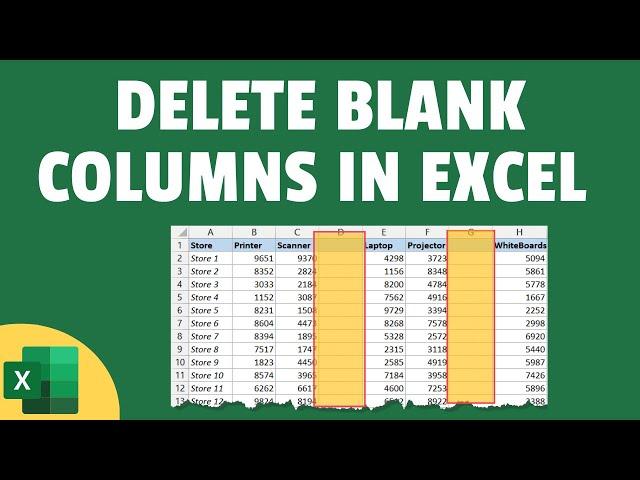
3 Right Ways to Delete Blank Columns in Excel
Комментарии:

Why would I need a 13 minute video to delete a single blank column between six columns? I could just highlight the column, right-click, delete. I'm trying to get rid of the thousands, literally INFINITE columns to the right of my data. Why can I not find a single video on how to do this, and why does Excel make it nearly impossible to do unless you are an Excel MASTER???
Ответить
Very informative. Thank you so much for helping.
Ответить
Hey Thankyou So much, That was really helpful appreciate your Good work!
Ответить
Thank you sumit you dont know you have made my life so much simpler i need your help in devoloping an if condition in power query if you can help please
Ответить
Thank you for these excellent videos, you explain the functions simply and we can understand it very easily. simply Awesome
Ответить
3rd option: I got "Compile error: Expected: end of statement", no columns got deleted. I even made spaces in between the code lines but no change. I do see the word "by" on "Code Developed by..." is highlighted on my Visual Basic, which is not highlighted on yours; not sure if that has anything to do with it (is it we don't have the right to use it?).
Ответить
Okay! your 2nd option to delete columns was much more clear.
Ответить
Thank you so much <3
Ответить
Wow!..... Thank you very much for the knowledge gained..
Ответить
hello Sumit my formula =$C1>=VLOOKUP($B1,Sheet1!$A$3:$U$200,21,0) is working perfectly to highlight name listed in sheet2 column B but I want it to highlight the names if it is present anywhere in sheet2 column A.
i had copy pasted 5 correct resulted name and few incorrect resulted name in sheet2 column A from sheet2 column B to test I tried various formula but didn't get expected outcome
kindly suggest

Sir I'm binge watching your Excel dashboard course nowadays but the download files you given in description is not able to download please make it available
Ответить
You're an excellent Excel master!
Ответить
Could you please guide me on what tool you use for recording while speaking and zooming in for tutorials?
I am looking to create some content and looking for ideas. Thanks & lots of love!

Thanks 👍 Sir help me
Ответить
Sir there is a Playlist for add. Topic Covered by You that's not showing up now please Help
Ответить
Hi, could you please share the code to add sensitivity label to bulk emails triggered from excel file. Would appreciate your help, thank you in advance 😊
Ответить
Thank you 🙏
Ответить
Thanks Sumit, very handy.
Ответить
Very very detailed and lovely explanation
Ответить
Thanks for posting these useful information
I actually do them manually depending on different datasets that I need to keep the blank columns…
But thanks, there are some keyboard shortcuts that I can certainly use in my work.

Hello Sumit, when are you going to upload office 365 most important excel formulas? Pleaseee make a long video with examples....i am looking forward for the same desperately... Thank u....
Ответить
Really useful, Sumit ji.
Ответить
Thank you very much for your hard work. Great video 📹 👍
Ответить
Your videos and mails are always soooo helpful. Thanks, Sumit!
Ответить
Thanks, this is helpful for sure.
Ответить
The most trusted channel for excel...
Ответить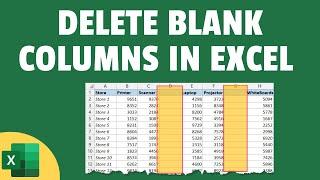






![How to Import Archicad to Twinmotion #2 | [1 CLICK] EASY SYNCHRONIZE How to Import Archicad to Twinmotion #2 | [1 CLICK] EASY SYNCHRONIZE](https://invideo.cc/img/upload/TVlTdkVzSXU1WjI.jpg)

![험난한 아프리카에 혼자 가서 성공한 한국인들 몰아보기 full ver. [탄자니아,이집트,에티오피아] ___________해외판(휴먼스토리,인간극장,직업의모든것) 험난한 아프리카에 혼자 가서 성공한 한국인들 몰아보기 full ver. [탄자니아,이집트,에티오피아] ___________해외판(휴먼스토리,인간극장,직업의모든것)](https://invideo.cc/img/upload/RWpzcExxOXMyV0U.jpg)
















