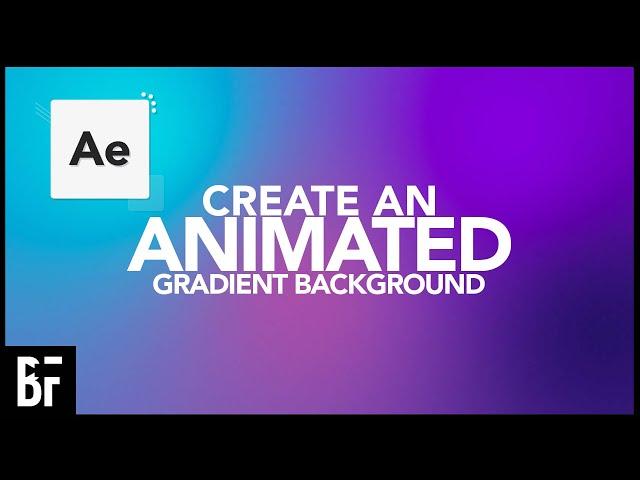
Create an Animated Gradient Background in After Effects
Комментарии:

thank you so much! perfectly executed
Ответить
Thanks man clean! Tutorial.
Ответить
Thanks for tutorial. Good luck!
Ответить
its help me a lot,,,, nice tutorial,,, thanks
Ответить
You should write the directions for those who are inexperienced
Ответить
Great thank you!
Ответить
this is awesome thanxxx
Ответить
U EXPLANED IT VERY WELL THANK U...
Ответить
Great bit of teaching - really helpful and well put together, appreciated.
Ответить
Anybody elses banding? I throw this into Davinci Resolve and it looks terrible, no matter the bit rate or how big I make it.
Ответить
THE OPACITY IS AT 99 FIX IT FIX ITTT!!!!!!!!!!
Ответить
great
Ответить
Is there a way to add and remove colours?
Ответить
when i export it the video has weird lines. is it just the way i've exported it?
Ответить
Really helpful thanks a ton. 👌
Ответить
Simple easy straight to the point unlike others that spend hours of bs lol thank you 🥰
Ответить
Can you make a tutorial about this for apple motion?
Ответить
So easy! It saved my day! Thanks so much. Simple and pleasant explanation, btw.
Ответить
great stuff
Ответить
Hi! Quick question! Is there any way to time-remap the gradient background instead of having to duplicate the keyframes? 😳
Ответить
That was simple but tiring to keyframe 1 by 1 like that. Cool tutorial I’ll mess with other effects.
Ответить
Thanks for this. Short, sweet and effective!
Ответить
Thanks for the to-the-point approach.
Ответить
I created in after exporting it looks so blurry and has lines all over it. Is there a way to fix this?
Ответить
It is truly amazing! thank you for a wonderful tutorial!
Ответить
Very helpful and easy to follow. Thanks :)
Ответить
SUPAEASY BRO!!!
Ответить
Now this is a tutorial, very simple and to the point
Ответить
anyone elses AE not letting them drag and drop that particular effect?
Ответить
Big thanks! Really useful ! Very good tutorial.😊
Ответить
Very nice. Thank you. :)
Ответить
thank you for this tutorial! one question, is it possible to have more than 4 gradients?
Ответить
Super straightforward, no times wasted, thank you!
Ответить
obg
Ответить
Great, thanks a bunch. Subscribed!
Ответить
Amazing tutorial! Is it possible to do the same but with 5 colors?
Ответить
Hey, I want to make a composition with a photo and creating a simply background (like this 4-colors solid) but with the color of that photo, like link thepredominant color of the photo with the background colors, so everytime I choose/change a photo (like cd cover art) the background will have the same style, but will change the colors depending of the photo that I want. Is that possible?
Ответить
Thank you! this is really helpful :)
Ответить
Thank you! really simple and clear!
Ответить
AWESOME TUTORIAL
Ответить
I hope for new blessings and new money today, December 1st.
Throughout the month, I have been sending out happy vibes.

You saved me and my project, thank you.
Ответить
I was searching and you were number 1. I then made my own. Thanks.
Ответить
Thank youuu!
Ответить
Thanks 😊
Ответить
WOW You are amazing
Ответить
thank you for a detailed tutorial. Most people don't bother to show how to get something if it's not there which ruin the whole purpose of the tutorial. keep up the good work
Ответить
I love the way you say opacity l)
Ответить
Is there an expression to move the colors randomnly?
Ответить
simple and amazing Thanks
Ответить






![[UPDATE 18.5] Roblox Anime Adventures Script Hack: Macro Farm | Infinite Rerolls | *PASTEBIN 2023* [UPDATE 18.5] Roblox Anime Adventures Script Hack: Macro Farm | Infinite Rerolls | *PASTEBIN 2023*](https://invideo.cc/img/upload/d3JvLWtGVnlQUlg.jpg)
![MY FIRST EVER *FACECAM* VIDEO... | Minecraft Skyblock | TheArchon Genesis [2] MY FIRST EVER *FACECAM* VIDEO... | Minecraft Skyblock | TheArchon Genesis [2]](https://invideo.cc/img/upload/UURSME5COFljNDU.jpg)

![[100% Royalty Free/Free Download] Don Toliver x Travis Scott Loop Kit - "Post Human" | (18) Loops | [100% Royalty Free/Free Download] Don Toliver x Travis Scott Loop Kit - "Post Human" | (18) Loops |](https://invideo.cc/img/upload/UXZqYWpNQjBpR2k.jpg)















