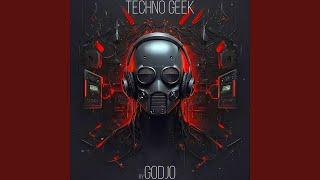![Смотреть [Windows] How to have a kickass terminal in Visual Studio Code [Windows] How to have a kickass terminal in Visual Studio Code](https://invideo.cc/img/full/QUllYUpLNWllb1Y.jpg)
[Windows] How to have a kickass terminal in Visual Studio Code
Комментарии:

thank you so much
Ответить
Thank You very much...
Ответить
create same video for mac specifically
Ответить
Thanks for this tutorial, is super useful
Ответить
This is awesome! Btw nowadays the command on w11 "wsl --install" does default Linux installation.
Unitl i can get another SSD with Linux on my machine, this saved me.

Hello bro! great video! But when I try to run the python file, it gives me an error "zsh: no such file or directory". What can i do:') ?
Ответить
that's the video
Ответить
The cost in time is significant but worth the effort. Thank you for making this tutorial.
Ответить
WSL Bash isn't available to set as default.
Ответить
Hello, thanks for this and I applied it to my VS Code.. However, sadly for some reason when I do git status, it shows all files as modified and need committing, while it is not the case. When I try running a fully deployed app using npm start, it throws an error in loader.js not being able to find npm-cli while the shell is referring to D:\mnt\path-to-prjct.
Ответить
what is your vscode theme
Ответить
Thanks a lot. I have seen many times that appereance on terminal but didnt know how to. I'm going to try it on my personal laptop and if works, gonna do it in job's computer. Cheers!
Ответить
why not to use git bash, bro?
Ответить
Thank u sir ✨️
Ответить
Zzzzzzzzzzz
Ответить
Thank you so much from a Windows User.
Ответить
AMazing video!
Ответить
Hi i have recently done this but i did'nt get icon like a arrow mark which you got please do help me
Ответить
its not working me please help me sir
Ответить
Hi Mahmoud,
very great video. Clear and fluent instruction by you. Thanks totally for your input. I´d only suggest or ask for improvement of your videos. Could you add chapter marking in your videos. That helps to jump from one section to another if for an example one section isn't important for someone.
But hey, I'm totally grateful for your effort

when you are a windows user but love linux terminal
Ответить
I have no option as bash or zsh . What should I do
Ответить
VS code Theme Name, please.
Ответить
Hello sir I really liked your vid and follow till end but in my windows it's showing some weird text like blocks and question marks and power level 9k is not loading at all… So, can you tell me how to fix this issue…
Ответить
Tried everything but my terminal looks so bad with ? and other characters spread all over
Ответить
it just works on ubuntu terminal how can I show it on vs code option terminal like you?
Ответить
Hello I am unable to see WSL in terminal options in Vsc any solutions?
Ответить
How can I ctrl-A to select all text like Powershell :D
Ответить
can u do that for manjaro?
Ответить
It can not be used to run codes for C++ language
Ответить
the git tree icon and the icons after the selected branch are shows as square and ? , so i guess the font are not supposrted
Ответить
coool bro!
Ответить
i installed powelevel10k theme on wsl but iam not able to use all the old packages that were installed, like node, python. It says command not recognised. Can you help me here
Ответить
wallpaper please !
Ответить
How do you do this for PowerShell ?? Many videos I see people do this for Linux, Can you do a Windows version.
I am using Oh My Posh in PowerShell with Paradox Theme .... I was told that I can add more features like Icons and Time and other things.
But I cant find a Step-By-Step tutorial to do that.

is it possible to get that same github icon as on the mac ? as i recall it requires the powerline fonts which seem to work as they do on the mac
i might be wrong though

Please help me when I execute the program it showa me "zsh: command not found: cmd"
Ответить
How would you do this on a Mac?
Ответить
followed your video each step but the powerline fonts doesn't display the arrows. any idea?
Ответить
great english accent and also nice video, many thanks
Ответить
Thanks man you made things lot easier
Ответить
fonts are not showing up in terminal. please suggest
Ответить
Just what I needed!
Ответить
Many thanks for your guidline in practice!
Ответить
احسن قناه صاحبها مصري شوفتها بتشرح برمجه بالانجليزي صراحه ❤😂
Ответить![[Windows] How to have a kickass terminal in Visual Studio Code [Windows] How to have a kickass terminal in Visual Studio Code](https://invideo.cc/img/upload/QUllYUpLNWllb1Y.jpg)





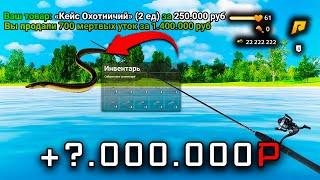
![BAD BUNNY - EL MUNDO ES MÍO | EL ÚLTIMO TOUR DEL MUNDO [Visualizer] BAD BUNNY - EL MUNDO ES MÍO | EL ÚLTIMO TOUR DEL MUNDO [Visualizer]](https://invideo.cc/img/upload/b3BCcVdybzFQcmM.jpg)