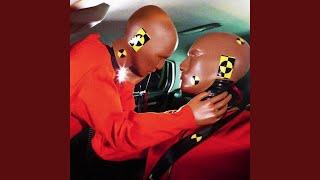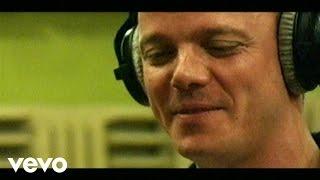Комментарии:

Smart idea for one set of recurrring meetings. I have two sets of recurring meetings, each correspond to a different team and proyect. Id like to keep them in two separate sections. However they occur the same recurring dates (lets say, every monday). When i do the link to pages on the first section, it works beautifully. When I do the link pages on the second section, because the dates are the same, outlook gets confused and links to the dates of the first section, not the second. I cannot add dates for a third section.
Ответить
😊
Ответить
My One note does not have a Page templates option. How can I get this? I really like the format you are using and I would like to try it as well.
Ответить
Holy crap. Wow. Thank you
Ответить
Mind blown - that is an amazing way to label the pages that I want. Thank you 🎉
Ответить
A couple of questions, I am using Microsoft One Note for Mac and it does not have the template option nor does it allow you to copy and create new pages. Or at least, not the way you do it here. Do you know how to do these functions with this version?
Ответить
Incredible Tip about creating pages in advance
Ответить
Onenote for Win 10 does not have this Link to pages function???
Ответить
This does not work in my version of OneNote for Windows 10
Version 16001.14326.21146.0

Completely new to OneNote. I have the web version and the Microsoft 10 version. I’m noticing a lot of these features aren’t available. For instance there is no longer a way to insert a template. Any insight on why functionality was removed?
Ответить
Mind blown
Ответить
Great video! Do you have a suggestion for situations where recurring meetings do not happen in a specific time interval, but always change? Or, sometimes get postponed due to workload? Also, how about creating pages automatically by syncing OneNote with Outlook Calendar?
Ответить
I use just one page with a table that has columns similar to your example, while the first column is the date. Each occurrence of the recurring meeting is a row on the table, I find this more effective for recurring meetings than having them on separate pages. Easier to track what was / will be discussed and decided.
Ответить
Could you please check that this tip still works"xcel , then "link to pages" I used it at the beginning of the month..Feb 2023, now towards the end of the month, it doesn't seem to work on desktop version. Did Microsoft remove during an update? It was a GREAT tip!!
Ответить
Thanks
Ответить
Super useful, thank you
Ответить
Another option is to import your project schedule into an outlook calendar so you can see each task that is currently active in your daily calendar.
Ответить
Awesome tip, Andy. I use OneNote for organizing meetings and this tip is a huge timesaver!
Ответить
Amazing, I’m using this straightaway! Great tip!
Ответить
Hi, is it possible to embed a word document to onenote so that the word document is still editable? Example: I have a word template for meetings I would like to move to onenote and use it there as a template. thanks for your help
Ответить
Hi Andy, Great vid, thanks.
In Excel there's even an easier way to do the sequence. I'd use a formula
=SEQUENCE(365, ,"31/12/2022",7)
for something like this. But never thought of using it as an index to create OneNote pages.
Question on reccouring meetings. When taking minutes, do you link the pages for bigger items discussed on regular basis? Any quick way to do this? Manually creating links is tedious and I find that sometimes "fragmented story" documented across several meetings makes it difficult to quickly find what you need. Having a project (as defined in GTD) is a solution, but then again, I have to capture the information almost twice, once in the project and then in the meeting minutes. Very interested in your thoughts about it🙂

Andy, love the use of a forward diary of meetings. However, you lose the meeting detail such as time and participants which can be automatically pulled in from Outlook. Meetings have habit of moving around to fit calendars.
Ответить
Love the excel tip & over all content , thanks Andy
Ответить
Bull creation of recurring meetings via excel is a nice trick - as I use nearly same flow this will safe me a lot of time - thank you so much for sharing
Ответить
yeah, mind blown :D this is a great way to use an organically growing system of information. thank you for sharing with us!
Ответить
Woaw !!! You method to create the pages using Excel to create the list of the meeting dates is just WOAW !
Many thanks for all your videos, they are allways very interesting and let me spare a lot of time to set up my digital tools like OneNote.

Genius!
Ответить
This is amazing. Great Excel tip. I'm intrigued by the 43 folder system. It seems you could set a 'digital' version of that in OneNote w Month for group and 31 pages in each group. Then just type, copy/paste, save anything as needed.
Ответить
What a great tip! Thanks!
Ответить
Very nice. Can be used to create scoring forms for interviews.
Ответить
I don't get "link to pages"
Cut
Copy
Past options
Delete
Copy link to paragraph
Select
Order (greyed out)
Move
Resize.
Help please

So simple and so clever! Thank you!
Ответить
Merci !
Ответить
What a great tip and a clever use of Excel! I've been using OneNote for 15 years, and I've never noticed the "Link to Pages" command.
Ответить
Gosh 😝. So clever. A slick trick using Excel data expansion and Onenote auto page creation, which opens up lots of “food for thought”. I’ll get back to you …
Ответить
Great, thanks for sharing! 👌
Ответить