
How to Optimize Your Hard Drive For Increased Speed and Performance
Комментарии:

HD Tune it is not secure
Ответить
Please run another speed test on the new 200 GB partition to test its speed thanks
Ответить
My compromise, on a recent refurbish of an old PC that would have Windows and probably not much else, was to create a shorter partition on the 160GB I was using (so the MFT is halfway up the short partition, and in the faster bit) and then extend the partition using Minitool (not sure if other methods would relocate MFT, but remembered reading it previously as a "move" the MFT trick).
So, when it's in the low usage state, it still hasn't crossed over the MFT, so will have faster seek and faster MFT than if the whole drive was originally selected, but the space is available if needed - OK, it will probably be worse than default if it gets to near full.
Short stroking a drive is not a new thing, I remember a DEC VAX drive that had a specific fast but half capacity mode, and my reaction was "fast, I like", "half capacity, I don't like".
Of course, with partitions, you do have the option to split the drive and put important stuff in the fast bit, and relegate other things to the remainder.
PS. Will have to try HDTune, I've got so used to using HDTach in compatibility mode, and not sure if that saps any performance

very useful video I didn't know about this before.
Ответить
Posted on Facebook, Bye for now Cheers
Ответить
Love your videos 😃. Let me try this today, to gain some performance. 🤗
Ответить
That HDD is very usefull,because i could storage movies in HD and don't pay Netflix,Amazon Disney and other business like that,pay for example a movie as "Predator 1987" in Apple TV for 7 bucks is a shame,thanks good video.
Ответить
Do a video on Using Nimbus data DC 100 or Intel's 1000TB SSD in ASUS GL553VE LAPTOP.
Ответить
First time I learned about this.
Would this "work" with external hard drives too?
EDIT: Note for future self, the keywords are "hard drive short stroke"

Good old days are here again! Nice to read about optimizing HDD's, and it is also nice to see that Windows 10 finally does a lot of the job in the background. (Error correction, Defragmenting). I've been in the computer business since a 10MB drive was big, but today I've got 5TB at home. If asked, I would recommend NVME (or SSD) for Windows and programs and HDD's for data. Partitioning HDD's into sweet spots will certainly speed up your access time, and I got to try. Thanks again Britec!
Ответить
Hello sir I am Yaseen from india .I am wating ur tech video is good.i have questions to u sir i am using windows 10 32 bit operating system. In this windows 10 how to use or enable EDIT command IN command prompt
Ответить
can you put some games there?
Ответить
Thank you very much 👍
Ответить
Are you showing us that the first 200Gig partition is where you would put your games and 'fast data' programs? and then the remaining 5.8Tb partition is just a slowish drive for STORAGE use only ???
It wasn't really made clear what to do with the remaining 5.8Tb partition....

I remember watching a Linus video like 6 7 years ago about this topic...
Ответить
the most useful and most underrated channel.
Ответить
noice but u forgot that u can shrink the volume and the hard can read/write faster ( for these hards that have 400+GB or 1+ TB
Ответить
Free home for any spare 6TB drives,any takers?
Ответить
It's been showing no drive found
Ответить
Plz help 🙏
Ответить
Another good way to optimize your hard drive is to stop using Windows and use Linux.....hint hint...lol. My hard drive performs a whole lot better in Linux than in windows...Linux yeahhhh...Windows...booooo
Ответить
So if we have a 2 TB HDD, we should make 10 200 GB partitions?
Ответить
I have a 2TB Toshiba external HDD, now its full (98%), and now it having some issues while reading/using, it takes so much time to open, some times it says not responding, can you help me here please?
Ответить
Thank You very much
Ответить
Great video Brian as always very very useful take care
Ответить
Hello Brian on one of my computers I have decided to install the McAfee LiveSafe Antivirus. Any thoughts on that product?
Ответить
Interesting. I have noticed when doing file transfers on a hard drive that the transfer rate fluctuates a lot depending on the size and number of files you're moving.
Ответить
How does this effect my " Hybrid" Platter drive?
Ответить
whats the scince!
Ответить
Could you also tell about linux OS for HDDD
Ответить
WE KNOW IT'S HERE!!!!!!!!!!!!!!!!! your pointing right at it!!!!!!!!!!!!!!!!!!!!!!!!!!!!!!!!!!!!!!!!!!!!!!!!!!!
Ответить
The comparison between the two tests seem somewhat biased as one was taken on the whole drive (on the left) while the other was taken only on the newly created partition (on the right).
Ответить
I accidentally deleted my optic drivers. I have W7-pro. How can I recover them? Can you help? Thanks.
Ответить
This also seem to increase CPU usage than before.
Ответить
Is it required for the HDD to be formatted?
Ответить
So what would I install to the partitioned smaller drive?
Ответить
web site to convert
Ответить
Do you need 2 drives to do this ?
Ответить
Is minimum of 0.1 mb/s a bad sign?
Ответить
I don't understand. So you just created 2 drives, an optimized 200 GB and an 1800 GB unoptimized disk?
Ответить
This is a nice to know video, just ran the benchmark on 2 seagates, sshd and hdd, in both of them it seems that the first 20% to 30% would be acceptable to me as the first partition.
Ответить
Mine just gets an read error
Ответить
Does this also for for usb drives? Or is it only for old school HDDs?
Ответить
My harddrive (WD RED 6TB) is slowing down a lot. When i transfer around 10 gb it starts at 1+ gb but then it slows down to around 140-250 MB. How can I make it faster?
Ответить
What if you only have one hdd in the system. I have a old laptop with a single slow hdd in it and I don’t think you can do this method to it
Ответить
Mine does not show unallocated, what should I do?
Ответить
Can't see myself splitting 6 x 16 TB drives into partitions of 200MB ... the first drive would exhaust the possible drive letters of my system all by itself!
Ответить
Surely you are just setting a partition on the outer area of the disk where it is moving more quickly vs the inner part that is moving more slowly. This will create fast and slow partitions with the slow one performing below average whilst the fast one performs above average.
Ответить
Great video👍
Ответить



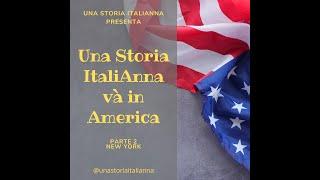




![Получаем крутую игрушку во время Тыквовина + голдфарм [WoW BfA] Получаем крутую игрушку во время Тыквовина + голдфарм [WoW BfA]](https://invideo.cc/img/upload/ZzJGTF9tUTQ0ekM.jpg)
















