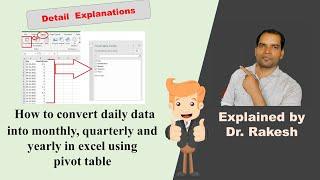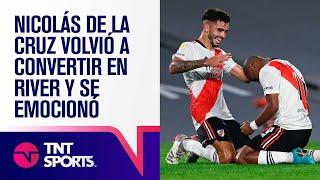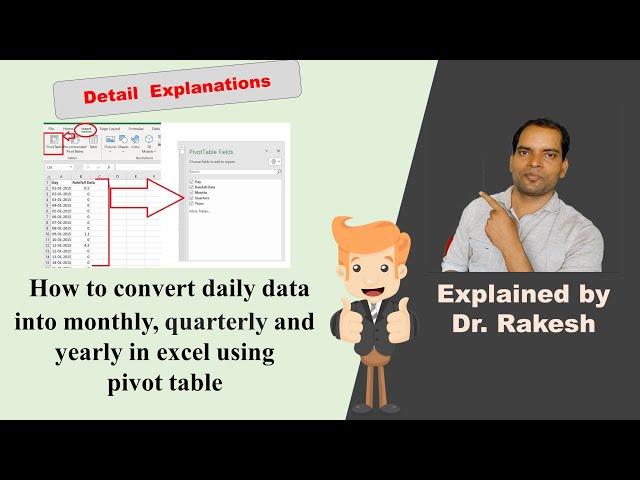
How to convert daily data into monthly, quarterly and yearly in excel I Explained by Dr Rakesh
Комментарии:

This isnt quarterly or monthly data - Its summarized. Quarterly data wont have a Yearly sum very 5th value. Quarterly data is 2015 Q1, 2015 Q2, 2015 Q3, 2015 Q4, 2016 Q1 etc. If you remove the Yearly data, it will summarize all the Q1 values (or average it). And not everyone wants the quarterly data starting in January. Doing this via Pivot tables is not the best way to do this.
Ответить
Great video, thank you. How about creating a dynamic report showing the totals in this format: This Month, Last Month and this quarter, last quarter and this year, last year at all times without any extra steps. something like a dashboard which always only automatically calculates and shows above mentioned values?
Ответить
Thanks for this video
Ответить
hello sir , can the same be done in reverse manner like converting daily data to hourly format, a nc file which is a daily mean?
Ответить
Thanks for this informative video
Ответить
Very useful information....keep it up
Ответить
Thank you sir 🙏
Ответить