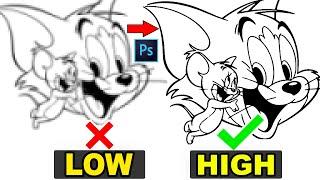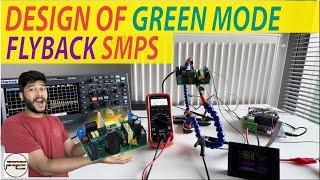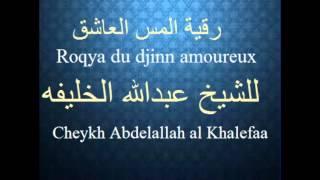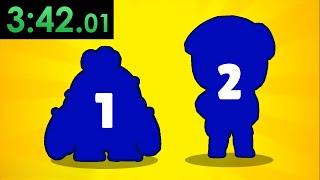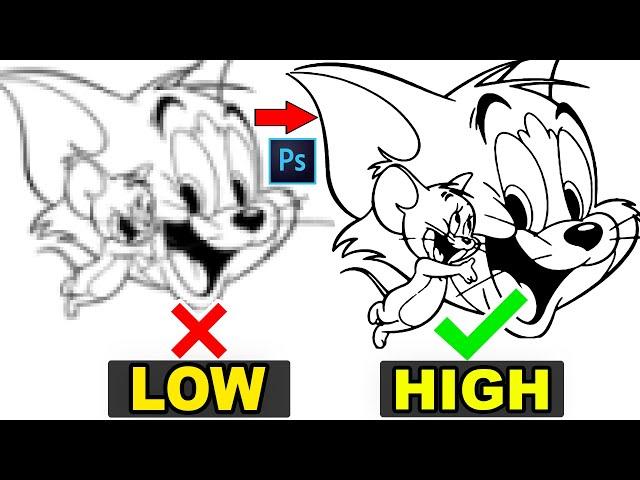
How to depixelate images and Convert Low to High-Res Vector Graphics in Photoshop
Комментарии:

How to depixelate images and convert Low-Res Raster graphics into High-Res Vector Graphics in photoshop
You Can learn and get More Graphics and More Easy Photo Editing tutorials from stay here.
So Stay with me for more videos . Thank you :)

Thank you so much this was so helpful! Have a wonderful enjoyable day, today and everyday!
Ответить
Very good demonstration. thank you for these tips! 👍 you have a new Subscriber to your channel!
Ответить
This trick suitable for 4 colours…i have been suggled with 4 colour separation in some designs would you help me sir
Ответить
It's working only on black and white images
Ответить
I don't believe you finished it completely. Weren't you supposed to select the black color with Control Click, use Marquee too and right click image to make path? Then fill with color. Then export or save as vector?
Ответить
Any in android pls make
Ответить
Good work..
Ответить
Do you really call this an image??? Few black lines very easy to vectorizer get coloured one and show us if you can!
Ответить
অসাধারণ ভাই
Ответить
nice videos I learned alot
Ответить
The mouse is missing a whisker
Ответить
Adobe illustrtor : Am I joke to you ?
Ответить
wow very good idea
Ответить
It's Cool method
Ответить
Nice
Ответить
Yes, easy for black and white with only lines. Bet you won't do that with a photo. Shit video.
Ответить
U GOOD
Ответить
ریدی عامو ..
Ответить
hahahahaha fail. useless hahahaha
Ответить
Nice..
Ответить
can it be done using Autodesk Sketchbook Pro?
Ответить
sorry but that music JESUS CHRIST - WHY WHY WHY???? other than that - thanks
Ответить
Thank you so much very help full for me
Ответить
Someone set us up the bomb.
Ответить
High-Res Vector Graphics??? What? A vector has no resolution. Otherwise it is not a vector. ;-)
Ответить
just using this bro...
waifu2x.udp. jp

one more step....select magic wand ......cut paste ....then you will get perfect
Ответить
Still a raster image. Should of just traced image in Illustrator or any other program that actually creates vector images.
Ответить
Thanks for this great tip.
Ответить
I would have never thought of doing it like that! Awesome :) Thanks for uploading
Ответить
Best way is to use Illustrator and do an Image Trace on it. It will look even better and it will be a vector.
Ответить
Definitely not a vector image... but that's a good job of cleaning up lower res and making it higher res. So I'll give you that.
Ответить
Adobe Photoshop లో ఇలా జరుగుతుందా మరి..? బాస్ 😎😎
Ответить
Thanks for your efforts
Ответить
Using this image as an example, here's an easy way to actually convert raster to vector.
1) Increase image resolution to 900 ppi.
2) add a threshold layer adjustment. If detail is lost, use multiple thresholds using layer masks.
3) once desired results are achieved, flatten then convert image to a bitmap.
4) copy/paste or import the bitmap into Illustrator and use live trace. Adjust tracing options as needed.
5) done. You may need to invert the image, add color back in, etc. But this is the easiest way to "remaster" low res images into vector art if you don't have a lot of time.
Note: color images (solid colors, no gradients) can be done the same way if you separate the colors into different "plates". They just need to be reassembled and recolored after bitmapping.

Is very impressive but is still image with filters you forget to include how to select the black from the layer and convert to shape because the shapes in photoshop is vector but great pre make
Ответить
Thanx, Great's.. Very simple, and use full for me. I like The naration.. is great 👍
Ответить
Incomplete tutorial and misleading title. All you did was “remove” jpg noise artifacts by increasing resolution, blurring and adjusting contrast. That is not the same as vectorizing. Photoshop already has a filter to reduce jpg noise artifacts. Smh
Ответить
Great
Ответить
Excellent new way to turn image with bet quality into best!!! Thank You very much!
Ответить
Why bother?
Use Illustrator to start with.
Photoshop is the wrong tool for the job.

Nice, but not perfect, and that is not vector graphics, but pixel.
Ответить
Good bro
Ответить
Thanks. Interesting video. In addition you can get almost the same result by converting the b&w low resolution picture like the above simply to a svg file using any online tool. In fact the result would be much better and straight forward.
Ответить
Designer's joke
Ответить
İ think this ttick is not working on pictures
Ответить
Moron!
Ответить
Good tutorial but you are missing a step at the end. If you look at the finished version the outside object lines are wavy. Select everything black, then go to Select>Modify>Smooth and play around with the sample radius until it smooths without losing detail. From that selection, make a work path, then export>paths to illustrator. It is now vector.
Ответить