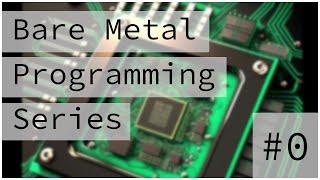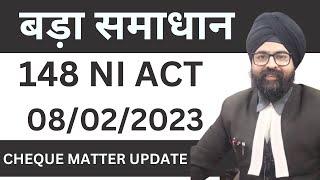Multi Cam Audio Issues & How to Avoid Them (Premiere Pro 2020)
Комментарии:

ty paul murphy
Ответить
Thanks for this video! I love the Switch Audio option. It's new for me. When I drag the multicam sequence into my main sequence timeline, the audio wave forms are there, no problem. But when I right-click to open the multicam sequence in the timeline (where I see each track individually), the audio wave forms do not appear. I tried right-clicking the Enable option but that didn't work. Also, when I click on the wrench to open up settings, the options you showed are greyed out. I need to be able to see the audio waveforms in the multicam to manually sync a clip whose audio did not record. Do you have any ideas? Thanks!!!
Ответить
Is there a way to fix the settings after the fact?
Ответить![]-[ike ]-[ike](https://invideo.cc/img/src/anItb24tZmZmZmZmMDB4MGMtay1jLTA5cz1xLVBHRHBGdzlzc1lrZEtRUlpFS2Y4YmFnalFobHZLak5WT1ZvYktGcmtQQS9jdHkvbW9jLnRocGdnLjN0eS8vOnNwdHRo.jpg)
Hats off for you sir, this video was a huge game changer and problem solver🔥
Ответить
Didn't address the absence of waveform problem, otherwise a very strong explainer.
Ответить
Thank you so much for making this. I became increasingly enraged as you listed common issues, as I have ALL THESE PROBLEMS 🤣
Ответить
WoW! Thanks! I wish I knew this before I started editing. Maybe one question remains: how can one replace the audio? Let's say there's a new audio file, or an new mixdown, how can the audio in the multicamera source "container" be replaced so it reflects up to the sequence with the editing? The problem is that I forgot to make the audio track stereo. Now when I do that in the project window, it does not update the placed track. Replacing it in the multicam source also doesn't replace it in the sequence...
Ответить
Good stuff! We did 3 cam shoot to a switcher. In Multi-cam, we got Audio Drift. Yes cams had different mono and stereo output.
Ответить
So nice to see Paul Murph show up to answer my premier issues! <3 Shazz
Ответить
How to quickly create a multi-camera from clips on a timeline that sync to audio?
Ответить
Hi, very clear vid/explanation. Thank you!. Would you mind explaining the difference between track 1, 2, and mix down on the audio settings in the create multicamera source sequence box. I have looked all over for a clear explanation of what I'm getting when I select one over the other to no avail. I feel like you would probably have a good handle on it being the Premiere Pro :)
Ответить
Most helpful video out there on multicam audio. Thank you!
Ответить
I'm getting a 32 channel sequence from FIVE 5.1 sources and ONE stereo. Tried it three times. Makes no sense whatsoever. I've used the same six cameras for multi sequences before and never had anything like this. Until someone can help me make sense of it, I'll be installing that free version of Resolve. My hunch is this is just yet another example of Premiere getting worse instead of betrer.
Ответить
the trick with adjusting clip audio channels to match before putting them into the multicam is amazing! thanks!
Ответить
How can you update the settings if you've had to create a multicam sequence by nesting a sequence?
Ответить
very good thank you
Ответить
I select "Camera 1" in the settings but it still adds the camera sounds as well as the microphone sounds. I only want the synced micriphone audio, and I want to get rid of the camera sound.
Ответить
Why is my "Create multicam camera source sequence" greyed out? Any idea?
Ответить
So helpful! thank you very much. One question, how do I change my mutitcam settings from camera 1 to All cameras AFTER i've created the Multicam sequence..fingers crossed
Ответить
Hi. Great resource and very helpful!
What to do in case we want to use Switch Audio and we have:
Camera 1 - person 1
Camera 2 - person 2
Camera 3 - person 1+2
Audio 1 - Person 1
Audio 2 - person 2
What must be done to preserve a valid audio recording from camera 3 in which both person 1 and person 2 are speaking?

Wow. This video was a real life saver. Thanks for creating it. I feel like Premiere Pro made this harder than it had to be, but sometimes obfuscation is what they're best at. Thank you for helping me sort it out. You've saved me a lot of time and frustration on my next multicam assignment.
Ответить
Hey thanks for this video! I wonder if you can help me. I'm pretty sure there is a simple answer to this but someone else has sync'd the multi clips together with separate audio. So I don't know if that has complicated things.
I have two tracks of audio on the multiclip. Sometime I want to change the mix track for a lapel mic for example.
The way I've been trying is to disable the Multiclip (there i find 16 tracks of audio all muted and channel 1 and 2 are not muted) which Is what I believe is what the multiclip it's using. If i want the tracks on A3 and A4 i swap them round so they are now on A1 and A2 but when I go back to the multiclip in the timeline and enable it only A1 is there and A2 is blank? Anyidea? Thank you!

Thank you!
Ответить
Thank you!! By far the best breakdown I've seen of how audio works in multi-cam clips. So helpful!
Ответить
please how do I fix failure to synchronize audio error!!!
Ответить
What specifically is the solution for panning? Did I miss it?
Ответить
Great video explaining how this works. Thanks! i was really confused why the audio file wasn't showing up as a source file in the multicam clip. This clarified that for me. I was too used to how it's done in Final Cut Pro and you have saved me a headache. Cheers!
Ответить
Thank you! Very informative!
Ответить
that was exactly what i needed to fix my problem! thank you
Ответить
Hi, the video didn't answer my question about multicam audio. What if I didn't use the "create multi camera source sequence". Where can this be changed afterward? I have manually created a sequence with 3 tracks of synced video and stereo audio. I nested this and enabled multicam but the nested multicam sequence only play one of the audio tracks. I want to use audio from "all cameras" like the option in "create multi camera source sequence. How do I combine all the audio in the nested sequence? Thanks for sharing :)
Ответить
Thank you so much, your the man😎
Ответить
I'm having this issue where the audio waveform is flat and I cannot see it even if i click generate audio waveform. What is the solution please? I didn't get it form the tutorial, thanks!
Ответить
PHENOMENAL. Simply can't believe why they didn't enable "Audio follows Video" automatically when you select Switch Audio.
Ответить
What was the solution for no waveform on the multicam audio tracks?
Ответить
This was very helpful and I will without a doubt be using multicam way more often in my editing for my channel. Thanks a ton!
EDIT: You got my subscription. I'll see you again soon! 😉

Mannnn. So I've already got my MultiCam sequence set up and have done extensive editing on it. For some reason the source sequence plays the audio just fine through all the channels, but the MultiCam version in my edit is only playing the left channel. Any idea at all how to fix this without having to recreate my MultiCam sequence?
Ответить
Thank you! This was exactly what I needed. Very informative.
Ответить
Thank you for these very specific audio-based Premiere tutorials!
Ответить
Thank you thank you SO MUCH for making this video you saved me an hour of trial and error. I'd hug you if I knew you.
Ответить
Great video - thank you very much. Quick question. If You use the "automatic" and "all cameras" option, is there an easy was to control the audio selected in the resulting sequence? I don't want to switch to the audio channel associated with the selected video, rather I would like to choose the "best" audio track for the video... currently I am just using solo on the audio track I want, but wondering if there was a better way?
Ответить
Wow one of the best no nonsense videos I've come across on the subject. Thank you! QQ for you. In the common mistakes section you mentioned a glitch of having audio waveforms not render in a multicam clip. Do know specifically what causes that? Curious as previous method I used was constantly causing that. That being said, the method was for me to make one multicam clip and then duplicate it and shell it out for other sequences.
Ответить
This is great. Thanks. Straight to the point and a summary at the end. You got a new sub
Ответить
Your videos are some of the most useful I've come across. There's none of the 'how to animate a logo or how to apply a cinematic grade' tutorials that seem to be everywhere.
Ответить



![[FREE] JID x Schoolboy Q Type Beat 2019 - "Leap" | Instrumental 2019 (Prod. Kalames) [FREE] JID x Schoolboy Q Type Beat 2019 - "Leap" | Instrumental 2019 (Prod. Kalames)](https://invideo.cc/img/upload/NFNVYUh1VXBqTEs.jpg)