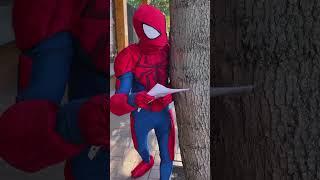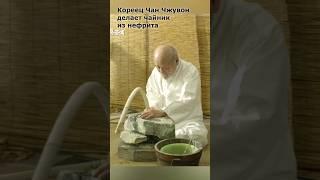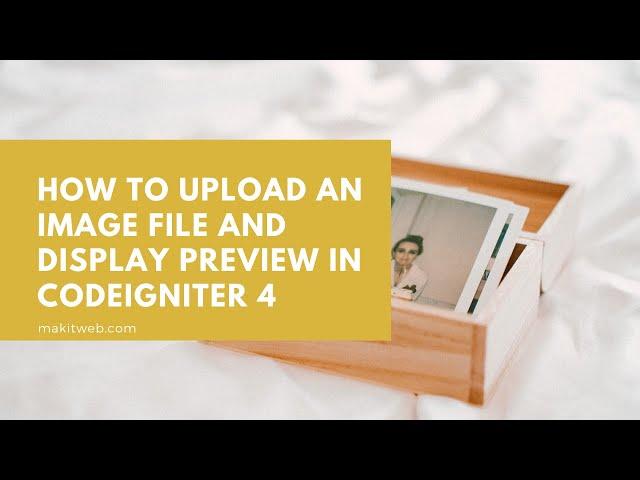
How to upload an Image file and Display preview in CodeIgniter 4
This video shows how you can upload an image and other files with validation and display a preview after upload in CodeIgniter 4.
File validation rules -
https://codeigniter4.github.io/userguide/libraries/validation.html#rules-for-file-uploads
0:36 - Enable CSRF protection
1:20 - Create routes
1:48 - Create view
8:10 - Create controller
15:55 - Run the project
Read tutorial and download code - https://makitweb.com/how-to-upload-an-image-file-and-display-preview-in-codeigniter-4/
CodeIgniter 4 installation in Mac - https://youtu.be/Pu4zbTFPUGw
CodeIgniter 4 installation in Windows - https://youtu.be/zPzVBEAytTI
Subscribe for more tutorials:
https://www.youtube.com/channel/UCY6yOptFAKkthiXo5NSFc2w?sub_confirmation=1
Stay Connected With Us:
Website: https://makitweb.com
Facebook: https://www.facebook.com/makitweb/
Twitter: https://twitter.com/yssyogesh_singh
File validation rules -
https://codeigniter4.github.io/userguide/libraries/validation.html#rules-for-file-uploads
0:36 - Enable CSRF protection
1:20 - Create routes
1:48 - Create view
8:10 - Create controller
15:55 - Run the project
Read tutorial and download code - https://makitweb.com/how-to-upload-an-image-file-and-display-preview-in-codeigniter-4/
CodeIgniter 4 installation in Mac - https://youtu.be/Pu4zbTFPUGw
CodeIgniter 4 installation in Windows - https://youtu.be/zPzVBEAytTI
Subscribe for more tutorials:
https://www.youtube.com/channel/UCY6yOptFAKkthiXo5NSFc2w?sub_confirmation=1
Stay Connected With Us:
Website: https://makitweb.com
Facebook: https://www.facebook.com/makitweb/
Twitter: https://twitter.com/yssyogesh_singh
Тэги:
#codeigniter_4 #file_upload #image #preview #validation #php #mvc #framework #crsf #coding #programming #makitwebКомментарии:
Roland CY-8 Electronic Cymbal Repair
idrdrums
How to angular js install Ubuntu Linux from Irin HiTech.
Irin Hi Tech Service
Restoration 2-channel amplifier 2000W+2000W
Mr.Electricity
Электрослабость — Лидия (Official Music Video)
Электрослабость
How to change burned out car light (Opel Corsa C)
Repara Soluciones


![Ein Kitzva [Modzitz] - Fingerstyle arrangement by Ari Ettinger Ein Kitzva [Modzitz] - Fingerstyle arrangement by Ari Ettinger](https://invideo.cc/img/upload/NGpmblZuTFVpMnc.jpg)