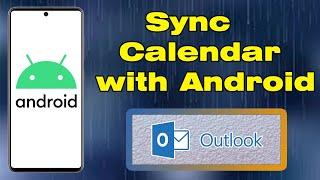Reset Network adapter using CMD in Windows 10
Комментарии:

Ipconfig renew broke my ethernet connection thanks alot
Ответить
i really really really appriciate brother, thank you for this video.
Ответить
The operation failed as no adapter is in the state permissible for
this operation. i get this after i use "ipconfig/release
"

From the boot manager this is exactly what i needed. Thank you!
Ответить
Helpful, thank you
Ответить
Thank you, it helped a lot.
I had a problem with several wi-fi connections as i have not seen the wifi even if the router was at the same room.
I have never really mind because of the stable LAN connection, however it stopped working a few days ago. After many unsuccesful attempts, this was the first thing that worked and i was able to see and whatsmore connect to several wi-fi.
Right now i am wondering why the LAN is not working properly, as the cable itself works fine with USB-LAN reduction. It says connected, yet no internet is present.
For the record i have Intel (R) wireless-N 7260 .
Thank you again.

that does reset the internet rooter ?
Ответить
commands:
netsh winsock reset
netsh int ip reset
ipconfig/release
ipconfig/renew
ipconfig/flushdns

Work really well👌
Ответить
Helpful bro
Ответить
Very help ful bro...👍
Ответить
👍👍
Ответить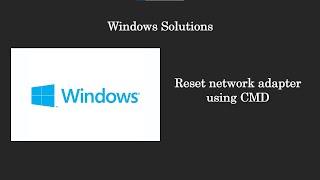
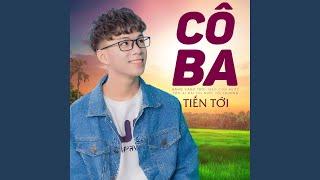
![CF: VVIP QBZ03-K Enigmatic Beast BETA1 [CrossFire] CF: VVIP QBZ03-K Enigmatic Beast BETA1 [CrossFire]](https://invideo.cc/img/upload/Y2lXSHBmVG0ybUQ.jpg)